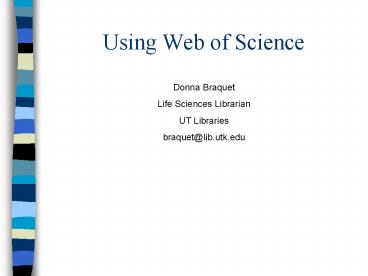Using Web of Science - PowerPoint PPT Presentation
1 / 50
Title: Using Web of Science
1
Using Web of Science
Donna Braquet Life Sciences Librarian UT
Libraries braquet_at_lib.utk.edu
2
Web of Science
- What is it?
- 3 databases
- Science Citation Index Expanded
- Social Science Citation Index
- Arts Humanities Citation Index
3
Web of Science
Two types of Searching 1. General Search by
Topic, Author, Author Group, Source Title,
Address 2. Cited Reference Search What
articles cite an author? What articles cite an
article since its publication? Who found this
article important? Who is working in this
research area?
4
1985
Publish Article
Index/Database
Research
1985
1984
Literature Search
1983
5
1985
Publish Article
Index/Database
1988
Research
1987
1985
1984
1988
1986
Literature Search
1983
6
(No Transcript)
7
(No Transcript)
8
Web of Science
9
Web of Science Main Page
Chose the type of search - General -
Cited Reference Choose the database most
appropriate for your research - Will default
to all 3 - Choose more than one database
(Multidisciplinary topics) - Limit to most
appropriate database (identical terms can have
different meanings) Choose the Date Span - UT
has access back to 1900 - Latest 1, 2, 4,
weeks (WoS is updated weekly) - Particular
year - Range of years
1.
2.
3.
10
1.
3.
2.
11
Cited Search
- Author
- Source
- Year
Keep in Mind - may not be a part of Web of
Science database - may have incorrect cite -
may have name variations (wilson e OR wilson eo)
12
Tip Use the cited author index
Tip Use the journal abbreviations list
13
(No Transcript)
14
General Search
- Topic
- Author
- Group Author
- Source Title
- Address
1.
3.
Search!
- Language
- Document Type Article, Review, etc.
2.
15
3.
1.
2.
16
Tips Boolean Operators
- Combine Concepts with AND
- Think of similar terms and combine with OR
- To exclude words use NOT (use with caution)
- Examples
- trash AND recycling
- trash OR garbage
- (trash or garbage) AND recycling
17
Tips--Truncation
Use ? To substitute for one character wom?n
woman, women Use to substitute for one or no
characters orthopedic orthopedic,
orthopaedic behavior behavior, behaviour Use
to substitute for any number of
characters engin engine, engines, engineer,
engineers, engineered, engineering
18
Tips-- Proximity
- Implied Adjacency (adjacent terms will be
treated like a phrase) - tissue engineering
- leafcutter ants
- Use SAME to get more precise
- - within the same sentence - same text string
in keyword field - same line in address field
19
Web of Science
Lets Try It!
20
Question
What are causes of litter?Why do people
litter?What can help prevent littering?Does
availability of garbage cans affect littering?
21
Litter AND can
50 results found Many are biological What can we
do?
22
(No Transcript)
23
Too few results What can we do?
24
Litter AND (can or receptacle or bin)
Tip OR synonyms to be more comprehensive
25
Results List
26
Record with Abstract
Find Related Records
27
Submit
28
Marked List
29
Print, Save, Export and E-Mail
30
Recap
- Choose appropriate database(s)
- Use truncation to be more comprehensive
- AND concepts OR synonyms
- Mark records as you go through list
- Retrieve marked records
- Save, Print, E-mail, Export
- Help button
31
Recap (continued)
- Look at the abstracts keywords of relevant
records for synonyms or useful terms/concepts - Use the Find Related Records button to find
articles that share references with a relevant
article - Track research back (Cited References) and
forward (Times Cited)
32
Next
- Searching multiple fields
- Sorting
- Finding Full Text
Biodivers and Wilson EO
33
Biodivers
Wilson eo
34
Sort by
35
SFX to find options for full-text
36
Next
- Analyze Feature
(Biodivers or biological divers) and
butterfl
37
(Biodivers or biological divers) and butterfl
Analyze Results
38
Analyze by Author
39
Analyze by Institution Name
40
Analyze by Journal Title
41
Recap
- Use combination of search fields
- Sort results by -latest date -times
cited -relevance -first author -source - Use buttons to find
electronic access - Analyze by source, author, institution, doc type,
language, pub year, subject category
42
Next
- Saving Searches
- Setting up E-mail Alerts
43
Search History
44
Save History
45
Set up a free account
46
(No Transcript)
47
(No Transcript)
48
Recap
- Set up account with WoS Login
- Search History to look at previous searches
- Click Save History to set up an alert
- Alerts - name alert - weekly or monthly -
citation, citation abstract, full record -
save
49
Thank you!
- Contact me or your subject librarian with
questions - This presentation is athttp//www.lib.utk.edu/pe
ople/braquet.html - Caveats of Cited Reference Searchinghttp//www.l
ib.utk.edu/elecserv/citcaveat.htm - Visit the Web of Science webpage for tutorial
and quick reference sheethttp//www.isinet.com/pr
oducts/citation/wos/
50
Questions?