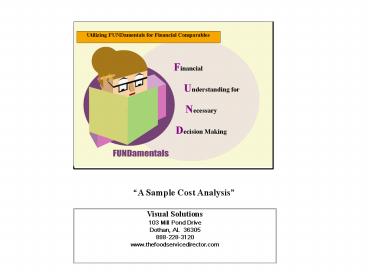A Sample Cost Analysis PowerPoint PPT Presentation
1 / 22
Title: A Sample Cost Analysis
1
A Sample Cost Analysis
2
Each user needs a user name and password for
access to the software. Your state office can
provide this information if it is unknown.
3
The user will be identified after logging into
the software, shown above as Sample School
District. The user can select from the
Demographic Criteria, Programs, Revenue
Categories, and Expense Categories, explained
under each image, to select comparative criteria.
The comparative criteria selected determines
which School Food Authorities and information
will be displayed in each report.
4
The above page displays a sample DEMOGRAPHIC
criteria for selecting like School Food
Authorities based upon enrollment and Free and
Reduced. Use the drop boxes to select the
operand (, gt, lt, Between, etc..) as is needed.
Type the criteria in the appropriate text boxes.
5
The above page displays a sample Revenue criteria
for selecting which revenues will be shown in
the reports. Use the Include boxes to deselect
or select appropriate revenues. This same
principal can be applied to Programs and Expense
Categories as criteria selections.
6
Select the Reporting Year and the appropriate
report. Users should always start with the Cost
Analysis for analyzing which data elements to
compare with like School Food Authorities.
7
Site Demographics Report
Select the Site Criteria report once demographic
criteria has been established to decide upon
additional criteria that may be applied to
further isolate specific School Food Authorities
for comparison.
8
Cost Analysis Participation Section
The cost analysis report, in the following pages,
are broken into sections. The above portion of
the cost analysis report contains specific
information concerning participation. The data
chosen for comparative analysis concerning
participation is circled in red. The circled
data elements includes total enrollment,
percentage of enrollment for each meal category,
overall program participation for lunch, and
percentage of each meal status type (free,
reduced, and paid) participating in lunch.
9
Cost Analysis Participation Section
Participation Comparatives Report
The participation comparative information
selected from the Cost Analysis report can be
found in the Participation Comparatives report.
Notice that comparative sites are not identified
by name but by SFA (School Food Authority)
number. The enrollment and percentage of
enrollment for each meal category are compared on
this screen.
10
Cost Analysis Participation Section
Participation Comparatives Report
The overall program participation for lunch, and
percentage of each meal status type (free,
reduced, and paid) participating in lunch are
compared on this screen using the Participation
Comparative report. These School Food Authorities
are very close in each participation statistic
compared.
11
Cost Analysis Revenue and Expenditure Section
The cost analysis report, in the following pages,
are broken into sections. The above portion of
the cost analysis report contains specific
information concerning revenues and expenses.
The data chosen for comparative analysis
concerning revenues and expenses is circled in
red. The circled data elements includes per meal
plate revenue, per meal plate expenses, and
operating ratios.
12
Statement of Revenues and Expenditures
The comparative information for dollar amounts
earned and expended per School Food Authority can
be found on the Statement of Revenues and
Expenditures report. Notice the specific data
reported for each SFA.
13
Cost Analysis Revenues and Expenditure Section
Per Meal Plate Cost Report
The comparative information selected from the
Cost Analysis report can also be found in the
Per Meal Plate Cost report. Notice the wide
range of profit/loss for each site.
14
Users may want to exclude those revenues or
expenses that may skew reports. In this example,
capital equipment, indirect expense, and fund
transfers out expenses are excluded (unchecked).
Click the Criteria Image then Expense Categories
to display the above screen.
15
Cost Analysis Revenues and Expenditures Section
Per Meal Plate Cost Report
By excluding these expense categories we can
look at per meal plate costs more comparative to
the normal operations of our Sample SFA.
16
Cost Analysis Revenues and Expenditure Section
Operating Ratios Report
Operating ratios display the percentage of
expense to revenue.
17
Cost Analysis Everything Else Section
The cost analysis report, in the following pages,
are broken into sections. The above portion of
the cost analysis report contains specific
information concerning Everything not reported
and compared so far. The data chosen for
comparative analysis are Meal Per Labor Hour,
Indirect Expenses, Fund Balance Ratio of 3 Month
Average, Commodity Value per Lunch, Average Daily
Other Food Sales per Lunch Enrollment, Ratio of
Other Food Sales Equivalents to Total Meal
Equivalents.
18
Cost Analysis Indirect Cost Section
Indirect Expense Report
The Indirect Expense report allows users to
compare Indirect Expenses and percentages for
each SFA in the criteria selection.
19
Cost Analysis Fund Balance Section
Fund Balance Report
The Fund Balance report displays the comparison
data for comparison of the ratio of 3 month
average for each SFA being compared.
20
Cost Analysis Commodity Value Per Meal Section
Commodity Value Per Meal
The Commodity Value Per Meal report displays the
comparison data for comparison of use of
commodity products.
21
Cost Analysis Other Food Sales Section
Other Food Sales Report
The Other Food Sales report displays the
comparison data for other food sales.
22
Utilize the charts and graphs to display the
comparisons graphically.