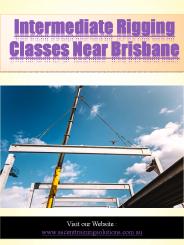Project INSITE: Intermediate Palm Training - PowerPoint PPT Presentation
1 / 41
Title:
Project INSITE: Intermediate Palm Training
Description:
What features do you wish it had? What problems have you ... Bejeweled / Super Solitaire. Two great games for Palm. Highly addictive. Install at your own risk! ... – PowerPoint PPT presentation
Number of Views:74
Avg rating:3.0/5.0
Title: Project INSITE: Intermediate Palm Training
1
Project INSITEIntermediate Palm Training
- Dr. Tony Petrosino
- Robby Slaughter
- Melissa Tothero
2
Welcome PT3 Fellows
- Ron Smith
- Dan Gruver
- Cynthia Borden
- Evangeline Herring
- Pat Mendoza
- Jonathan Harris
3
INSITE PT3GrantDOE P342A000111
- Dr. Paul Resta- Co-PI
- Dr. Jere Confrey- Co-PI
- Dr. Anthony Petrosino- Co-PI
- Project Director- Melissa Tothero
4
Agenda
- Roundtable Discussion
- Palm Features QA
- Thinking Outside The Palm
- Mobile Mentor Software
- Surf the Web with AvantGo
- Introduction to PDAShare
5
Roundtable Discussion
- How have you used the Palm?
- What were your expectations?
- What features do you wish it had?
- What problems have you encountered?
- What applications do you see for your teaching?
6
Palm Features QA
7
Thinking Outside the Palm
- The most interesting uses of technology are the
ones which - we never expected.
8
Printing with Palm Pilots
- Do you think its possible?
- How do you think it might work?
- What problems do you foresee?
- What uses might there be?
9
Palm Printing with InStep Print
- Launch program called InStep Print
- Configure for current printer
- Select document you wish to print
- Beam document to Infrared ready printer or to
IR interceptor device
10
Palm Printing Continued
- Very powerful idea
- Relies upon specific printer drivers
- IR link is slow and temperamental
- How can we improve on Palm Printing?
11
Palm Printing with BlueTooth
- Wireless connectivity standard
12
Mobile Mentor CD
13
Mobile Mentor CD
- PowerOne General Calculator
- Replacement for built-in calculator
- Includes scientific, trigonomentric, and some
one-variable statistics - Basis for PowerOne Graph
14
Mobile Mentor CD
- Documents To Go
- Lighter edition than the one you already have
15
Mobile Mentor CD
- MobileDB
- Full-featured database for the Palm
- Includes PC-side component for managing databases
- Handle any complex array of data
- Could be used for attendance, grades, reference
16
Mobile Mentor CD
- PowerOne General Calculator
- Replacement for built-in calculator
- Includes scientific, trigonomentric, and some
one-variable statistics - Basis for PowerOne Graph
17
Mobile Mentor CD
- ThoughtManager for Teachers
- Outline Authoring Tool
- Used to help organize ideas
- Includes hundreds of sample outlines
- ThoughtManager contest! (link)
18
Mobile Mentor CD
- Thesaurus and SpellCheck
- Over 80,000 words
- Probably more useful for language arts courses
19
Mobile Mentor CD
- PocketCU Teaching to Standards
- Online course based on Palm Pilot
- Includes syllabus, readings, activities
- Basic version of PDAShare
20
Mobile Mentor CD
- PDARestrictor Demo
- Lock down Palm Pilots
- Prevent users from HotSyncing or Beaming
- Control which applications can be run
- Great for classroom environments
21
Mobile Mentor CD
- eBooks / PalmReader
- Read books on your Palm Pilot
- 10,000 free and hundreds of pay books now
available - www.memoware.com
- www.peanutpress.com
- Opportunities in the classroom?
22
Mobile Mentor CD
- Bejeweled / Super Solitaire
- Two great games for Palm
- Highly addictive
- Install at your own risk!
23
Lunch
- 1200 to 130
24
Synchronization with HotSync
- HotSync cradle connects to PC serial port
- Doubles as battery recharge station
- You should HotSync everyday
25
Breaking the Model
- One Palm to One PC
26
Network HotSync
- Right-click on HotSync
- Select Network
- HotSync your Palm to update settings
27
Network HotSync
- One Palm to One PC
- From Any PC
28
Ethernet Cradle HotSync
- One Palm to One PC
- From Anywhere
29
The Internet on Your Palm
- What do you need to get on the Internet?
- Computer?
- Connection? (Modem/Ethernet)
- Can a Palm serve as a computer?
- Can a cradle serve as a connection?
30
Palm Direct Connect Demo
- Directly connect to the Internet
- Requires Palm Ethernet Cradle
- Surf the Web, send email etc.
- Small screen affects experience
31
Can we HotSync the Internet?
32
HotSync the Internet
- Yes! However
- The WWW is BIG, but your Palm isnt
- You dont use your Palm while you HotSync, so you
must decide in advance what you want to see - The web is formatted for large screen devices
33
Surf the Web with AvantGo
- Free software for surfing the web while
disconnected - Two components
- Palm software Browser
- Online website Channel Manager
- www.avantgo.com
34
Where are we headed?
- Problem One PDA-to-One PC
35
Where are we headed?
- Solution Many PDAs-to-One Server
36
Where are we headed?
- Palm Ethernet Cradles
- Plug directly into the network
- Eliminate costly PCs
- Allows synchronization from anywhere
37
Where are we headed?
- PDAShare
- PDA-based courseware application
- Custom built internally
38
The Future of Palms and You
- Along the theme of Thinking Outside the Palm,
write a short story about yourself as a teacher
in a Palm-equipped classroom in the future. Dont
be afraid to invent any technology you can dream
of!
39
Final Thoughts
- Did you learn to think Outside the Palm
- Were you expectations met or exceeded?
- What opportunities do you see in the future?
40
Project INSITEIntermediate Palm Training
- Dr. Tony Petrosino
- Robby Slaughter
- Melissa Tothero
41
10 Minute Break
- 427 AM