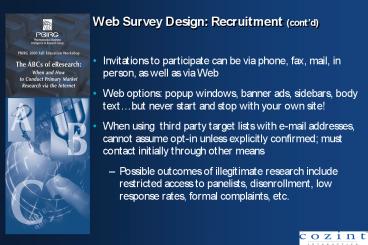Web Survey Design: Recruitment contd PowerPoint PPT Presentation
1 / 21
Title: Web Survey Design: Recruitment contd
1
Web Survey Design Recruitment (contd)
- Invitations to participate can be via phone, fax,
mail, in person, as well as via Web - Web options popup windows, banner ads, sidebars,
body textbut never start and stop with your own
site! - When using third party target lists with e-mail
addresses, cannot assume opt-in unless explicitly
confirmed must contact initially through other
means - Possible outcomes of illegitimate research
include restricted access to panelists,
disenrollment, low response rates, formal
complaints, etc.
2
Web Survey Design Recruitment (contd)
- Screening/terminate considerations use secondary
or self-reported data, e.g. on prescribing
behavior? - If use online screening criteria, obviously
letting respondents go back and change initial
answers is counterproductive - Can allow disqualified respondents, particularly
in high incidence population, to answer some
questions and pay full or reduced (with proper
explanation) honorarium - Manage expectations raised by invitation dont
promise inclusion for all if not possible
3
Web Survey Design Recruitment (contd)
- Over-recruit as always, since data validation may
exclude some cases - Assign unique user IDs and passwords to ensure
only one complete per respondent - Anonymous surveys risk multiple completes per
respondent - Cultural differences must guide choice of
incentives - Cozint research to date shows US physicians
consensus is show me the money
4
Web Survey Design Administrative Considerations
- Design must be Web-specific, not just
self-administration specific - If online reporting used, plan who has access to
whatconsider involving sales reps and management
as appropriate - Manage brand team expectations about turnaround
field in haste, repent at leisure - Support expectations about security and privacy,
whether on HCP or consumer side - CASRO and other guidelines apply
- Respondent-level data must be used for modeling,
never marketing
5
Web Survey Design Question Types
- All that apply/ever
- Best/worst/most/least (applicable/likely, etc.)
- Numeric/percentage
- Rankings, ratings or point allocation tasks
- Forced totals and choices (where appropriate
dont precode away your ability to understand the
market) - Three most potent
- Single most
- Paired comparisons
- Clickable maps, diagrams, pictures
6
Web Survey Design Capabilities to Use
- Iterative logic remove alternatives as used,
e.g. for most important and its successors - Branching logic skips, inserted values, new
language, item rotation - Perceptions/comparisons of audiovisual stimuli as
bandwidth and design permit - Maps, line art, Web forms, banner ads, photos,
video, logos, storyboards, posters, programs - Thumbnails in scale side by side
7
Web Survey Design Content
- Issues benefiting from contemplation and/or
distance algorithms, recent details, clinical
experiences, subtle differences, rare side
effects, new agent impact - What percentage of decisions
- Primary vs. secondary prescribing factors
- When/why began using Xwhat did it replacewhat
other schools of thought regarding X exist - What have you heard about Y? How interesting or
important is that? What are you waiting for
before using it?
8
Web Survey Design Context Matters
- Incorporate ability to repeat read, start and
stop, seek help, wordsmith answers, reformulate
responses offline - Make it clear whether you want first thought,
most pressing thought, or mind dumps in open
ends - Understand that prescribing period described will
be closer to final report or data receipt data
than with longer field period - Decide if your analysis should incorporate date
of survey, minutes online, browser or connection
speed - Options for assistance should appear on every
page - If you dont know the respondents context, dont
field a quantitative Web survey
9
Web Survey Design Structure
- Introduction must convey benefit introduced by
invitation closing must reinforce it - Wording must be tight and interesting, concealing
transitions while conveying flow - Redirects to other sites must be seamless
- As always, consider parallel structure, scale
consistency and groupings, isolated rating
questions, bipolar vs. intensity scales - Instructions refer to page elements as seen by
all browsers unlike on faxed study, answer lists
lacking other specify must be complete
10
Web Survey Design What to Avoid
- Phone-speak thank you, next well talk
about, doctor, now please - Large, daunting grids which prompt
trigger-clicking - Research and ad-speak concept description,
white space, body copy, product
description, story board - Insults to the respondents intelligence record
below, type here, and, worst of all, click
here similarly, do not specify choose one
only if a likelihood or yes/no question - Other specifies which will not be analyzed
11
Web Survey Design What to Avoid (contd)
- Double-barreled or nonsensical questions
irrational forced choices do you prefer Web
sites with lots of white space or text? (it
depends) - Questions which require the respondent to perform
arithmetic calculation (thats the computers
job) - Leaving punctuation or specification of units,
such as dollar signs, decimal points, percentage
signs, to respondent - Equally unwise specifying the wrong units give
two choices if needed (e.g. lb or kg) - But specify the units in the answer blank or
list dont assume the respondent knows them
12
Web Survey Design Back to the Basics
- Start blinded product label at L or similarly
innocuous point - Use the power of the skip pattern!
- Its percentage, not percent of
- Scales are from 0 to 10, not an 11-point
scale - Keep the answers away from the question stem
- Ask about percentages, not numbers, except early
on - Reassure as to validity of best estimate,
approximately, never best guess - Use most, some or other(s) rather than
you for sensitive issues
13
Web Survey Design Wording Matters
- Click vs. check (what happens, actually?)
- Donts refused, classification purposes,
unnecessary or double negatives check only one
choice rather than check one or select the
single most important reason (let validation be
the bad guy) - Dont let the medium intrude into the completion
process avoid read in favor of review, go
to next screen (should be continue) - Consider three-point vs. five-point scales
never (not at all) vs. somewhat/ sometimes vs.
mostly/often/ always is much easier to grasp on
screen than half empty/half full scales, and
often achieves the same goal
14
Web Survey Design Wording Matters (contd)
- Dont write an open end that challenges
professional judgment Why do you not prescribe
agent Y? that looks more negative on screen.
Instead, consider - What are the reasons for not prescribing agent X?
- You are not currently prescribing agent X. Why is
that? - Under what circumstances might you begin
prescribing agent X? - In what timeframe would you anticipate
prescribing agent X? (where a choice is not in
foreseeable future)
15
Web Survey Design Wording Matters (contd)
- Imposing your context on the respondent is much
more likely to cause breakoffs than with phone
e.g. do physicians really classify this disorder
as mild, moderate or severe ? - Using the Web, do you easily become
- Impatient?
- Frustrated?
- Annoyed?
- Bored?
- Confused?
- So do all the other humans.
16
Web Survey Design Design Matters
- Cannot refer to colors or type sizes, nor expect
every browser to show your colors, fonts, sizes,
or bullets - Can refer to left or right, but not first or
last, horizontally - Vertically, let clicks be close but not too
close facilitate reading left to right (except
in Japan!) - Avoid bright backgrounds use cool colors
- Minimize horizontal and vertical scrolling
- DONT capitalize (wasnt that distracting?)
- Instructions for the entire survey, including
definitions, need their own page
question-specific instructions go with the
question
17
Web Survey Design Design Matters (contd)
- When using graphics, ask browser and connection
speed, to understand variable results - Dont break grids,question stems, or answer lists
across screens - Keep follow-on open end, why do you say that?
on same screen with closed end if at all possible - If not, reference open-end appropriately You
prescribe Agent X only for patients with Blue
Hair Disease. Why is that?
18
Web Survey Design Common Errors
- Over-outlining, setting the stage, introducing
- Time remaining thermometers misleading,
distracting, scream the context, invite
breakoffs, guesses of remaining time, fitting
answers into it - Be accurate about length in the invitation and
intro! - Redundant question stems and answer lists or
grids (the more they have to read, the less time
for completion) - Placing demographic questions that are not
terminate points or questionnaire version
criteria at the beginning, thus risking qualified
breakoffs - Failure to use automation, e.g. forcing
respondent to restate choices you may have seen
these before (Why?)
19
Web Survey Design Common Errors (contd)
- Using decades for age (use 25-34 ranges, or,
better yet, just ask the age!) - Use similar ranges for income (not by tens)
- Do you really need ethnicity, education, income,
gender and/or age? - Numbering answer list items for no reason, e.g.
regimens - Failing to note forced totals or ranges, then
irritating respondent with error message - Unnecessarily characterizing open ends (in a few
sentences - Ordering answer lists by your views instead of
logically or alphabetically
20
Web Survey Design Common Errors (contd)
- Preceding a specific question with a general
intro, generating answers to the wrong question - Listing scale points or choices from top down,
e.g. starting with 10 or completely
successful - Placing performance ratings on same page/grid as
attribute importance ratings - Using abstract-speak Was the level of samples
satisfactory? Was the message motivating? Was
the ad believable? - Giving the show away Are you aware that there
are different methods for assessing X? (yestrue
yes or Im not an idiot, noIm clueless or Im
oppositional)
21
Web Survey Design Some To-Dos
- Set range, value and inter-question validation
criteria, both on and off line distinguish
between the two - Recognize the possibility of A/V distractions
which compete with your stimuli - Beta test with colleagues pre-test with
appropriate respondents unknown to you - You are not an appropriate length tester!
- Use log files to determine problem areas not
caught in pretest (there shouldnt be any)