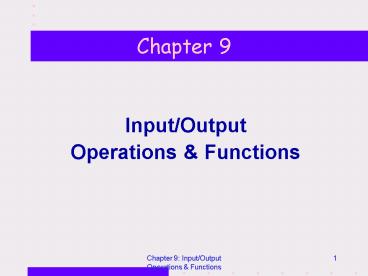InputOutput PowerPoint PPT Presentation
Title: InputOutput
1
Chapter 9
- Input/Output
- Operations Functions
2
Input/Output
- Input/output functions provided by I/O library.
- Header file is stdio.h.
- Two general I/O functions printf() for output,
scanf() for input.
3
Formatting output printf()
- Format
- printf(format-control-string, print-list)
- Example
- printf("That equals .2f centimetres.\n", cm)
4
Formatting output printf()
- printf() displays the value of its format control
string - after substituting in left-to-right order the
value of the expressions in the print list for
their conversion specifications in the format
string and - after replacing escape sequences by their
meanings
5
Formatting output printf()
- Example
- sum 20 count 30
- printf("d divided by d equals f\n",
- sum, count, (float)sum/count)
- Output
- 20 divided by 3 equals 6.666667
6
Conversion specification
7
Conversion specification
8
Conversion specification
9
Conversion specification
10
Field Width Precision
- Field place where an argument is displayed
- Field width number of characters in field
- Field width and precision are specified between
the symbol and the conversion specifier. - Example 9.3f
- Display right justified if field width is larger
than what the value requires. For numeric data,
if field width is too small, it is ignored.
11
Field Width Precision
12
Field Width Precision
- Precision
- for specifier d minimum number of digits
(default 1) - for e, E and f number of digits after decimal
point - for g and G maximum number of significant digits
- for s maximum number of characters
13
Field Width Precision
14
Flags
- To provide more formatting features
15
Flags
16
Flags
17
Flags
18
Flags
19
Flags
20
Literals Escape Sequences
- Non-printing characters \n, \0.
- Escape sequences to represent special characters.
Examples \n, \t. - Literals to appear in string ", \, etc. Need to
be escaped since " is used to delimit strings,
and \ to start an escape sequence.
21
Literals Escape Sequences
22
Literals Escape Sequences
23
Formatting input scanf()
- Format
- printf(format-control-string, scan-list)
- Example
- scanf("2f", inch)
24
Conversion specification
25
Conversion specification
26
Conversion specification
27
Conversion specification
28
Field Width
29
Assignment Suppression Character
30
Homework
- Try exercises behind chapter 9.
PowerShow.com is a leading presentation sharing website. It has millions of presentations already uploaded and available with 1,000s more being uploaded by its users every day. Whatever your area of interest, here you’ll be able to find and view presentations you’ll love and possibly download. And, best of all, it is completely free and easy to use.
You might even have a presentation you’d like to share with others. If so, just upload it to PowerShow.com. We’ll convert it to an HTML5 slideshow that includes all the media types you’ve already added: audio, video, music, pictures, animations and transition effects. Then you can share it with your target audience as well as PowerShow.com’s millions of monthly visitors. And, again, it’s all free.
About the Developers
PowerShow.com is brought to you by CrystalGraphics, the award-winning developer and market-leading publisher of rich-media enhancement products for presentations. Our product offerings include millions of PowerPoint templates, diagrams, animated 3D characters and more.