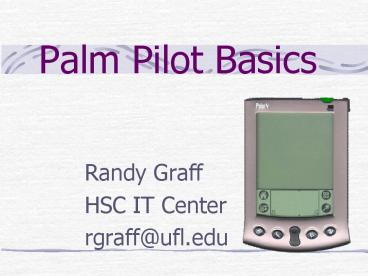Palm Pilot Basics PowerPoint PPT Presentation
1 / 30
Title: Palm Pilot Basics
1
Palm Pilot Basics
- Randy Graff
- HSC IT Center
- rgraff_at_ufl.edu
2
Palm Basics
- Palm Basics Part 1
- Palm Basics Part 2
- Software
3
Palm Basics Part 1
- Entering Text
- Memo Pad
- To Do List
4
Entering text
Desktop
On-screen keyboard.
Graffiti.
Portable Keyboard
5
Open a keyboard
6
Keyboard views
Text
Numbers
International
Tap box to switch views.
7
Activity Keyboard
- Open Emulator
- Open Memo gtgt New
- Type in
- Ideas for Palm Use
- Replace Calendar
- Use Reminders
- Done
- Home
8
Graffiti
Write inside this box
Graffiti Tip Write your letters as big as you can
9
Letters on the left
Graffiti
numbers on the right.
10
Everything else on either side
Graffiti
11
Activity Graffiti
- Memo gtgt New
- Write the letters of the alphabet
- Write the numbers 0 through 9
12
Memo Pad
- A place to take notes
- Add a memo
- Delete a memo
13
To Do List
- Adding tasks
- Details
- Show
14
Activity To Do List
- Add Task
- Due April 27, 2001
- Add a Note
- Set the Priority
15
Review/ Q A
- 4 ways to enter text into the PDA?
- How do you open the Keyboard?
- What side do you write Graffiti text on?
- How do you delete a memo?
- How do you set the priority of a task?
16
Palm Basics Part 2
- Address Book
- Date Book
- Preferences
17
Address Book
- Adding names and addresses
- Details
- Note
18
Activity Address Book
- Add your name and other information to address
book
19
Date Book
- Views
- Changing days
- Adding appointments
20
Activities Date Book
- Set an appointment September 1, 2009, 3pm
- Alarm 1 hour before
- Include a note
- Recurring Friday lunch appt noon
1
2
21
Preferences
- Set time and date
- Auto off
- Stay on in cradle
- Sounds
- Beam
22
Review/ Q A
- How do you add a name to the address book?
- How do you delete an address?
- How do you change the day in your date book?
- How do you add an appointment?
- How do you beam your address?
23
General Software
- Finding Applications
- Medical Applications
- Installing Applications
- Unzip
- Sync
- Palm Communities
24
Finding Apps
- www.palmgear.com
- www.zdnet.com/downloads/pilotsoftware
- www.download.com
- www.memoware.com
- www.palmcentral.com
- pda.tucows.com/palm
25
Medical Apps
- Epocrates/QID (free)
- http//www.epocrates.com/
- 5 Minute Clinical Consult (65)
- http//www.skyscape.com/products/fmcc.htm
- Code Doc (300 YR or DemoYou will be limited to
nine entries in the master log and the program
will not save code data) - http//www.md-software.com/
26
More Medical Apps
- Patient Keeper (35 or free 21 day demo)
- http//www.patientkeeper.com
- Think DB (40 or free 15 day demo)
- http//www.thinkingbytes.com
- Med Calc (free)
- http//medcalc.med-ia.net/
27
Installing Apps
- Download app to a known location
- If compressed, decompress
- (see 9 Steps to Unzip a File handout)
- Double click on the .prc file
- Click DONE
- App will be installed next time you sync
28
Communities
- www.avantgo.com
- www.wesync.com
29
Review / QA
- What is a website where you can find palm
applications? - Where might you download a file to?
- How is a palm application installed?
- How do you delete an application from your palm?
30
Thanks!