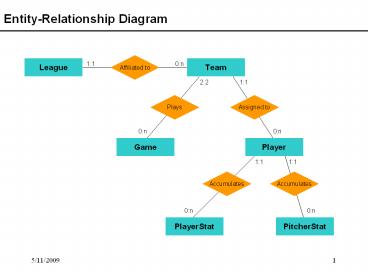EntityRelationship Diagram - PowerPoint PPT Presentation
1 / 19
Title:
EntityRelationship Diagram
Description:
View the league standings (brings up the League Standings form) Add, modify, delete teams ... View the league standings by team. League Standings Form. 4/29/09 ... – PowerPoint PPT presentation
Number of Views:63
Avg rating:3.0/5.0
Title: EntityRelationship Diagram
1
Entity-Relationship Diagram
Affiliated to
League
Team
11
0n
22
11
Plays
Assigned to
0n
0n
Player
Game
11
11
Accumulates
Accumulates
0n
0n
PitcherStat
PlayerStat
2
Data-Flow Diagram - Brief Description
Data flow diagrams represent the movement of data
within the system. They concentrate less on the
actual functions and data constructs of
programmers and more on the general processes
inherent to the overall system. We start at the
top of the system, the system as a process with
the user acting on it, and move deeper into the
processes to the underlying database tables. Each
process is broken down to its group of processes.
Some of the symbols used
System Process (number refers to diagram of sub
-process)
Input Data to a process or table
Output Data from a process or table
Underlying Database Table
3
Data-Flow Diagram 0
Confirm
User
HardStat Baseball League Management Program
Add/Edit/Delete League Add/Edit/Delete Player Ad
d/Edit/Delete Team Schedule Game Report Game Sta
tistics
Adjust Roster
1
4
Data-Flow Diagram 1
Roster Data
Confirm
Confirm
League Data
2
Add/Edit/Delete League
Adjust Roster
7
Confirm
Game Stats Data
Confirm
Confirm
Team Players
Confirm
League
Player Data
Game Players
3
HardStat Database Program Interface
Report Game Statistics
Confirm
Add/Edit/Delete Player
6
Confirm
Player
Teams
8
Confirm
Team
4
5
Confirm
Add/Edit/Delete Team
Schedule Game
Confirm
Game Data
Team Data
Confirm
5
Data-Flow Diagram 2
League (object)
addNew/update/delete Player (commissioner)
Confirm
update Team (affiliations)
8.2 Add/Edit/Delete League
addNew/update/delete League
6
Data-Flow Diagram 3
Player (object)
Confirm
update Team (roster)
8.3 Add/Edit/Delete Player
addNew/update/delete Player
7
Data-Flow Diagram 4
Team (object)
update Game (schedule)
Confirm
update Player (roster)
8.4 Add/Edit/Delete Team
addNew/update/delete Team
8
Data-Flow Diagram 5
addNew/update/delete Game
Teams
Confirm
8.5 Schedule Game
Update Team (schedule)
9
Data-Flow Diagram 6
Game Players
Add/update/delete Pitching statistics
Confirm
8.6 Report Statistics
Add/update/delete Player statistics
update Game
10
Data-Flow Diagram 7
Team Players
Confirm
8.7 Adjust Roster
update Player (assignment)
11
League Commissioner Form
Operations View all teams affiliated with this l
eague View all players affiliated with this leagu
e View a team (brings up the Team View form) Vie
w a player (brings up the Player View form)
View the league schedule (brings up the League
Schedule form) View the league standings (brings
up the League Standings form) Add, modify, delete
teams Add, modify, delete players
12
League Schedule Form
Operations View the league schedule by date
13
League Standings Form
Operations View the league standings by team
14
Game Information Form
Operations Create/remove a new game Edit score/
date/teams in game Enter player Stats for team pl
ayers (brings up the Player form in Edit-Stats
mode)
15
Create Schedule Form
Operations View games scheduled for certain date
Schedule teams to play on this date
16
Edit Roster Form
Operations View players assigned to team View p
layers available (unassigned) Add/remove players
to/from roster
17
Player Form
Operations View players information and statisti
cs Edit-Stats mode Edit the Stats of a player fo
r a single game
18
Team Form
Operations View team information and roster Vie
w team record Adjust roster (brings up Edit Team
form)
19
Project Summary
Things we would have liked to complete
On-the-fly reports, both printed and on screen
for various league data. Extensive statistics sea
rching,retrieval and reporting.
Ability to have multiple leagues.
Known bugs and drawbacks The path to the databas
e is hard-coded. No flexibility there.
Project is HUGE with all the drivers and
libraries needed.
Design issues to contemplate Better communicatio
n within design team. Better requirements/specifi
cations development Better testing and integratio
n Better documentation throughout process