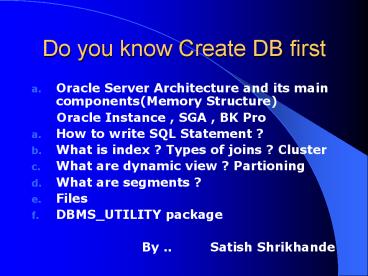Do you know Create DB first - PowerPoint PPT Presentation
1 / 17
Title:
Do you know Create DB first
Description:
The PGA's initial size is fixed and OS specific, however the parameters ... Sort Areas : Use memory from the PGA of the Oracle server process that performs ... – PowerPoint PPT presentation
Number of Views:66
Avg rating:3.0/5.0
Title: Do you know Create DB first
1
Do you know Create DB first
- Oracle Server Architecture and its main
components(Memory Structure) - Oracle Instance , SGA , BK Pro
- How to write SQL Statement ?
- What is index ? Types of joins ? Cluster
- What are dynamic view ? Partioning
- What are segments ?
- Files
- DBMS_UTILITY package
- By .. Satish Shrikhande
2
- An instance Which is basically a set of memory
structures and background processes that cache
the most used data, and serve as an exchange
point between the users(clients) and the
datafiles that have the information on disks. - Datafiles These datafiles are located on hard
disks, and they compose all the data that is
stored in Oracle,control files,tablespaces,
redo-log files,etc. - Oracle-Software This contains the Oracle-kernel
which is much like a sub-operating system on top
of the host system , because it coordinates the
memory-structures and processes (Instance) and
the file updates (Datafiles) on the hard drives.
3
- 1 SGA
- gtDatabase Buffer Cache(depends on DB_BLOCK_SIZE
DB_BLOCK_BUFFERS parameters) - gtRedo Log Buffer (depends on LOG_BUFFER ,
monitored VSYSSTAT ) - gtShared Pool (depends on SHARED_POOL_SIZE )
- gtgtLibrary Cache
- .Shared SQL Areas (Contains the parse
tree and execution plan for a single SQL
statement) - .Private SQL Areas (Contains data
such as bind information and runtime buffers,each
session that issues a SQL statement has a private
SQL areamany private SQL areas can be associated
with the same shared SQL area, if a session is
connected via a dedicated server private SQL
areas are in the users PGA. If the sessions
connected via the multi-threaded server, the
private area is kept in the SGA ) - ..Persistent (Contains
bind information that persists accorss
executions,code for data type conversion and
other state information, in contrast to
Runtime,the persistent area remains waiting after
the statement completes, the open cursors that
will not be used should be closed to free the
persistent area and to minimize the amount of
memory required for the application) - ..Runtime ( Contains
information used while the SQL statement is being
executed, it is the first step in an execute
REQUEST, it releases this memory when the
statement finishes) - gtgtDictionary Cache (Also known as the row
cache, because it holds data as rows instead of
buffers) - gtgtControl Structures
- gtLarge Pool (Optional,used for large memory
allocations) MTS- to allocate uga in sga - 2.. PGA
backup
for rman disk I/o buffers - A PGA (Process Global area ) is a memory region
containing data and control information for a
single process. One PGA is allocate for each
server process. - Stack Space A PGA always contains stack space,
which is memory allocate to hold a sessions
variables,arrays, and other information. - Session Information If the instance is in
single-serer mode, the PGA also contains
information about the users session, such a
private SQL areas. If the instance is in
multi-threaded server, this session information
is not in the PGA, but is instead allocated in
the SGA. The PGA's initial size is fixed and OS
specific, however the parameters OPEN_LINKS and
DB_FILES affect the sizes of PGAs. - Sort Areas Use memory from the PGA of the
Oracle server process that performs the sort on
behalf of the user process. However, a part of
the sort area ( up to SORT_AREA_RETAINED) exists
in the runtime area of the process's private SQL
area. The sort area can grow up to limit
SORT_AREA_SIZE.
4
- Background Processes
- 1. DBWR (Writes the modified (dirty) buffers in
the database buffer cache to disk) - 2. LGWR (Writes the redo log buffer contents to a
redo log file on disk, it write of the buffer to
disk when A user process commits a transaction,
every three seconds, when the redo-log buffer is
one-third full, when a DBWn process writes
modified buffers to disk) - 3. PMON (Process Monitor, performs process
recovery when a user processes fails, it is
responsible for cleaning up the database buffer
cache and freeing resources that the user process
was using ) - 4. SMON (System Monitor, Performs crash recovery
, if necessary at instance startup, it is also
responsible for coalescing contiguous free space
within table spaces, and cleaning up temporary
segments that are no longer in use) - 5. ARCH Copies online redo log files to a
designated storage device once they become full
or when the ALTER SYSTEM SWITCH LOGFILE command
forces a log switch. - 6. CKPT (when a checkpoint occurs , Oracle must
update the headers of all data files to record
the details of the checkpoint.) - 7. RECO Used with distributed database
configurations to automatically resolve failed
distributed transactions - 8. SNPn ( Job Queue/Snapshot Process) With the
distributed database configuration, up to 36 job
queues can automatically refresh table snapshots.
- 9. LCKn In Oracle Parallel Server, a lock
process provides inter-instance locking - 10. QMN ( Queue Monitor) (Optional for Oracle
Advanced Queuing which monitors the message
queues) - 11. Snn (shared Server Processes serve multiple
client requests in the multi-threaded server
configuration ) - 12. Dnn (Dispatcher Processes, support
multi-threaded configuration by allowing user
processes to share limited number of server
processes. - 13. Pnnn (Parallel query processes)
5
- List the Stages in processingqueries,DML
statements, COMMITS. - Queries The server session hashes de SQL
statement passed to it and compares that hash
number with the hash numbers of statements
already saved in the Shared SQL area. If an exact
duplicate of the statement is found in the shared
pool, the parsed form of the statement and the
execution plan that are already stored are used.
If a match is not found in the shared pool, the
server session parses de statement. - Next, the server checks to see wheter the data
blocks necessary to complete the transaction
(query) are already stored in the database buffer
cache. If the block are not in the buffer, the
server reads the necessary blocks from the data
files and copies them into the cache. NOW it
returns the information. - DML Statements It performs the same steps up to
when the data is copied into the buffer (data
block buffer cache), before it returns the
information (as is the case with a query),the
blocks in memory (the cache) are modified
accordingly. Once they are modified in memory
these blocks are marked as dirty, and are placed
on the dirty list. Redo log information is also
generated on this transaction and placed in the
redo-log cache. Up to this point any of the
following can occur - 1 The user commits, this signals the LGWR to
flush the redo-log buffer to the online redo-log
file. - 2 The redo information that was generated causes
de redo-log buffer to become one-third full. This
triggers a redo-log buffer flush by LGRW - 3 The number of dirty blocks reached a threshold
length. This triggers DBWR to flush all the dirty
blocks in the database buffer cache to the data
files, which in turn also causes LGWR to flush
the redo-log buffers to the online-redo log
files. - 4 A database checkpoint occurs. This triggers the
database buffer cache ( with DBWR) as well as the
redo-log buffers ( with LGRW) to flush. - 5 The number of available free buffers in the
buffer cache drops below the threshold value.
This also causes the database buffer cache to
flush - An unrecoverable error occurs. This forces the
transaction to be terminated and rolled back and
an error reported back to the server session. - NOTE The transaction never records as
successful until the redo-log buffer successfully
writes to the online redo-log files. This
demonstrates the importance of the LGRW and ARCH
processes.
6
Oracle 8i Tuning
- Tuning the Shared Pool
- Tuning the Buffer Cache
- Tuning the Redo Log Buffer
- Database Configuration and I/O Issues
- Using Oracle Blocks Efficiently
- Optimizing Sort Operations
- Tuning Rollback Segments
- Monitoring and Detecting Lock Contention
- SQL Issues
7
Tuning the shared Pool
- Tune the library cache and the data dictionary
cache - Measure the shared pool hit ratio
- Size the shared pool appropriately
- Pin objects in the shared pool
- Tune the shared pool reserved space
- Describe the User Global Area (UGA) and session
memory considerations - Configure the large pool
8
Tuning the Buffer Cache
- Describe how the buffer cache is managed
- Calculate and tune the buffer cache hit ratio
- Tune the buffer cache hit ratio by adding or
removing buffers - Create multiple buffer pools Size multiple pools
- Monitor buffer cache usage
- Make appropriate use of table caching
- Diagnose LRU latch contention
- Avoid free list contention
9
Tuning the Redo Log Buffer
- Determine if processes are waiting for space in
the redo log buffer - Size the redo log buffer appropriately
- Reduce redo operations
10
Database Configuration and I/O Issues
- Diagnose inappropriate use of SYSTEM, RBS, TEMP,
DATA, and INDEX tablespaces - Use locally managed tablespaces to avoid space
management issues - Detect I/O problems
- Ensure that files are distributed to minimize I/O
contention and use appropriate type of devices - Use striping where appropriate
- Tune checkpoints
- Tune DBWn process I/O http//www.electrocompinstit
ute.com/ElectroComp/catalog/ODBA.htm
11
Optimizing Sort Operations
- Identify the SQL operations that require sorting
- Ensure that sorting is done in memory where
possible - Reduce the number of I/Os required for the sort
runs - Allocate temporary space appropriately
12
Tuning Rollback Segments
- Use the dynamic performance views to check
rollback segment performance - Reconfigure and monitor rollback segments
- Define the number and sizes of rollback segments
- Appropriately allocate rollback segments to
transactions
13
- Tuning Rollback Segment
- gt Introduction -
- Rollback segment holds the data snapshot during
update . If the transaction is rolled back, then
the data snapshot is applied.When setting up your
DB , reserve multiple tablespaces for rollback
segemnts so that user donot contend with each
other in the same tablespace . - vrollname vrollstat vsession vsqltext
vtransaction - gt Monitoring Rollback segment
- select a.name,b.extents,b.rssize,b.xacts,b.waits,b
.gets,optsize,status - from vrollname a , vrollstat b
- where a.usn b.usn
- Examine the result
- (xacts is above 1) wait for any rollback segemnt
, increase the number of rollback segments to
eliminate (potential) contention . - General rule -
- Number of concurrent transaction number of
rollback segment - less than 16 - 4
- 16-32 - 8
14
Using Oracle Blocks Efficiently
- Determine an appropriate block size
- Optimize space usage within blocks
- Detect and resolve row migration
- Monitor and tune indexes
15
Tuning
- Autotrace
- Sql_trace And tkprof
- DECLARE
- timing PLS_INTEGER
- x PLS_INTEGER
- BEGIN
- timing DBMS_UTILITY.get_time
- FOR i IN 1 .. 100000 LOOP
- x i
- END LOOP
- DBMS_OUTPUT.put_line ('It took 'round((DBMS_UTIL
ITY.get_time - timing)/100),2))' ..secs') - END
16
SQL Tuning
- The smallest table at last in the FROM clause
- The largest table column at first in the WHERE
clause - Avoid to use IN , LIKE , NOT IN operator
- Use of DECODE improves performance
- Query for the required columns only
- Indexing the column which we use more frequently
in where clause (See the should shouldnt have
more I/U/D) otherwise we will face Disk
contention then we will have to REBUILD the index
. - Contention Disk and I/O Assign a separate
temporary table space to the user so that it will
not - Mix with the other table spaces
- Avoid any function on index column as it avoids
the use of index . -
Contd..
17
SQL Tuning
- Fragmentation
- Row Chaining and Row Migration
- Row chaining occurs when the pctfree is 0 and
there is no space to an updated row so it stores
somewhere in the other data block - Row Migration the inserted/updated row has no
space to store the data then it stores at some
other space in the segment - Check the BLEVEL from USER_INDEXES and if it is
1,2,3,4 the its ok otherwise rebuild the index - Hints which tells compiler to process a
different way - User_merge(Merged join) no index on both table
retrieves fisrt row and compare it with the
second table and gives the result but not with NL
till all the rows compare , use_NL(Nested Loop)
Index on one table ,hash join , cluster join ,
and to avoid index use . Index , first_row ,
all_row