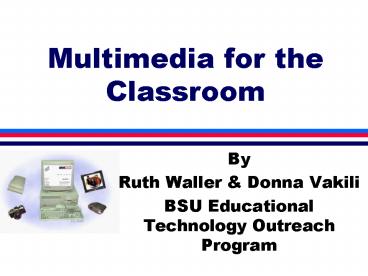Multimedia for the Classroom - PowerPoint PPT Presentation
1 / 18
Title:
Multimedia for the Classroom
Description:
Text consists of characters that are used to create words, sentences, and paragraphs. ... Add Textures to the Face of Text. Morph & Twist Text. Color Effects. Text ... – PowerPoint PPT presentation
Number of Views:99
Avg rating:3.0/5.0
Title: Multimedia for the Classroom
1
Multimedia for the Classroom
- By
- Ruth Waller Donna Vakili
- BSU Educational Technology Outreach Program
2
Research
- Multimedia computer applications promote
information retention (Monti, Cicchetti,
Goodkind, Ganci, 1994).
Using hypermedia, learners are permitted to
pursue a non-linear train of thought and make
meaningful knowledge connections (Kommers,
Grabinger, Dunlap, 1996).
In 1998, 70 of all jobs required basic
technology literacy. By 2010 it is predicted
that 100 of all jobs will require technology
and 80 of these jobs dont even exist yet (Noon,
1998)
3
What is Multimedia?
Multimedia is the integration of media in a
computer-based system.
Animation
Graphics
Text
Video
Audio
4
Text
Text consists of characters that are used to
create words, sentences, and paragraphs.
Special Effects
Text can be used to emphasize and clarify
information.
Shadowed
Format
Embossed
Type of Font
size
Position
Color
Rotate
5
Special Text Effects with Graphic Editors
- Apply Text to Graphics
- 3D Text Effects
- Add Textures to the Face of Text
- Morph Twist Text
- Color Effects
6
Text
- There are several web sites available that allow
you to have fun with text. - This site will speak the words you type in
several different voices.
http//www.bell-labs.com/project/tts/voices.html - This site will let you download some unusual
fonts. http//www.pcfonts.com/index.html - This site contains animated fonts.
http//wysiwyg//18/http//www.artie.com/gif-anim.
htm
7
Graphics
Send to back
Original Picture
- Skills possible
Group
Lightened
Ungroup
Change background
Recolored
8
Special Effects with Graphic Editors
- Add Textures to pictures
- Charcoal, Negative other effects
- Advanced Shadowing
- 3D Effect
- Cropping Compiling Graphics
9
Common Graphics Terms
- Pixel Smallest Unit on a Computer Screen, i.e. a
single dot - Resolution measure of detail within an image.
Number of pixels wide by number of pixels long.
800x 600 is higher resolution than 300 x200 - Color Depth bit depth for an image determines
the number of colors. Ex. 1-bit pixel 2
colors 4-bit pixel 16 color 8-bit 256
colors 16-bit 65,000 colors or high color,
24-bit 16.7 million colors or true color - Dots Per Inch (DPI) How many image details can
be represented in 1 inch.
10
Graphics Formats
11
Graphic Formats
- Pros Cons
- .bmp Windows bitmap
- supports large number of colors
- cross platform
- Takes up more RAM
- Takes up more hard disk space
- Distorts when resized
- Not easily manipulated
- .gif Graphic Interchange Format
- supports animation
- best for line drawings
- smaller file size
- cross platform
- larger than .jpgs
- Limited to 256 colors
12
Graphic Formats
- Pros Cons
- ..jpg/.jpeg Joint Photographic Experts
- good compression
- needs no conversion
- good format for photographs, painting, and
artwork.
- Not suited for line drawings, text, or simple
cartoons - Graphics not as crisp as .gif
- .tif/.tiff Tagged Image File Format
- can simulate gray scale-scale shading
- cross platform
- Only up to 300 dpi (dots per inch) and most
applications now exceed that.
13
File Size Comparisons
14
File Size Comparisons
15
Graphics
- These links will take you to several internet
sites where you can download different graphics. - A set of cards about great Americans that you can
download for free http//www.littledebbie.com
/hero.htm - Live cameras posted all over the world
http//www.discovery.com/cams/cams.html - There are over 70,000 art images on
http//www.thinker.org/ - Hundreds of clip art pictures. http//clipart.com
16
Why Edit Graphics?
- What are some examples of why you would want to
edit graphics in a content area? - Example1?
- Example 2?
- Example 3?
- Example 4?
17
Graphic Editors
- Frontpage Image Toolbar
- Feature of Frontpage 98
- Photo Editor
- Office 97 Professional
- Image Composer
- Frontpage 98 and/or Office 2000
- Other Graphic Editors -
- Paint Shop Pro, Lview Pro, PhotoShop
18
Multimedia
- Lets Review
- Text
- Graphics
Preview of whats to come
Audio Video
Animation