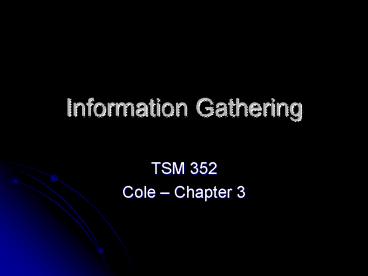Information Gathering - PowerPoint PPT Presentation
1 / 14
Title:
Information Gathering
Description:
Open Sourc, Whois, NSLookup/Dig. 2. Find IP Range of Network. ARIN, ... whois ... For more information consult the man pages for whois, and/or the following: ... – PowerPoint PPT presentation
Number of Views:128
Avg rating:3.0/5.0
Title: Information Gathering
1
Information Gathering
- TSM 352
- Cole Chapter 3
2
Introduction
- Before an attacker can run an exploit, he needs
to understand the environment he is going after. - If adequate information is gathered, access is
almost guaranteed. - From the defenders point of view, this means
that it is important to recognize an
information-gathering operation that is taking
place. This will provide you with an advance
notice of a potential attack. - In this lesson we will learn about some of the
types of information gathering techniques and the
kinds of information that are most commonly
available.
3
Steps for Gathering Information
- 1. Find out Initial Information
- Open Sourc, Whois, NSLookup/Dig
- 2. Find IP Range of Network
- ARIN, Traceroute
- 3. Find Active Machines
- PING
- 4. Find Open Ports/Services
- Portscanners, War Dialers
- 5. Fingerprint Discover OS
- Queso, NMap
- 6. Determine Services
- Default Port, Telnet, Vulnerability Scanners
- 7. Map the Network
- Traceroute
4
Find out Initial Information
- An attacker with a purpose will know your address
and concentrate solely on your systems. - Some attackers (script kiddies) will randomly
scan, looking for vulnerable systems. - As long as your systems are more secure than most
of the others, this second category of attacker
is not likely to prey on you.
5
Open Source Information
- General Information
- Employee Information
- Business Information
- Newsgroups
- Links to Company/Personal Web Sites
- HTML Source Code
- Open Source Defense
- It would be impossible to remove all public
information. - Being aware of what is out there is absolutely
necessary, however. - Two steps
- Remove unnecessary information
- Keep a list of all the information that is there
and insure that your helpdesk personnel are aware
of it - Occasionally do as the hacker and perform a open
source search looking for incriminating
information.
6
whois
- A program (a single command in Linux), used as a
starting point to gathering information about an
online entity. To use in Linux, simply type - whois ltdomain namegt, for example
- whois murraynet.com
- With Windows systems you will need to download
and run a program designed to perform information
gathering. One of the best of these is SamSpade. - From the output, the attacker usually gathers the
following information - Administrative contact usually with email
address and mailing address. Often a phone
number. - Name server(s)
- Mail Server(s)
- Dates when the records were last updated and when
they will expire. - Some IP addresses notably of the name servers
useful in our next step
7
nslookup
- The next step in finding more information is to
query the domain name server for the entity under
scrutiny. - Both windows (NT/2k) and Linux have the Nslookup
command as part of their operating system - It provides information concerning other machines
on the network. - Some DNS servers may allow zone transfers
- The attacker will definitely gain some
information about additional machines that are
online for the company, and maybe even an idea of
their purpose (for example, mail server, web
server, etc.)
8
Finding a Range of IP Addresses
- Now that the attacker will want to map out the
full range of the entitys network. - He can find out this information through Internet
number registration organizations, such as ARIN
(American Registry for Internet Numbers). - ARIN (and all of the others) lets anyone search
its database to find which IP ranges are
registered to which organizations. This tool will
provide information concerning the companys
range of addresses, and if they are subnetted
from a larger organization. ARIN (and all of the
others) can be accessed and queried through a
browser. However, from Linux you can use the
whois command and simply specify the registry - whois h whois.arin.net .google
- Again, SamSpade for windows will find IP address
ranges for you. - For more information consult the man pages for
whois, and/or the following - whois h whois.arin.net ?
9
Traceroute
- Traceroute provides a way to find out which
machines border the targets network. This
leads to determining which machines are the
routers and the firewalls. - Most companies have firewalls, so the last hop of
the traceroute output would be the destination
machine, the second to last might be the
firewall, and the third would most likely be the
border router. - Also, by tracerouting to various IP address, an
attacker can determine whether or not these
machines are on the same network.
10
Finding Active Machines
- Once the IP range has been determined, the next
phase of information gathering is to locate
machines which are online. - PINGing is the most common method for making this
determination. However, as we will find out, it
is very easy to prevent PING probing, and the
hacker must often resort to more clandestine
approaches. - Perform machine scanning at different times of
the day and night. - NAT (network address translation) make it very
difficult for a hacker to determine which
machines are active or to even access those
machines at all.
11
Finding Open Ports/Access Points
- An online machine cannot be broken into unless it
is running some sort of service meaning that it
has at least one listening port. Once the
potential hacker has determined that a machine is
online, he must then determine if that machine is
listening on any ports. This discovery is usually
implemented by using a port scanner. - Port scanners allow the user to specify a range
of IP addresses and a range (or set) of ports to
scan. Different port scanning utilities use
different techniques to determine if ports are
open. The four basic port scan techniques - TCP Connect
- TCP SYN
- FIN
- ACK
- Port Scanners
- A huge variety available
- Nmap is the best learn to use this tool!
12
Determining the OS
- Normally referred to as fingerprinting and has
become the center of quite a bit of discussion in
the last few years. - Once an attacker has narrowed down to a couple of
machines that will be his targets, it is
important for him to determine the exact
characteristics of those machines this
typically starts with finding out which OS and
which version the machine is running. - Typically done by sending specialized packets to
a machine and seeing how that machine responds. - RFCs define how a machine should respond to
common-sense packets does not include odd
packets, or some variable details. - There are a number of utilities which perform
fingerprinting. - Queso
- Nmap
- LanGuard
13
Determine Services Running
- Different programs and different versions of a
program have different vulnerabilities.
Determining the exact program and version will
help an attacker decide which exploit will be
most likely to succeed. - Quite often the open port itself will indicate
the service that is running and this is a good
first guess. But that does not tell us the
program or version it just provides a starting
point for our probing. For example, an open port
25 is most likely a mail server, but which mail
server? - Telnet is handy for probing open ports and
gathering additional information. - Vulnerability scanners, such as Nessus, will do
all the work for you probing the port,
determining which version, and then proceeding to
see if that program is susceptible to the latest
exploits designed for that version.
14
Mapping the Network
- Finally, once the attacker has determined the
target, he may decide not to attack it directly,
or it may not be possible to attack it directly.
He may have to attack another (easier) machine
first, in order to get access to the target
machine. - In any event, it is often necessary to map out
the network containing the target machine. - Tools
- Traceroute is one tool that may work for this,
but it takes a lot of patience and careful
analysis. - Sometimes a program like Visual Ping can take
some of the guesswork out of it but usually
not. These types of programs depend on the use of
an online database. - The job of completely mapping the target network
puts all of the techniques of information
gathering to use. Each of the machines purposes
need to be identified this often involves
additional port probing and telnet connecting.