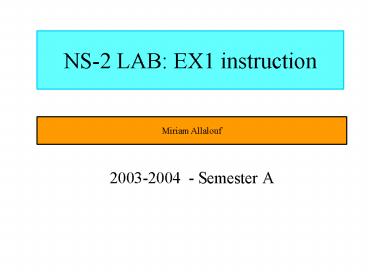NS2 LAB: EX1 instruction PowerPoint PPT Presentation
1 / 9
Title: NS2 LAB: EX1 instruction
1
NS-2 LAB EX1 instruction
Miriam Allalouf
- 2003-2004 - Semester A
2
NS-2 lab Ex1 instruction
- More Installation inst
- Ns-2.26 over cygwin
- Follow Christian instructions (patch install)
- Attached the file bashrc copy it to be your
.bashrc file and out your login (instead of
miriam) in the ns_home variable. - Few more ltcygwin installgt tips
- Use the ltinstallgt option when installing cygwin
(and not the default) - When running the ns2 setup.exe - there are 2
buttons that have to be chosen 1. File mode
UNIX/ DOS (additional EndOfLine char for DOS) -
should choose UNIX (even though installing on PC/
Win. platform). 2. Install for All Users or
Just Me - should choose All Users even if a
single user is using the installation.
3
NS-2 lab Ex1 instruction
- Exercise 1 Instruction
- EX1 Computes different types of per-node delays
propagation, transmission and end-to-end - Trace file
- action time flow-src flow-dst pkt-type
length------- - flow-ID node-from.port node-to.port seq-nr
pkt-id - 'action' can beenqueue (), dequeue (-), drop
(d), received (r)... - r 0.0028 5 0 tcp 1000 ------- 3 5.0 9.0 0 3
4
NS-2 lab Ex1 instruction
- Exercise 1 Instruction con1
- Analyzer program gets a trace file and outputs
the delays - The analyzer program written in java get 4
parameters lttrace filegt ltnodesgt ltlinks
distancegt ltpropagation delaygt - Execute from shell
- Create classes directory
- Open archive under classes
- Type java -classpath classes ns2.DelayAnalyzer
out.tr ltnodesgt ltlinks distancegt ltpropagation
delaygt - Execute from TCL file
- exec java -classpath classes
ns2.DelayAnalyzer out.tr ltnodesgt ltlinks
distancegt ltpropagation delaygt
5
NS-2 lab Ex1 instruction
- Exercise 1 Instruction cont. 2
- Question 1
- Take tcl example and change parameters
- Run different scenarios
- Get results using the analyzer program
- Question 2
- Change topology and application (from CBRUDP to
FTPTCP) - Run different scenarios
- Get results using the analyzer program
6
Basic otcl
NS-2 lab Ex1 instruction
- Class mom
- mom instproc greet
- self instvar age_
- puts age_ years old mom How are you doing?
- Class kid -superclass mom
- kid instproc greet
- self instvar age_
- puts age_ years old kid Whats up, dude?
- set a new mom
- a set age_ 45
- set b new kid
- b set age_ 15
- a greet
- b greet
- 45 years old mom How are you doing?
- 15 years old kid What's up, dude?
7
NS-2 lab Ex1 instruction
- FTP
- Create TCP agent and attach it to the first
node - set tcp new Agent/TCP
- tcp set packetSize_ packetSize
- .
- .
- .
- Create FTP application
- set ftp new Application/FTP
- ftp attach-agent tcp
- ns at 0.2 "ftp produce no_packets" or
- ns at 0.2 "ftp send no_bytes
- ns at 600.0 "finish"
- ns run
8
NS-2 lab Ex1 instruction
- Class Hierarchy C/OTcl class hierarchy
- Can be reached from the ns home page
9
NS-2 lab Ex1 instruction
- More Installation inst
- Ns-2.26 over cygwin
- Follow Christian instructions (patch install)
- Attached the file bashrc copy it to be your
.bashrc file and out your login (instead of
miriam) in the ns_home variable. - Few more ltcygwin installgt tips
- Use the ltinstallgt option when installing cygwin
(and not the default) - When running the ns2 setup.exe - there are 2
buttons that have to be chosen 1. File mode
UNIX/ DOS (additional EndOfLine char for DOS) -
should choose UNIX (even though installing on PC/
Win. platform). 2. Install for All Users or
Just Me - should choose All Users even if a
single user is using the installation.