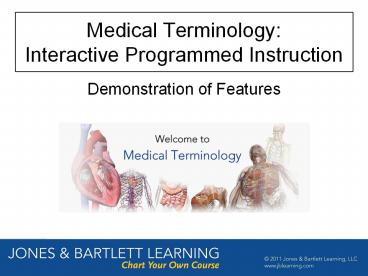Medical Terminology: Interactive Programmed Instruction - PowerPoint PPT Presentation
Title:
Medical Terminology: Interactive Programmed Instruction
Description:
www.jblearning.com ... Interactive Programmed Instruction Demonstration of Features Demo Menu Description Customizable Content Adding Additional Content Adding ... – PowerPoint PPT presentation
Number of Views:154
Avg rating:3.0/5.0
Title: Medical Terminology: Interactive Programmed Instruction
1
Medical Terminology Interactive Programmed
Instruction
- Demonstration of Features
2
Demo Menu
- Description
- Customizable Content
- Adding Additional Content
- Adding Assignments
- Discussion Forums
- Chat
- Content Modules
- Quizzes
- Gradebook
- Reports
- Calendar
- Online Access
- Technical Requirements
- Technical Support
- How Do I Order?
- Want to Learn More?
3
What is Medical Terminology Interactive
Programmed Instruction?
- Medical Terminology Interactive Programmed
Instruction is a unique online program designed
for easy and effective teaching of Medical
Terminology.
4
Customizable Content
- The Turn Editing On feature allows you to
control what your students see and to label,
organize, and re-sequence all aspects of the
program in the way that best suits your course.
5
Adding Additional Content
- Fully customizable, this program allows you to
add content with ease. Anything from simple
documents to embedded YouTube videos can be
inserted with just a few clicks.
6
Adding Assignments
- You can attach deadlines and grades to content
youve added.
7
Forums
- Discussion forums are easy to create and monitor.
Different types of discussion forums are
available, and can be assigned deadlines and
grades at your discretion.
8
Discussion Forum
- The forum has a unique setting (QA) that
allows the discussion to be a better assessment
tool. Students will see your question, but will
not see their peers answers until theyve posted
an answer of their own. That means each student
will have to come up with an original answer,
without relying on his/her classmates.
9
Chat
- Set up online office hours or class meetings with
the chat function. Chats can also be saved and
made available for viewing after the chat session
has ended.
10
Content Modules
- Each module is designed using the programmed
instruction method, helping students learn and
retain information quickly.
11
Content Modules
- Instant feedback is provided to help students
master the content, progress can be saved, and
each module can be completed again and again.
Audio pronunciation of terms are available by
the click of a button!
12
Quizzes
- Quizzes are dynamic assessments contained within
each module, allowing you to gauge student
progress and understanding. Adding additional
quizzes within the quiz feature of the CMS is
available to instructions, as well.
13
Gradebook
- The customizable gradebook allows you to view
student progress in the format that works best
for your course. Offline grades can be easily
inserted, and module quiz grades entered by the
system can be edited by the instructor at any
time.
14
Reports
- Activity reports allow you to see how often
individual students are logging in and what
theyve been doing in the course. Reports are
also available for the class as whole, giving you
a snapshot of overall student activity.
15
Calendar
- Quizzes, chat sessions, deadlines, and other
events and reminders are automatically set in the
course calendar. You choose whether the event can
be seen by the entire class, a select group of
students, or you can create a personal reminder
for yourself.
16
- Dont want to have to log-in every day to see if
you have any messages from your students? You can
set the course to automatically forward messages
to your external e-mail address when youre not
logged in.
17
Online Access
- Your students will each have a unique access code
which will allow them to log-in to the course.
You will have a unique Course ID which your
students will use to link their profile to your
course.
18
Technical Requirements
- Medical Terminology Interactive Programmed
Instruction is completely online and runs on any
Mac or PC. While no installation or downloads are
required to access the course, it is recommended
that all users have the latest versions of Flash
and their preferred browser to ensure the best
experience. You and your students can access the
program from any internet-connected computer
using your unique username and password.
19
Tech Support
- Our Distance Learning Specialists provide
training to all instructors adopting the program.
Theyll walk you through all the features and
functions and make sure youre ready to go for
your course start date. We also offer technical
support to instructors and students.
20
How do I order?
- To order Medical Terminology Basics Interactive
Programmed Instruction with accompanying
textbook, use ISBN 9780763797843. Only 59.95 - To order Medical Terminology Interactive
Programmed Instruction as a stand-alone course
solution, use ISBN 9780763794002. Only 49.95
21
Want to learn more?
- Contact your Account Specialist Today!
- Ryan Angel rangel_at_jblearning.com 978-579-8166
- AL, DC, IA, KS, MA, MI, MN, NC, ND, NE, OH, OR,
SD, TX, WA WY - Mike Fusco mfusco_at_jblearning.com 978-579-8387
- AZ, CA, CO, GA, HI, IN, LA, MS, NH, NV, OK, RI,
SC, TN, UT, VA, VT, WM - Loretta Lorusso llorusso_at_jblearning.com
978-579-8341 - AK, AR, CT, DE, FL, ID, IL, KY, MD, ME, MO, MT,
NJ, NM, NY, PA, WI - --------------------------------------------------
------------------------ - Jenn Solomon jsolomon_at_jblearning.com 978-579-8118
- Career Proprietary Schools