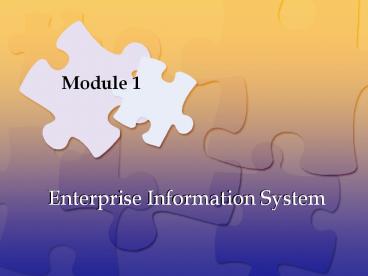Module 1 Enterprise Information System information system - PowerPoint PPT Presentation
1 / 97
Title:
Module 1 Enterprise Information System information system
Description:
Module 1 Enterprise Information System information system business process a specific ordering of work activities across time and place, with a beginning, an end, and ... – PowerPoint PPT presentation
Number of Views:560
Avg rating:3.0/5.0
Title: Module 1 Enterprise Information System information system
1
Module 1
- Enterprise Information System
2
information system
- An information system is a unique configuration
of IT resources and organizational processes
whereby the IT resources (and the information
they provide) are applied to support specific
organizational processes.
3
business process
- a specific ordering of work activities across
time and place, with a beginning, an end, and
clearly identified inputs and outputs.
Davenport, 1993 - sequence, purpose, interaction
4
processes
INFORMATION SYSTEMS
IT resources
5
Example HRIS
BENEFITS
RECRUITING
TRAINING
payroll programs personnel files training
videos health plan documents recruiting
presentations servers networks, etc.
6
organization
- people
- process
- structure
- coordination and control mechanisms
- organization and environment
- stakeholders, competitors, other influences
7
organization environment
investors
regulators
partners
customers
suppliers
8
integration
- making whole or complete
- overcoming isolation of information systems
- enterprise resource planning (ERP) systems
- enterprise systems
- technical and organizational solution
9
information systems in organizations
investors
partners
regulators
customers
suppliers
information systems
IT resources
10
classification of IS
strategic apex
executive IS
decision support
middle line
geographic IS
techno- structure
support staff
artificial intelligence
factory automation (CIM)
operating core
transaction processing
11
IS management eras
- Era I the glass house regulated monopoly
focus on efficiency productivity - Era II proliferation of PCs free market focus
on individual group effectiveness - Era III network is computer ubiquity focus on
integration value creation
Applegate et al, 1999
12
Arent all enterprise systems integrated?
NO!
Why Not?
- Enterprise stove pipes or silos
- As enterprises grow, they typically become
divided based on functional areas - Each functional area typically has its own
system - Even within functional areas, enterprises often
develop different systems for different
information needs - If existing systems lack functionality,
additional systems are built to satisfy new needs
13
functional organization
14
divisionalized form
15
Mintzbergs form
16
the flow of formal authority
17
the flow of regulated activity
18
the flow of informal communication
19
set of work constellations
20
an organizational mess
21
integration
- making whole or complete
- overcoming isolation of information systems
- enterprise resource planning (ERP) systems
- enterprise systems
- technical and organizational solution
22
failure to integrate
- focus on task and individual over process and
team - grouping by function discourages
- lacks built-in mechanism for coordinating process
flows - coordination problems rise to level to far from
origin - loss of big picture overall performance hard to
track
23
a new environment for enterprise systems
- a process view of organization
- the relentless distribution of IT resources
- data at the core of the enterprise
- architecture of an enterprise system
24
Lets get horizontal!
- Toward a process view of organizations
25
reinventing organizations
old view
new view
26
loan processingdesk-to-desk approach
credit reporting
origination of loan
pre- qualification
document generation
application processing
credit analysis underwriting
approval closing
servicing of loan
payment processing
escrow management
customer service
collections foreclosures
follow-up processing
valuation risk analysis
transfer to secondary mkt
27
loan processingteam approach
loan origination team
regional production center
field rep laptop
loan servicing team
28
extending enterprise systems
decision support analytic processing
global systems
customer systems e-commerce
extended supply chain
29
What is an ERP system?
- A packaged business system that allows a company
to - automate and integrate the majority of its
business practices - share common data and practices across the entire
enterprise - produce and access information in a real-time
environment
30
So, whats the difference?
- Function
Process
31
typical business processes
- product development
- customer acquisition
- manufacturing
- order management
- human resource management
- planning resource allocation
32
cross-functional processes product development
MARKETING
PRODUCTION
R D
33
cross-functional processes order management
SALES
FINANCE
LOGISTICS
34
examplesales logistics
sales order
delivery
payment
35
SAP event process modelsales logistics
36
value chain
support
infrastructure, hr, rd, procurement
primary
inbound logistics
operations
outbound logistics
marketing sales
service
- stream of activities
- part of larger value system
- applies to both products and services
37
inter-organizational processes
- The 2000s will be about breaking down external
walls integrating and redesigning
inter-enterprise processes using the Internet - -Michael Hammer
38
Common Integration Attempts
- Integrate the end results
- Let each functional area have its own system and
require them to submit end results in a
standardized format that can be merged with
results from other areas - Integrate similar types of systems
- All financial areas use same system
- All manufacturing areas use same system
- All areas associated with human resources use
same system - Etc
- However, each of those systems are different from
each other - Enterprise Systems
- May be created from scratch
- May be based on packaged software (e.g.
OracleApps, PeopleSoft, SAP)
39
business process reengineering
Michael Hammer Father of Reengineering
Dont automate
- fundamental redesign of processes
- clean sheet of paper
- leveraging technology
- upgrading skill levels (aka fewer jobs)
40
Breaking Down Stovepipes by Re-engineering
Business Processes
- Reengineering Work Dont Automate, Obliterate
- Michael Hammer, Harvard Business
ReviewJuly/August 1990 - It is time to stop paving the cowpaths. Instead
of embedding outdated processes in silicon and
software, we should obliterate them and start
over..use the power of modern information
technology to radically redesign our business
processes in order to achieve dramatic
improvements in their performance. (p. 104)
41
Hammers principles
- outcomes over tasks
- users of output do it yourself!
- process information at the source
- geography doesnt matter
- coordinate activities
- empower workers
42
Ford Motor Company
- Decision Situation
- Needed to cut costs
- Thought A/P dept. might be a good candidate if
they automated parts of it - Had 500 clerks, wanted to cut by 20
- Looked at Mazda
- Mazda only had 5 clerks!!!!
- Mazda was smaller than Ford, but not THAT much
smaller!!!! - Ford realized A/P should probably be cut to 100
clerks (80 reduction)
43
Ford Motor Company
- Existing System
- Purchasing department created purchase order
(PO), sent original to supplier and sent a copy
to Accounts Payable (A/P) - Material control department received goods,
prepared receiving document, sent copy to A/P - Supplier sent invoice to A/P
- A/P matched PO to receiving document and invoice
(this process is called a 3-way match) if they
matched (on 14 different data items), then A/P
issued payment to supplier - Most A/P time was spent on investigating and
reconciling mismatches
44
Ford Motor Company
- Approach taken
- If Ford wanted to pave the cowpaths they could
have attempted to facilitate the A/P
investigation process - Ford chose to re-engineer by questioning why the
3-way match was necessary to begin with, and how
mismatches could be prevented from the start
45
Ford Motor Company
- What was the goal of Fords 3-way match?
- To make sure Ford didnt pay for things it hadnt
ordered and/or it hadnt received - Re-engineered solution that meets the above goal
more efficiently and effectively - Enter purchase order into automated, integrated
system - On receipt of goods, clerk enters receipt
information and has computer check to see that
part number, unit of measure, and supplier code
match order if not, deny acceptance of shipment - If there is a match, the enterprise accepts
shipment and the computer flags the purchase
record as ready for payment - Accounts Payable issues payment based on receipt
of goods, not on receipt of invoices - Vendors were asked not to even send invoices!
46
Ford Motor Company
- Was this only a re-engineering of Accounts
Payable? - NO! Ford re-engineered the goods acquisition
process, which included purchasing, receiving and
accounts payable - How did this affect Fords suppliers?
- They liked getting prompt payment
- They had difficulty getting used to not sending
invoices, because their systems forced them to
produce invoices - Ford pointed out that the suppliers could produce
the invoices without wasting money to mail them
to Ford, which would just throw them away if the
suppliers sent them.
47
Ford Motor Company
- End Result of Re-engineering Effort
- 75 reduction in head count (to 125 clerks)
- No discrepancies between financial record and
physical record (theoretically, at least), so
material control is simpler and financial
information is more accurate
48
Mutual Benefit Life
- Decision Situation
- Applications for life insurance took much too
long - MBL wanted to improve customer service
- President demanded 60 improvement in productivity
49
Mutual Benefit Life
- Existing System
- Application went through 30 steps, spanned 5
departments, involved 19 people - Best turnaround 24 hours
- Typical turnaround 5 to 25 days
- (actual work done estimated at 17 minutes, rest
was in-transit time)
50
Mutual Benefit Life
- Approach
- If MBL had wanted to pave the cowpaths they
probably would have tried to use technology to
simply speed the applications along the existing
transit route - Instead, MBL re-engineered the business processes
- MBL created a case manager position who
performed all tasks associated with the
application supported by an expert system on a
computer network (with help available from a
senior underwriter or physician as needed)
51
Mutual Benefit Life
- End Result of Re-engineering Effort
- Eliminated 100 field office positions
- Can now process twice as many new applications as
they previously could process - Best turnaround decreased to 4 hours
- Typical turnaround decreased to 2-5 days
52
Motivation for integration
- technological problems
- operational concerns
53
technology motivations
42
Y2K
disparate systems
37
poor quality of information
26
systems not integrated
19
difficulty integrating acquisitions
12
obsolete systems
11
unable to support growth
6
54
operational motivations
27
poor performance
24
high cost structure
not responsive to customers
21
20
complex processes
unable to support strategies
15
15
globalization
inconsistent business processes
10
55
Obstacles to integration
change management staff inadequacy training
resource allocation
PEOPLE
TECHNOLOGY
PROCESS
software functionality application
management data reporting
program management reengineering transition
56
Obstacles to integration
- constantly changing technology
- lack of standards
- political and organizational issues
- shift to distributed computing
- private ownership of data / code
57
Benefits of integration
32
inventory reduction
personnel reduction
27
productivity improvements
26
order mgmt improvements
20
financial close cycle improvements
19
IT cost reduction
14
procurement cost reduction
12
11
cash mgmt improvements
11
revenue/profit increases
58
Examples of benefits
- Service Merchandizing - cost per order from 50
to 12 (saving 7.5 million/year) - RJR - 5-10 million/year
- Westinghouse - elapsed time/order reduced from 15
days to 1/2 day (cost from 90 to 10) - Levi-Strauss - replenishment cycle from 14 days
to three days
59
Issues for development of enterprise system
architecture
- Must be able to run on diverse range of hardware
software platforms - Should use standard technologies for database
mgmt std protocols for data communication - Real-time support for key business processes
throughout organization, regardless of
differences in local business environment
60
Examples of Enterprise Systems
- SAP mainframe
- SAP R/2 real-time 2 tier
- SAP R/3 real-time 3 tier
- Use commonly available DBMS (eg. Oracle, DB2, SQL
Server) and standard network protocol (eg TCP/IP) - HW-SW Bundle eg
- Pandesic DataWorks bundles desired enterprise
system (SAP, Oracle applications, PeopleSoft)
with MS platform - RRR (Ready to Run R/3) preloaded preconfigured
R/3 on different hw platforms such as Dell, Sun,
HP - Hardware vendor partnered with major ERP vendor
- Implementation partners
61
Enterprise System Architecture
- Logical architecture
- Components functionalities supported by systems
- Physical architecture
- Implementation of specific components on computer
communication systems
62
Logical architecture
- Central repository of data to support common
business process - Data entered into system only once
- Entries made as close as possible to time of
corresponding business events - Transaction processing steps organized so that
all related steps are available together - Grouping called module
- Application components may be in several modules
- Analysis planning activity might need
additional database layer, data warehouse, on top
of operational database
63
Physical architecture
- Might be layered/tiered
- Database layer
- Application layer
- Presentation layer
- Change transport
- Transport mgmt system each change applied to
system from development to production in
sequential manner - Transport directory stores all change requests
- Development production on different physical
system
64
Logical architecture
65
Logical architecture of R/3
FI FinancialAcctg.
SD Sales
CO Controlling
MM Materials Mgmt
PP ProductionPlanning
AM AssetMgmt
R/3
BASIS
PS ProjectSystem
QM Quality Mgmt
PM PlantMaint.
WF Workflow
IS IndustrySolutions
HR HumanResources
66
3-tier client/server
Databases
Legacy Systems
Thin Client
Rich Client
67
Tiered configurations
Central system
Two
-
tier
Three
-
tier
Presentation
Presentation processes
Presentation processes
Application
Application processes
Database
Database processes
Database, application,
Database,
presentation processes
application processes
68
physical architecture
database server
application servers
presentation servers
69
clustering
70
DatabaseContains most objects
Database server
Organizational structure
Data dictionary
Log files
Transaction Data
Master Data
Programs
Application servers
71
Application serversContain work processes
Database server
Application server
72
Application serversContain work processes
- Work process can be
- Dialog
- Batch
- Update
- Spool
- Message
- Gateway
Messages Server Coordinates message exchanges
between different application servers Gateway
Server Allows the communication between R2, R3,
and external systems
73
System landscape
- Attempt to isolate production system from
development, testing, and training systems
74
One system landscape
Development
Development Testing
Quality Assurance
End User Training
Production
Sandbox
PRD
75
Two system landscape
Development
Production
Development Testing
PRD
Quality Assurance
End User Training
Sandbox
DEV
76
Three system landscape
Quality Assurance
End User Training
Customizing Master
Development
QAS
Development Testing
Sandbox
DEV
Production
PRD
77
Transport management
- Version management
- Import changes in an orderly manner
- Apply changes consistently
78
Implementing Enterprise Systems
- Blueprinting
- Identify critical processes
- Compares as-is situation to to-be processes
- Change business to conform to enterprise system
or change enterprise system to fit business - Bottom-up data driven approach
- Map existing data elements to database of
enterprise system - Big bang vs phased approach
79
ERP
- suite of software applications /information
system or process integrating all manufacturing
and related applications for an entire
enterprise. - permit organizations to manage resources across
the enterprise and completely integrate
manufacturing systems - helps a manufacturer or other business manage the
important parts of its business, including
product planning, parts purchasing, maintaining
inventories, interacting with suppliers,
providing customer service, and tracking orders - tie together an enterprise's various functions,
such as human resources, finance, marketing and
sales. - enables an analysis of the data to plan
production, forecast sales and analyze quality - usually starts with financial and cost
accounting, then extends to the integration of
all functions. - ERP is a successor to MRP that brings into play
all the business functions of an enterprise. - The next generation after ERP is the Virtual
Enterprise - ERP Packaged software systems using database
technology and a single interface to control all
the information related to a companys business,
including customer, product, employee, and
financial data
80
ERP Vendors
- SAP
- Peoplesoft
- Glovia International,
- Oracle,
- QAD
- Baan
81
Guideline to ERP Implementation (1)
- Have clear understandings of the business problem
being addressed - goal is to improve the business, not necessarily
implement software. - Establish business goals
- Plan a strategy to achieve goals. According to
Peter Drucker this involves "determining where
you are today, determining where you want to go
and figuring out how to get there - Cost Benefit Analysis
- Understand how an ERP system will support the
overall business strategy and if it will work
with the business processes. If a successful
cost/benefit analysis cant be argued, then ERP
is not the route to go. - Choose consultants wisely
- Look for someone to teach internal employees to
do the work themselves. Assess candidates
technology skills, depth of business knowledge
particularly in relevant industry, and
operational experience of individuals. - Make informed decisions regarding vendor
- Talk to existing users about what they like and
dislike in their ERP system. Talk with users
within relevant industry.
82
Guideline to ERP Implementation (2)
- Corporate Control Issues
- Know where conflicts may arise regarding software
functionality and management expectations or
corporate culture. For example, if management is
hands-on make sure the vendor application offers
reports that can be drilled down and not too
aggregate. - Engage the right people
- Make sure knowledgeable employees and the right
mix of employees are part of the implementation
teams. - Know the showstoppers
- Showstopper is "a missing feature or unsupported
business process that transforms an otherwise
great fit into a complete mismatch. This could be
something as simple as overlooking need for
multilanguage or multicurrency capabilities. Also
watch for specialized processes in the industry
or organization. - Provide adequate training
- Allow enough time. There is a need to not only
train users on how to do something, but to
educate them on the why, who, and where issues. - Install ERP on a rolling basis
- Begin with small but visible business units.
Early successes help spark overall organizational
enthusiasm and reaffirm or generate executive
commitment. - Finally, it doesnt end after implementation
- Even after implementation it is important to
continue to assess business processes to ensure
organizational goals and strategies are being
attained
83
SCM
- Value created in enterprise through
- production process internal supply chain
- external logistics process - supply chain
external to enterprise - Typical supply chain
- Acquisition of raw material/supplies/services
(procurement) - Conversion of (1) into good/service (production)
- Internal distribution storage of final
good/service (materials management) - Distribution to ultimate consumption of
good/service by customer (order fulfillment) - Not just flow of materials/supply/service, but
info (logistical/financial)
84
SCM
- application of methodologies techniques to
Integrate processes of vendors, producers,
distributors, sellers - Right product, at the right time, in the right
quantity, and of the right quality is delivered
to the right place - Goal all in lowest total system cost
- Multiple relationships customer, retailer,
wholesaler, distributor, manufacturer
85
Traditional Supply Chain
- Focus on internal supply chain
- Price
- Timing
- Resource to produce good/service
- Monitor raw material/component inventories to
determine replacement quantities frequencies - Aligned with planning function
- Slow, large safety stock, numerous non-value
added steps, stakeholders acted independently
bullwhip effect
86
Strategic Alliances
- Partnerships with suppliers
- Vendor managed inventory
- Vendor has visibility into customers inventory
utilization - Determine replenishment policy
- Requires good POS system/production control
system data transfer technologies (eg. EDI) - Ownership of inventory ?
87
Supply Chain Models
- Integrated make-to-stock
- Track customer demand in as real-time as is
feasible - Continuous replenishment
- Constantly replenish inventory
- Build-to-order
- Products built after ordered in a just-in-time
fashion - Channel assembly
- Product assembled as it moves through
distribution channel
88
Procurement process
- Requirements determination
- Source determination
- Vendor selection
- Order processing
- Order follow-up
- Goods receipt inventory management
- Invoice verification
- Payment
89
Catalog System
- Rely on few Supplier catalog
- Online one supplier at a time
- Online - multiple suppliers (Ariba)
90
CRM
- Traditional
- Get the product to customer
- Provide limited service after delivery
- Now, focus on entire experience customer has with
product (customer value) - Conformance to requirements
- Product selection
- Price brand
- Value-added services
- Relationship experience
91
E-commerce levels
- Minimal online presence
- Online catalog
- Online order entry
- Automated value chain
- Market site
- Super market site
92
Innovation in Distribution
- Private warehousing
- Retail distribution centers
- Public warehouse
- Direct shipment
- Cross docking
93
Online Retailing
- One of the most widely known.
- B2C
- For example Amazon.com
- Advantanges Disadvantages
- The development of integrated supply chain
strategy. (integrate order process with
enterprise system)
94
CRM
- A customer service approach that focuses on
building long-term and sustainable customer
relationships that add value both for the
customer company
95
CRM Programs
- Loyalty Program Jusco?
- Prospecting First new customer?
- Save or win back Dont leave! Stay with us!
see AOL - Cross-sell (complementary product) and up-sell
(enhanced products)
96
Integrating CRM into the Enterprise
- Some CRM are independent from ES.
- But, it must be integrated with other IS.
- It lies primarily between customers and the
enterprise. - Scenario to answer customer queries
- Need to access file and data from ERP systems
- Check data relevant to a customer order with
other parties (vendors, suppliers, business
partners, etc) - Do CRM need to interface with SCM?
- The integration to ensures that organizations can
perform business intelligence across system.
97
CRM Applications
- Customer-facing applications
- Call centers, help desk, etc
- Customer-touching applications
- e-marketing, campaign management, etc
- Customer-centric intelligence applications
- Data reporting, warehousing, data mining, etc
98
Some Remarks
- Knowing customer
- Analyzing Data
- Include CRM Programs
- Using ICT in CRM
- Integrate with SCM, ERP
- Others?