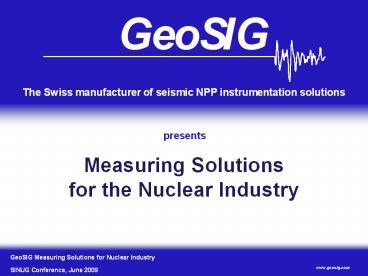Company Presentation PowerPoint PPT Presentation
Title: Company Presentation
1
Wait for some seconds before slide transition
The Swiss manufacturer of seismic NPP
instrumentation solutions
presents
Measuring Solutions for the Nuclear Industry
2
Wait for some seconds before slide transition
Contents
- GeoSIG NPP Instrumentation in the World
- Key reference projects
- GeoSIG Equipment for NPP
- NPP Seismic Monitoring System
- Two types of system topology
- Examples of decentralized topology Swiss NPPs
- Example of centralized topology SMS of
Susquehanna NPP - GeoDAS Software for NPP Seismic System
- Conclusions
3
GeoSIG NPP Instrumentation in the World
Worldwide Operational NPPs
GeoSIG Instrumented NPPs
data from PRIS database, 06.05.2009
(http//www.iaea.org/cgi-bin/db.page.pl/pris.db57.
htm) incl. GeoSys, SIG Terra Technology
Instruments
4
Key NPP Project References
NUCLEAR STATION CUSTOMER
Beznau NPP, Unit 1 and 2, Switzerland NOK, KKW Beznau, Switzerland
Bohunice NPP, administrative Building, Slovak Rep. PPA, Slovak Republic
Doel NPP, Belgium Electrabel S.A., Belgium
Embalse NPP, Argentina NASA Nucleoelectrica Argentina SA, Argentina
Gösgen NPP, Switzerland KKW Gösgen-Däniken AG, Switzerland
Ignalina NPP, Lithuania INPP/PMU, Visaginas, Lithuania
Kozloduy NPP, Bulgaria IAEA, Vienna, Austria
Leibstadt NPP, Switzerland NOK, KKW Leistadt, Switzerland
Mochovce NPP, Unit 1 and 2, Slovak Republic PPA, Slovak Republic
Marcoule Research Center, France CEA / Cogema, France
Metsamor NPP, Armenia IAEA, Vienna, Austria
PAKS NPP, Hungary PAKSI Atomerómú RT., Hungary
PAKS NPP, Waste Disposal, Hungary PAKSI Atomerómú RT., Hungary
Shin-Kori Unit 1-2 KEPCO, Seoul, South Korea
Temelin NPP, Czech Republic Westinghouse Energy System, Pittsburg USA
Tianwan NPP, Unit 1 and 2, China SNIIP Systematom, Russia
Tihange NPP, Belgium Electrabel S.A.. Belgium
Wolsong Unit 1, original delivery full upgrade in 2005 KEPCO, Seoul, South Korea
Wolsong Unit 2, original delivery full upgrade in 2005 KEPCO, Seoul, South Korea
Ulchin NPP, Unit 5 and 6 KHNP, Seoul, South Korea
Zorita NPP, Spain IIC / Spain
5
Supplied Equipment
- GeoSIG provides the following equipment for NPPs
- Units for integration into the monitoring and
protection systems of NPPs - Sensors and standalone seismic recorders
- Complete seismic alarm and monitoring systems
6
Sensor
AC-23 Accelerometer
Full Scale Range 2 g (options down to 0.1
g) Bandwidth 0.1 Hz to 50 or 100 Hz Dynamic
Range gt 125 dB Axes triaxial, biaxial,
uniaxial Downhole Version AC-23DH
Stainless steel protection housing is available
for this sensor
7
Recorder
GSR-18 Strong Motion Recorder
Input Range /- 5 V differential
(default) Bandwidth DC - 80 Hz _at_ 200
SPS Dynamic Range gt 108 dB _at_ 200 SPS Power
Supply 12 or 24 VDC with internal Battery (gt 3
days) Memory 512 MB standard (2 GB 2 weeks
recording) Communication (serial ports) RS-232
or RS-422
8
NPP Seismic Monitoring System
- Summary of Features
- Use of new or existing infrastructure
- Recording, advanced analysis and annunciation
according to latest or custom regulations - Automatic RSA, RSV, CAV calculations and OBE, SSE
exceedance evaluation - Up to 48 remote stations or sensors
- 18 or 24-bit event based and/or continuous
recording - Common timing and triggering within the system
- Completely over-voltage protected
- Continuous system-wide SOH monitoring
- Reporting and alerting via visual and audible
tools as well as printed matter - Seismically and EMC proven design
- Comprehensive configuration of the whole system
via the enhanced computer interface
9
System Functionality Diagram
Voting Logic Automatic event alarm Is Seismic
Event Automatic event detection (seismic
yes/no) OBE/SSE Exceedance Automatic check for
OBE and/or SSE criteria Report Printout
Automatic printout of earthquake report
10
Two Types of the System Architecture
Decentralized Recording Sensors and Recorders at
measuring locations
Centralized Recording Sensors only at measuring
locations
11
Wait for some seconds before slide transition
System implementation Decentralized Recording
Advantages Independent recording units increase
redundancy and reliability. Digital transmission
between remote and central locations Link from
remote to central can use Fiber Optics (improved
EM noise immunity)
12
Wait for some seconds before slide transition
System Implementation / Centralized Recording
Advantages Simple devices in controlled area
(analog sensors). Simplified diagnostics and
maintenance. Higher compatibility for upgrades
on existing systems based on central recording
topology
13
System Type Selection
The selection of an implementation type is
usually cost driven For a system upgrade, the
reuse of the existing cable would be a major cost
reduction and would define the type of
implementation.? Centralized in most cases For a
new system, both implementations are possible?
Centralized or Decentralized Decision is based on
a particular site and infrastructure
characteristics and conditions (specific for
every plant) Expected level of radiation at
sensor site must be considered (In Centralized
implementation only the sensors are exposed in
the controlled area)
14
EMC Qualification of SMS
15
Example of Decentralized System
Nuclear Power Plants in Switzerland utilize
GeoSIG seismic systems with decentralized
topology Beznau, Leibstadt and Goesgen NPPs
16
Example of Centralized System Susquehanna NPP
The project is done in cooperation with Nuclear
Logistics strategic partner of GeoSIG in USA
for NPP market
Replacement of the old system and possibility to
use existing cabling made a choice for
centralized monitoring system
Equipment supplied in May 2009
17
Susquehanna NPP scope of supply
- Three similar systems were supplied
- Main system control room replacement (6
sensors) - Training system (2 sensors)
- Simulator system
18
Susquehanna NPP main functionality of SMS
- The system performs the following action and data
processing during normal operation - Monitor correct basic operation of the system.
- Activate the COMMON ALARM in case of failure
detection. - Activate the COMMON ALARM in case of AC power
loss. - Activate the EVENT DETECTED in case of an
earthquake. - Record acceleration time history at each sensor
location - The following action and data processing are done
under operator control - Detailed periodic test of the system.
- Calculation of Response Spectra for each channel.
- Operating Basis Earthquake (OBE) exceedance
check. - Event report generation and printing
19
Susquehanna NPP SMS Block Diagram
20
Susquehanna NPP SMS output signals
- The available alarm outputs of the systems are
- AL1, seismic level 1, activation of the seismic
recorder - OBE Exceeded
- SSE Exceeded
- COMMON ALARM, Selftest error, self test failure,
power fault, AC power is lost
21
Susquehanna NPP OBE and SSE calculations
Compliance with the Regulatory Guides NRC
Regulatory Guide 1.12, 'Nuclear Power Plant
Instrumentation For Earthquakes', Rev. 2, March
1997 NRC Regulatory Guide 1.166, 'Pre-earthquake
Planning and Immediate Nuclear Power Plant
Operator Post earthquake Actions', March
1997 EPRI TR-100082-T2, 'Standardization of the
Cumulative Absolute Velocity', December 1991 OBE
(RSAOBE or RSVOBE) and CAVOBE SSE (RSASSE or
RSVSSE) and CAVSSE The following parameters are
used during the OBE exceedance check Acceleration
Time History, Peak Acceleration Value. Seismic
response spectra Cumulative Absolute Velocity
22
Susquehanna NPP Simulation System
Block diagram of the Simulation System
Commands of the Simulation System
FREEZE - allow operators to observe current
status of the system and to discuss it RUN - the
simulation continues at the point where it was
paused or at the time defined by a RESET
command. RESET - clears the system. Any data in
process will be stopped and input files cleared.
The processing software on the Seismic Monitoring
System is restarted and the system will be ready
for processing. In addition, the RESET command
can define a time that will be set to the
recorder and computer when the next RUN command
is issued.
23
GeoSIG Data Acquisition System
24
Wait for some seconds before slide transition
GeoDAS Software for NPP Seismic System
- GeoDAS GeoSIG Data Acquisition System
- Graphical Windows based application running under
Windows NT4/2000/XP/Vista - Primary GeoSIG software supporting all types of
seismic instruments - Designed to meet specific requirements of
different applications - Easy extendable and upgradeable
- Main Functionality of GeoDAS in NPP applications
- Setup of instruments. One can change any
parameters of an instrument with GeoDAS - SOH monitoring. GeoDAS performs permanent or
periodical monitoring of the instrument status - Downloading of event files from the recorders
- Off-line event data view and data analysis
- Logger features. GeoDAS keeps important messages
in a log file - Analysis of the event recording files for seismic
and OBE/SSE criteria - Event check report generation, including
automatic printout
25
Wait for some seconds before slide transition
Example of the main GeoDAS screen of SMS
26
Event Check parameters of GeoDAS
27
GeoDAS Annunciation Parameters and Status
28
GeoDAS Editor of OBE/SSE Limit Files
29
GeoDAS Detailed Event Check
30
Wait for some seconds before slide transition
Example of GeoDAS Event Check Report
31
Wait for some seconds before slide transition
Conclusions
- - Every NPP seismic monitoring system has to
fulfill user specific requirements - During past years, GeoSIG gained excellent
experience with the seismic instrumentation of
three Nuclear Power Plants in Switzerland, which
are all equipped with the modern Seismic
Monitoring Systems manufactured by GeoSIG - We offer two different topologies of such systems
and customized measuring solutions allowing for
specific requirements of any NPP and for a cost
optimization - GeoSIG has built excellent partnership relations
with the Nuclear Logistics company - As a result, we supplied first modern SMS system
to the US NPP market in this year - .and we believe more systems to come
32
Wait for some seconds before slide transition
More information can be given by
Christoph Kündig ckuendig_at_geosig.com Oleg
Razinkov orazinkov_at_geosig.com www.GeoSIG.com inf
o_at_GeoSIG.com YOUR QUESTIONS
33
Wait for some seconds before slide transition
The End
Thank you for your attention