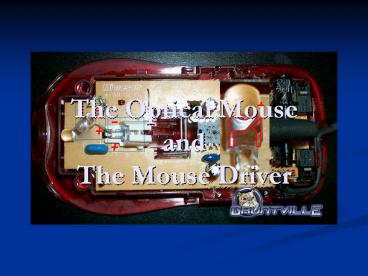The Optical Mouse and The Mouse Driver - PowerPoint PPT Presentation
Title:
The Optical Mouse and The Mouse Driver
Description:
The Optical Mouse and The Mouse Driver Overview What are Device Drivers? A little history Optical Mouse Internals The Driver and its programming OS interplay Some ... – PowerPoint PPT presentation
Number of Views:1851
Avg rating:3.0/5.0
Title: The Optical Mouse and The Mouse Driver
1
The Optical MouseandThe Mouse Driver
2
Overview
- What are Device Drivers?
- A little history
- Optical Mouse Internals
- The Driver and its programming
- OS interplay
- Some practical scenarios and examples
3
Device Drivers
- Definition A computer program that enables
another program (typically an OS) to interact
with a hardware device. - Instruction Manual
4
The Computer Mouse A Brief History
- First mechanical mouse with a roller ball Bill
English _at_ Xerox PARC in the early 1970s - Modern mechanical mice work using opto-mechanical
detectors IR LEDs sensors Slotted disks - Optical Mouse Gary Gordon, Agilent
Laboratories, 1999
5
(No Transcript)
6
Internals of an Optical Mouse
- Uses a tiny camera to take 1500-7080 images per
second - Camera Small, red LED or more recently laser
a CMOS sensor - Images sent to a DSP, operating typically _at_ 18
MIPS, for analysis - Detects patterns in images and thus estimates
motion
7
Pros and Cons
- Advantages of an optical mouse No maintenance,
No moving parts, Lasts longer. - However, mechanical mice too score over optical
ones Tracking glossy and transparent surfaces,
Low power usage in wireless settings
8
Quality Factors
- Image sensor sizes vary from 16x16 pixels to
30x30 pixels - Refresh rate (Hz or samples/sec)
- Mouse refresh rates vary from 1500-7080
samples/sec - Max speed (inch/sec)
- The newest mouse from Microsoft and Logitech have
max speeds of 37 and 40 in/sec
9
PC Mouse System
- A typical PC mouse controlling system, with
specific reference to an optical mouse, can be
represented as - Sensors (CMOS) -gt Mouse Controller (DSP) -gt
Communication link (Cable/Wireless) -gt Data
interface (Serial, PS/2, USB) -gt Driver -gt
Applications
10
The Mouse Driver
- Two ways of communication with the mouse
Directly using the data port (cumbersome
variety of ports can be used), Via the installed
mouse driver (more convenient) - Upon mouse movement, a 3/5-byte packet is sent to
the port. The typical description of the data in
the 3-byte packet sent to a PS/2 port is as
follows - XvYvYSXS10RL XXXXXXXX YYYYYYYY
- This data packet is decoded by the mouse driver
and its internal co-ordinates are updated.
11
Mouse Driver Specifics (DOS)
- Mouse drivers communicate with other applications
using BIOS interrupts int 0x33h in DOS - Following CPU registers are used for data
transfer between AP and the mouse driver AX,
BX, CX, DX, ES, CS, SS, DS, SI, DI - To access the CPU registers, function int86() is
used.
12
Accessing the Mouse
- First step Initialization
- Two methods Polling, Asynchronous I/O
- Polling can be done using specific functions of
int 0x33 e.g. 0x33, 03. Parameter exchange occurs
via CPU registers. Disadvantage hogs too much
resource. - In asynchronous I/O, user-defined software
interrupts are used and control is vectored to an
ISR by the driver when a specific action occurs.
This can be set using int 0x33, 0C.
13
The Hand of The OS
- The OS is typically involved in the arena
- Applications normally set asynchronous I/O on
file handles and then lie in wait. - When a mouse movement occurs, the mouse driver
informs the Event Manager of OS about the event.
The Event Manager determines whether to queue the
event or not. Normally, the mouse driver
automatically tracks the mouse and displays the
cursor as the user moves the mouse. - When a mouse-up or mouse-down event occurs, the
Event Manager records the action in the Operating
System event queue informs the active
application about it. - The active program decides what action is to be
taken e.g. show the mouse cursor, hide the
cursor and draw something onto screen, etc.
14
Some Practical Situations
- Mouse movement across applications The Ghost
Pointer - http//www.permadi.com/tutorial/flash5ChangeCurso
r/index2.html - Double Clicking
- An application example
15
References
- Bits and pieces from various sites in the WWW.
Most important ones - http//developer.apple.com/documentation/mac/Toolb
ox - http//www.geocities.com/emage2003/vin2.htm
- http//www.geocities.com/SiliconValley/Vista/2459/
programming/mouse.htm - http//en.wikipedia.org/wiki/Computer_mouse
- Pictures reproduced from http//images.gruntville.
com/images/hardware/mousemod/mouse_mod5.jpg - http//www.agilent.com/labs/news/1999features
/fea_gordon_gary.html - http//en.wikipedia.org/wiki/Computer_mouse