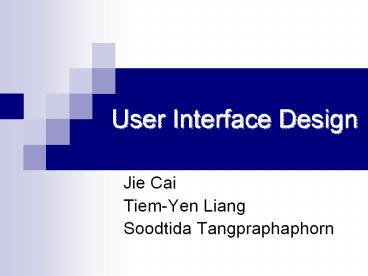User Interface Design - PowerPoint PPT Presentation
Title:
User Interface Design
Description:
User Interface Design Jie Cai Tiem-Yen Liang Soodtida Tangpraphaphorn What is a User Interface? UI is the basic format allowing a user to operate a program Command ... – PowerPoint PPT presentation
Number of Views:72
Avg rating:3.0/5.0
Title: User Interface Design
1
User Interface Design
- Jie Cai
- Tiem-Yen Liang
- Soodtida Tangpraphaphorn
2
What is a User Interface?
- UI is the basic format allowing a user to operate
a program - Command Line (CLI) is text-based
- Graphical User Interface (GUI) relies on pictures
- Both user interfaces can be applied to biomedical
informatics - But when?
3
UI Components
- Most common GUI configuration
- WIMP window, icon, mouse, pointer
- CLI configurations can vary
- Scripts
- TUI looks like graphic, but comprised of text
characters
4
Design Principles
- Know your users!
- Needs and goals
- Special professional jargon
- Computer literacy
- Emulate a familiar system
- Nobody loves an ugly GUI
5
Human-Computer Interaction
- Study of interactions between computers and
people - Interdisciplinary field draws from informatics,
psych, cog. sci., comp. sci., etc. - Clear understanding of HCI improves
user-friendliness
6
Clinical Contexts
- Identify need
- Clinical, administration, research
- A precise definition of the problem
- Tech solution is unacceptable if it misses the
point - Technology addresses the need
- Development driven by tech often fails
- To do or not to do?
7
Buy It? Develop It?
- Off-the-shelf software
- Less expensive
- Expensive to customize
- If it works well enough, BUY it!
- Custom development
- Expensive
- Can we actually do this?
- If it aint broke, dont fix it
8
When Things Go Awry
- If the user is not comfortable with the
interface, he/she will give up - Mistakes can be oty
- Case example (Ch. 5)
9
How to Make It All Better
- User involvement
- Model user habits indirectly
- Direct user involvement better, but complicated
- Medical information specialists
- Mediate between users and software developers
10
How to Make It All Better (cond)
- User testing
- Prototyping
- Spiral model
- Evaluation
- Case example (Ch. 5)
11
THE END