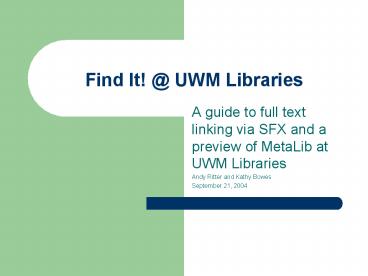Find It! @ UWM Libraries PowerPoint PPT Presentation
1 / 17
Title: Find It! @ UWM Libraries
1
Find It! _at_ UWM Libraries
- A guide to full text linking via SFX and a
preview of MetaLib at UWM Libraries - Andy Ritter and Kathy Bowes
- September 21, 2004
2
The dizzying array of web based resources
- Library catalogs
- Abstract and index databases
- Full text databases
- Online journals and newspapers
- Encyclopedias
- Subject gateways
- Web search engines
- Local collections
- Etc.
3
Bottom Line We know our users
4
CUWL 2001-03 Strategic Direction
- Provide a variety of research and searching
tools to allow online catalog or web access to
the breadth of digital information and
identification of the broad array of locally
owned paper and multimedia resources.
5
What is required?
- Categorize and describe the many electronic
resources for our users. - Help users discover resources and take advantage
of expensive scholarly material. - Provide a google like single search box for
retrieval. - Allow users to search relevant resources without
always having to learn native interface or
language yet retain powerful advance search
functions. - Directly link users to electronic full text,
local print or Interlibrary loan when necessary.
6
CUWL Electronic Resource Management Task Force
- Charged to evaluate and make recommendations on
current marketplace for search retrieval software
that was capable of fulfilling CUWL Strategic
Direction. - 2003 Task Force followed through RFP process.
- January 2004 Contracted with ExLibris for MetaLib
and SFX software.
7
The Product
- MetaLib and SFX software hosted on a UW shared
server located at UW-Madison. - Separate instances of the software is maintained
for each UW Library and Colleges allowing each to
maintain a local look and feel.
8
SFX Find It!
- Based on the OpenURL standard adopted by an ever
growing vendor base. - SFX software is a link resolver that accepts
metadata (standardized data that identifies a
resource) and builds a link directly to that
resource in any external OpenURL enabled database
or library system. - Central Knowledge base running behind the scenes
contains library e-journal and subscription
information as well as a set of rules that
controls linking between resources. - Citatation Linker allows users to search Library
e-journal subscriptions.
9
A new way of search retrieval
- Old Way
- Search for a research article
- Check an index or holdings in local catalog
- Navigate to the resource and search again
- New Way
- Search for a research article
- FindIt!
10
SFX FindIt! Linking
11
Two ways of accessing FindIt!
- Search an OpenURL enabled resource and click the
FindIt! button. - Search for e-journal holdings through Citation
Linker.
12
Not a perfect system yet
- Not all databases support the Open URL
technology. - Full text link leads to an error.
- Missing data in Knowledge base.
- Browser windows hiding behind one another.
- ERIC documents with ED number are not reflected
in the Find It! menu. - No Rush ILL services available via FindIt! menu.
13
But things are getting better
- More vendors adopting the Open URL standard.
- Problem reports are going out to vendors and are
being addressed in a timely manner. - Local batch imports into the Knowledge base will
make citation linker and e-journal list more
accurate over time. - Working closely with Atlas to get ILLIAD to work
with Find It! - We need your help.
14
FindIt! Information at UWM Libraries
- Citation Linker
- http//www.uwm.edu/Libraries/ris/ejournals/
- FindIt! Help Library Guides
- http//www.uwm.edu/Libraries/ris/guides/findit/
- FindIt! Reported Problems
- http//www.uwm.edu/Libraries/ris/guides/findit/re
portproblems.html
15
MetaLib
- Meta searching
- Broadcast searching
- Federated searching
- Integrated searching
- Google like interface to search across any or all
of our electronic resources in one click.
16
MetaLib
- Provides standardized user interface while
searching multiple resources. - Allows library to group a wide variety of
resources into categories relevant to user base. - Users can save searches and save links to
resources for later use. - Future inform a redesign of library web pages.
- Target date 04/05 Winter Staff testing, 05
Spring for Public
17
Thank Yousfxteam_at_uwm.edu
- Thanks to Valerie Malzacher and Todd Digby for
use of their presentation ExLibris Library
Portal and Linking Software - September 13, 2004