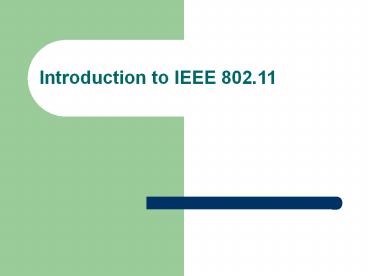Introduction to IEEE 802.11 - PowerPoint PPT Presentation
Title:
Introduction to IEEE 802.11
Description:
Introduction to IEEE 802.11 History of IEEE 802.11 802.11 standard first ratified in 1997 802.3 LAN emulation 1 & 2 Mbps in the 2.4 GHz band Two high rate PHY s ... – PowerPoint PPT presentation
Number of Views:253
Avg rating:3.0/5.0
Title: Introduction to IEEE 802.11
1
Introduction to IEEE 802.11
2
IEEE 802.11
- A standard for wireless LANs
- An excellent book
- Matthew S. Gast, Mike Loukides, 802.11 Wireless
Networks The Definitive Guide , OReilly
Associates, Inc.
3
(No Transcript)
4
History of IEEE 802.11
- 802.11 standard first ratified in 1997
- 802.3 LAN emulation
- 1 2 Mbps in the 2.4 GHz band
- Two high rate PHYs ratified in 1999
- 802.11a 6 to 54 Mbps in the 5 GHz band
- 802.11b 5.5 and 11 Mbps in the 2.4 GHz band
5
The Beat Goes On
- 802.11c support for 802.11 frames
- 802.11d new support for 802.11 frames
- 802.11e QoS enhancement in MAC
- 802.11f Inter Access Point Protocol
- 802.11g 2.4 GHz extension to 22 Mbps
- 802.11h channel selection and power control
- 802.11i security enhancement in MAC
- 802.11j 5 GHz globalization
6
IEEE 802 Standards
7
802.11
802.11 MAC
802.11 FHSS
802.11 DSSS
802.11a OFDM
802.11b DSSS
8
802.11 BSS
- Basic Service Set (BSS) --- a basic LAN
- Infrastructure BSS
- Independent BSS (Ad Hoc LAN)
Access point
9
802.11 ESS
- Extended Service Set (ESS)
Distributed System
10
Major Protocols
- MAC
- Management Operations
- Scanning
- Authentication
- Association
- Power Saving
- Timing Synchronization
11
Power Saving
Beacon interval
sleep
sleep
time
Beacon window ATIM window
12
When to stay awake?
- ATIM Announcement traffic indication map.
- IBSS If a node has an outgoing data frame for B,
it sends B a traffic announcement in the ATIM
window. - A node stays awake for an entire beacon interval
if it has incoming and/or outgoing traffic.
13
Beacons
- Beacons carry information about the BSS.
- To allow new stations to join in
- Timing synchronization
- Every station must listen to Beacons.
- Infrastructure BSS AP sends beacons.
- IBSS every station contends for beacon
generation in the beacon window.
14
Beacon Contention/Generation
- Each station
- determines a random number k
- waits for exactly k idle slots to pass
- transmits a beacon (if no one else has done so).
- Beacon several slots in length.
beacon interval
window
15
Timing Sync Needed for Power Saving
Beacon interval
sleep
sleep
time
Beacon window ATIM window
16
Timing Sync Needed for Frequency Hopping
f1
f2
f3
f4
f5
17
802.11 Timers (Clocks)
- Timer 64 bits, ticking in microseconds.
- Accuracy within 0.01, or 100 ppm.
- Time synchronization needed for
- Frequency hopping
- Power management
- ? max tolerable difference between clocks.
- Desired value 25 ?s
18
802.11s Time Sync Function
- Beacon contains a timestamp.
- On receiving a beacon, STA adopts beacons timing
if T(beacon) gt T(STA). - Clocks move only forward.
1201
1202
1201
1200
1201
faster
slower
adopts
not adopts
19
Is IEEE 802.11 TSF Scalable?
- Why or Why Not?
20
(No Transcript)