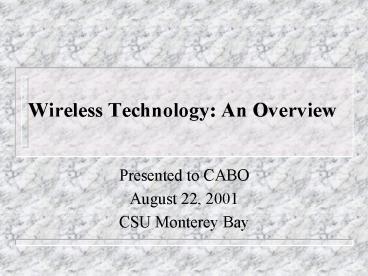Wireless Technology: An Overview - PowerPoint PPT Presentation
1 / 10
Title:
Wireless Technology: An Overview
Description:
Wireless Technology: An Overview. Presented to CABO. August 22, 2001. CSU Monterey Bay ... Wireless networking capability is being built into more portable ... – PowerPoint PPT presentation
Number of Views:69
Avg rating:3.0/5.0
Title: Wireless Technology: An Overview
1
Wireless Technology An Overview
- Presented to CABO
- August 22, 2001
- CSU Monterey Bay
2
Whats the fuss?
- Wireless networking capability is being built
into more portable devices (Lap tops, PDAs, Cell
Phones) - Consumers are responding positively, so far
- Higher Education has always been an innovator in
technology and its uses - wireless is so compelling, we can not not use
it! Marian Moore, Vice Chancellor, UNC, Chapel
Hill
3
Wireless Standards
- 802.11b
- 2.4 GHz
- 11 Mbps today, up to 22 Mbps in the future
- Readily available
- 802.11a
- 5 GHz
- 54 Mbps initially, up to 100 Mbps in the future
- Not yet widely available
4
Comparative Transfer Speeds
- 10base-T Ethernet 10.0 Mbps
- Wireless (802.11b) 11.0 Mbps
- Wireless (802.11a) 22.0 Mbps
- 100base-T Ethernet 100.0 Mbps
- Gigabit Ethernet 1000.0 Mbps
- Shared not Switched
- CSU Baseline Standard
5
Wireless Benefits
- Provides mobility to users
- Relatively simple to deploy
- Relatively inexpensive per access point
- Provides workable solution when wired solution is
not physically or financially feasible - Opportunity to drive innovation
6
Wireless Concerns
- Relatively slow transfer rates
- Transfer rate not CSU Baseline-compliant
- Security is weak at best
- User support is more complicated
- TCO may be higher than wired solutions
- Roaming not transparent
7
Wireless Concerns (cont.)
- Quality of Service not yet suitable for
applications requiring uninterrupted data
streams, (esp. if Roaming) - User behavior may be disruptive
- RF emissions may create workplace hazard
- Impact on charge-back models
8
Is Wireless a Solution?
- Yes, if you have a programmatic need to extend
access beyond wired infrastructure - Yes, if you are using it as a niche solution.
- Yes, if you are using it as an overlay to wired
infrastructure - Yes, if you can address security issues.
- Yes, if you are prepared to support mobile users.
9
Possible Applications
- Replacement of fixed equipment in labs
- Public access areas such as Libraries
- In support of any extensive Lap Top or PDA
deployment - Alternative for Point-to-point connectivity
- however, wireless is NOT a replacement for most
wired infrastructure!
10
Wireless in the CSU
- NTA has established a Wireless Working Group to
evaluate the issue. Preliminary assessment
802.11b not ready for adoption as CSU Standard - However, TIP Guidelines are being revised and
will include recommendations for pathways, etc.
for Wireless Access Points - TII is supporting Wireless on case-by-case basis.
Contact mcrase_at_calstate.edu