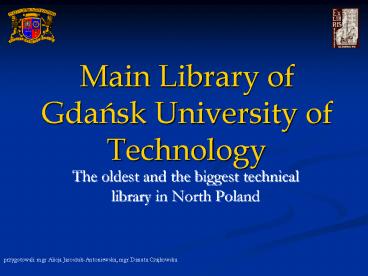Main Library of Gdansk University of Technology PowerPoint PPT Presentation
1 / 22
Title: Main Library of Gdansk University of Technology
1
Main Library of Gdansk University of Technology
- The oldest and the biggest technical library in
North Poland
przygotowali mgr Alicja Jaroszuk-Antoniewska,
mgr Danuta Czajkowska
2
Gdansk University of Technology home page
3
Main Library of Gdansk University of Technology
home page
4
Worth a look
- Databases and online journals
- Full-text databases
- Abstract databases
- Bibliographic databases
- Law databases
- Journals online
5
Worth a look
- Digital Libraries
- Digital Library of Gdansk University of
Technology collects in computer database
publications (books, scripts, manuals etc.) and
also the most valuable old prints (antique
books), etc.
http//www.wbss.pg.gda.pl
6
Worth a look
- Card catalogue on-line
- Main Library gives possibility remote access to
information about collection contained in
traditional card catalogues. - Computer card catalogues - scanned cards in
alphabetical order. - Card catalogues contain information about
collection which are not available in computer
system VIRTUA.
7
Worth a look
- The National Library databases
- Polish books since 1980
- Central Catalogue of International Books
- Central Catalogue of Polish Journals
- Central Catalogue of International Journals
- Articles from Polish journals published since
1996 - Guide about Libraries in Poland
- http//mak.bn.org.pl/wykaz.htm
8
COMPUTER LIBRARY SYSTEM
- PRACTICAL GUIDE
9
Access to on-line catalogue
10
On-line catalogue home page
11
Menu bar
- Patron access you can log in you patron account
(it is necessary if you want to order or prolonge
books) - Save session you can save your session (Search
History and the contents of your Cart) and
retrieve it at a later time. If you retrieve a
session in which you viewed your patron
information, you cannot access patron information
screens without logging in from the Patron
Authentication screen - Close session closes your session and logges
off from patron account and returns to online
catalogue home page - Select language page is available in polish and
english language - Home open online catalogue home page
- Browse, Keyword, Heading keyword, Expert types
of searching - Cart - any records you save during a Browse,
Keyword, or Expert search are stored in the Cart
for the duration of your session. The Cart lets
you view, print, and e-mail these records at your
convenience. - Help practical guide about using online
catalogue VIRTUA
12
Searching
- Aby rozpoczac wyszukiwanie w katalogu
komputerowym nalezy - Select a search type by clicking the down arrow
in the pull-down list box for search type (e.g.
Author, Title, Subject, Publisher, Call Number) - Type a search term such as a title, an author,
or a call number.
13
Types of searching
- Browse - lets you see an alphabetical list of
headings that come closest to matching your
search terms. - Keyword- lets you search bibliographic records
that contain one or more keywords in a field that
has been indexed for searching. - Heading keyword - lets you search for keywords
within headings found in authority and
bibliographic records. The result of a Heading
Keyword search is an alphabetical list of
established headings that contain the keywords of
your choice. - Expert - lets you do a precision search using a
combination of keywords, search categories,
search operators, and parentheses.
14
How to request a book in Virtua online catalogue
- We want to request the following item
- Author STANKIEWICZ, WLODZIMIERZ
- Title ZADANIA Z MATEMATYKI DLA WYZSZYCH
UCZELNI TECHNICZNYCH (CZ.1, WOL.1) - Date of issue 1995.
- Select a search type by clicking the down arrow
in the pull-down list box for browse search type
(e.g. Author) - Type a search term.
- Enter Search button.
- The Search Results screen will appear.
15
- The screen displays an alphabetical list of
established subject headings, authors, titles,
call numbers, or library-defined search headings
that match or come close to matching your search
term. - The term that is the closest match appears at the
top of the list. - The number of titles in the database associated
with each term is listed in the column labeled
Hit Count.
- Navigation Click the Back link to go the page
of records immediately preceding the current
page. Click the Forward link to go the page of
records immediately after the current page.
16
List of titles screen
- From the Search Results screen click on a term.
The List of Titles screen will appear. - The List of Titles screen displays brief
information about each title associated with your
search term. - Click on the link labelled items to retrieve
information about items associated with the
bibliographic record and make a request. The
Items List screen will appear.
17
Items List Screen
- The Items List Screen displays a list of the
individual copies and volumes that are associated
with your chosen title. Item Record information
displayed consists of - Physical and/or virtual items associated with the
bibliographic record for the title (or with the
holdings record linked to the bibliographic
record) - Items available or which have outstanding
requests - Location of items
- Call numbers and item numbers of the items
- Tallies, or counts, of items with specific
statuses - To request the item click Request button.
- The Request button is only available at location
Magazyn Biblioteki Glównej. Please, check if
there are any available items, before you place
in queue. Please use Show Available Items First
function, to sort items.
18
Requesting an item
19
Using Filters
- Filters can be set to restrict or narrow the
results of your search. For any Keyword or
Expert search, click the Filters button and the
filters screen appears. - In the list boxes select one or more filters by
clicking each list item in turn. Use the Control
key to select multiple terms. - Choose to include the selected filter(s) in or
exclude them from your search. - If desired, type a Publication Year date range.
- When finished, click the OK or Enter button.
- The Filters screen also displays three buttons
- Restore undoes any unsaved filters and reverts
to the last saved version of the Filters screen - Clear erases all filters
- Save saves the filters you have set
20
Fines and fees information
- According to the regulations, VIRTUA system
calculates fines for the overdue items. Overdue
fines are assesses and applied to the patron's
account at the time that the overdue item is
checked in. - (curently 0,30 zl/ 1 vol./day).
- In case the borrowed items are not returned by
their due dates, the users library account is
blocked and fines are applied by the system. - Price list of library services and fees is
available here http//www.bg.pg.gda.pl/?contregu
lamin2006scennik
21
Renewing books
- Virtua online system enables the user to check
the status of library account as well as the
return dates of borrowed items. - We lend our books for students for 2 months with
possibility of renewing.
22
Final test
- Final test consists of 60 questions to complete
online. First name, surname and the number of
index book are required to the log in the test.
To pass the test and receive a signature in index
book one needs to provide more than 75 correct
answers to the questions in the test. The
students are obliged to complete the training
till the end of January 2009.
http//szkolenie.bg.pg.gda.pl/?langen