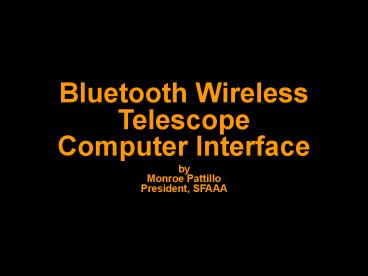Bluetooth Wireless PowerPoint PPT Presentation
1 / 15
Title: Bluetooth Wireless
1
Bluetooth Wireless Telescope Computer Interface
by Monroe Pattillo President, SFAAA
2
Goals
Eliminate cable between computer and
scope Remove nighttime trip hazard of
cable Reduce scope setup/teardown
times Identify generic, standards based
solution Validate solution with existing
equipment Document and disseminate solution to
others
3
Telescope Computer Interface
Serial (not parallel) Asynchronous (not char. or
bit synchronous) RS-232 (TIA/EIA-232E) 9600
bps, no parity, 1 stop bit No handshake (not
hardware, not software) Classical three wire
interface (TxD, RxD, Gnd)
4
Standards Based Wireless Technology Choices
Bluetooth (chosen for this validation)
small, inexpensive, low power - addressing,
range, no Internet routing Wi-Fi (for the next
solution validation) range, addressing,
Internet routing - larger, more expense,
more power
5
Bluetooth Product Selection Criteria
Bluetooth version 1.1 (compatible w/2.0
EDR) Class 1 (Classes 2 3 are shorter
range) Support Bluetooth Serial Port Profile
(SPP) Power - hardware interface vs external
power Adaptable to field power (12-18V
DC) Product open information and
availability Adaptable for telescope control
6
Bluetooth Application/Protocol Layers
PC or PDA
Bluetooth 2.4GHz Wireless
Bluetooth Interface
Bluetooth Interface
Paired Device
Paired Device
SPP Server
SPP Client
RS-232 Port
Telescope Application
Virtual COM Port Driver
7
BlueConsole BC-02
Bluetooth 1.1, class 1, SPP, multipoint
w/3.7 Very small, low power (can run on 9-18V
DC) Adaptable to external power (9V
battery) Product adaptable to telescope control
8
Adapting the BC-02 for use with Meade 8 LX-200
Classic
Adapt BC-02s RJ-45 to LX-200s RJ-14 Need
simple, easy to reproduce solution Need to dress
it neatly to the LX-200 Approach RJ-11 to
RJ-45 to BC-02 Modify 1 ft phone cord, add RJ-45
coupler Velcro BC-02 to side of LX-200
9
Wiring for the modified telephone cord
Use a stranded wire modular cord, not silver
satin (foil over plastic)
Unmodified End Yellow, Green, Red, Black
Modified End Yellow, Black, NC, Red
Y
B
R
N C
Y
G
R
B
Green not connected as that pin is power output
from the scope
10
Bluetooth on PC
Youll need Bluetooth 1.1 or 2.0 on your PC Class
1 is long range, 2 is shorter, 3 shortest Can be
built-in, USB, or PCMCIA/CardBus Install
Bluetooth software on PC No Bluetooth servers
needed at PC end Discover the BlueConsole
BC-02 Pair with it (1234 is default pairing
key) Connect to the SPP Server in the BC-02 Try
to set PC virtual COM port to COM1..4 Some old
telescope apps only see COM1..4
11
The Solution
Velcro mounted to side of Meade LX-200
Classic (mounted and cable tied clear of fork
arms movement)
12
Operation
Connect coupler and cable to BC-02 Connect BC-02
cable to telescope Attach battery to
BC-02 Mount BC-02, cable, and battery to
scope Establish Bluetooth between PC
BC-02 Launch telescope control application(s) on
PC Enable telescope interface to virtual COM port
13
Icing on the Cake
I own an H-P iPAQ 2215 Windows based PDA It has
built-in Bluetooth I installed a copy of TheSky
Pocket Edition Enabled Bluetooth on PDA Enabled
scope interface to virtual COM port !!! wireless
scope paddle planetarium !!! (simultaneous PC
PDA scope control using BC-02 3.7 firmware)
14
Contact Information
BlueConsole BC-02 www.blueconsole.com TheSky
Pocket Edition (only for Windows based
PDAs) www.bisque.com Monroe Pattillo President So
uth Florida Amateur Astronomers Association,
Inc. (SFAAA) www.sfaaa.com Fox Observatory,
inside Markham Park Open to public Saturday
evenings til midnight NW corner of I-75-N/I-595
and FL-869/I-75-S
15
Next Projects
Create a similar solution based upon
Wi-Fi Improved range and addressing Possibility
of Internet routing Slightly higher cost and
package size Create a poor mans
StellarCam Windows PC based application and
server Source agnostic (video, webcam,
files) Format agnostic (BMP, JPEG, TIFF) Stack
and adjust images as they arrive Result image
accessed via web browser Create Wi-Fi based
control and imaging solution Wired Ethernet
Servers - RS-232 Video Concentration - Wired
Ethernet to Wi-Fi