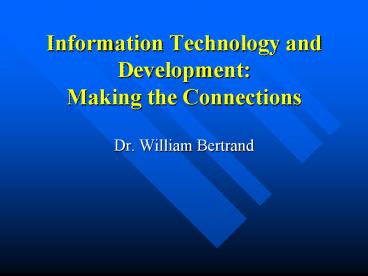Information Technology and Development: Making the Connections - PowerPoint PPT Presentation
1 / 20
Title:
Information Technology and Development: Making the Connections
Description:
Information Technology and Development: Making the Connections. Dr. William Bertrand. Why ... World Wide Web (News and Information) Email. Radio. Television ... – PowerPoint PPT presentation
Number of Views:88
Avg rating:3.0/5.0
Title: Information Technology and Development: Making the Connections
1
Information Technology and Development Making
the Connections
- Dr. William Bertrand
2
Why Information Technology (IT) in Africa?
- Fills a Need Too many students and too few
teachers technology can help - Provides OpportunitiesTechnology-based Training
gives students opportunities to learn they may
not have had otherwise - Helps TeachersComputers can help professors to
manage large classes and automate grading,
letting them focuses on whats important
teaching content
3
What is Information Technology?
- ANY tool that helps us to share information with
one another - Not just computers, also
- Radio
- Television
- VCR/DVD Player
- Satellite and wireless technologies
- Tele-centers
- Personal Digital Assistants (PDAs, Palm Pilot)
- Pen and Paper!
4
The Bottom Line
- Enabling people to better communicate and share
information
Thats actually what we geeks find so cool about
it!
5
IT Can Help African Countries
- Improve communication
- World Wide Web (News and Information)
- Radio
- Television
- Improve Access to Education and Training
- Computer and Web-Based Training (CBT/WBT)
- Distance Learning
Note The TEACH CD-ROM contains a number of case
studies and papers discussing how IT has been
used in various African countries. Be sure to
research your country!
6
The Role of Information Technologies in
Development
7
Personal Computers
- Uses
- Provide Access to Internet and World Wide Web
(International News, Research, etc.) - Automate Course Management
- Facilitate distance learning
- Provide Access to CD-based Digital Libraries
- Availability
- Sparse, but slowly growing
- Costs
- 1000-1200 per machine (shipping included)
- Internet access??
8
Radio
- Uses
- Distribute information
- Provide education and training (i.e. language
classes) - Availability
- Available in most locations (?)
- Costs
- 30-50 per radio (?)
9
Television
- Uses
- Provide information and training
- Availability
- ???
- Costs
- 100-200 per TV ??
10
VCR / DVD Player
- Uses
- Disseminate information
- Provide visual tutorials and instruction
- Availability
- Sparse to moderate??
- Cost
- 100-300 per unit
11
Satellite
- Uses
- Voice Communications
- Teleconferences
- Internet Access
- Videoconferencing
- Availability
- Service is available in much of Africa, but costs
can be extremely expensive and monopolies
restrict distribution - Costs
- ???/month Voice
- 5,000/month Internet
12
Telecenters
- Uses
- Give rural communities an access point for
Internet - Local Library! (Digital)
- Training Center
- Availability
- Sparse
- Costs
- 10000-40000 setup
- 1000-2000/yr maintenance
13
Personal Digital Assistants Palm Pilot,
PocketPC, eBook
- Uses
- Organizer
- Calendar
- Address Book
- Notepad
- Portable Data Entry
- Info. Storage
- eBooks
- Articles
- Availability
- Sparse
- Cost
- 200-400 per unit
14
Integrating Information Technologies into
Education
15
Innovative Approaches Using Radio to Connect a
Village
- Mahaweli Community Radio, in Sri Lanka
- Listeners write or call in with questions
- Mahaweli researches the answer online
- Mahaweli broadcasts the results via radio so that
the whole community benefits - Essentially, the whole village has access to the
Internet! - Farmers get better prices on crops
16
Insert IT In Africa Case Study (Failure) Here
17
Lessons Learned
18
Caveat Emptor Be Careful!
- Technology is a tool for solving problems, not a
solution to problems - Some people will fight technology
- Resistant to change
- Fear extinction see technology as replacing
them, not empowering them - Be informed about a technology before using it
- How stable is it?
- Is it cost-effective?
- Is anyone else using this technology, and if so
did it help them meet their goals?
19
That said
- IT can, and has, brought revolutionary advances
to education and training in Africa (African
Virtual University, etc.)
20
The End!