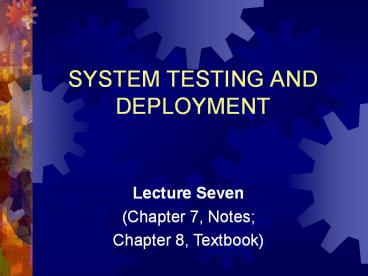SYSTEM TESTING AND DEPLOYMENT - PowerPoint PPT Presentation
1 / 25
Title:
SYSTEM TESTING AND DEPLOYMENT
Description:
SYSTEM TESTING AND DEPLOYMENT Lecture Seven (Chapter 7, Notes; Chapter 8, Textbook) System Testing & Deployment after Knowledge Codification Stages of KMSLC Quality ... – PowerPoint PPT presentation
Number of Views:592
Avg rating:3.0/5.0
Title: SYSTEM TESTING AND DEPLOYMENT
1
SYSTEM TESTING AND DEPLOYMENT
Lecture Seven (Chapter 7, Notes Chapter 8,
Textbook)
2
System Testing Deployment after Knowledge
Codification
Capture Tools Programs, books, articles, experts
Intelligence gathering
Shells, tables, tools, frames maps, rules
KNOWLEDGE CAPTURE (Creation)
KNOWLEDGE CODIFICATION
DATABASES
TESTING AND DEPLOYMENT
Explicit Knowledge
KNOWLEDGE SHARING
KNOWLEDGE TRANSFER
KNOWLEDGE BASE
3
Stages of KMSLC
Iterative Rapid Prototyping
4
Quality Assurance
- KM system should meet expectations of members
represented in the KM team. - Performance depend highly on quality of
explicit/tacit knowledge stored in KB. - For expert, quality relates to reasoning process
that produces reliable and accurate solutions. - For user, quality relates to systems ease of use
and efficiency. - For knowledge developer, quality relates to how
valid the knowledge sources are and how well they
are codified into KB.
5
KMS Testing
- To control quality, performance and efficiency of
both KB and KMS. - Types of Testing
- Logical Testing, make sure that the system
produces correct results. - User Acceptance Testing, follows logical testing
and check systems behaviour in a realistic
environment.
6
Hurdles in KMS Testing
- Subjective nature of tacit knowledge.
- Lack of reliable specifications to guide testing
- How to decide whether knowledge is complete
- Human errors
- Lack of time
- User interface un-friendly
7
Logical Testing Approaches
- Knowledge base formation
- Structure of knowledge as it relates to circular
or redundant errors - Consistency, correctness, and completeness of
knowledge base rules - Knowledge base functionality
- Confidence
- Reliability of knowledge base
8
Logical Errors
- Circular errors - contradictory in meaning or
logic - Redundancy errors - offer different approaches to
the same problem - Unusable knowledge - comes up no matter
conditions succeed or fail - Subsumption errors - if one rule is true, one
knows the second rule is always true - Inconsistent knowledge - the same inputs yield
different results
9
User Acceptance Testing Approach
- Select a person or a team for testing
- Decide on user acceptance test criteria
- Develop a set of test cases unique to the system
- Maintain a log on various versions of the tests
and test results - Field-test the system
10
Requirements for Test Team
- Independent of the design or codification of the
system - Understand the knowledge problem and computer
technology - Well versed in the organizations goals
- Know how the system being tested will fit into
the designated area of operation
11
Content of Test Plan
- Items of KM system that require testing
- Schedule of user acceptance testing
- Description of test methods that are approved by
user and company - Guidelines for documenting test results
12
User Acceptance Criteria
- Accuracy and correctness of outcome for test
items - Adequacy of the solutions
- Adaptability to novel input
- Ease of use
- Face validity or credibility
- Robustness
- Technical/operational test
13
User Acceptance Test Techniques
- Face validation
- Test Cases
- Sub-systems validation
14
Factors affecting System Deployment
- Technical
- Organizational
- Procedural
- Behavioural
- Political
- Economical
15
Steps in KMS Deployment
- Transfer of KM System from knowledge developer to
the organizations operating unit. - Transfer of KMs skills from knowledge developer
to the organizations operators.
16
Successful KM System Deployment
- User has prior experience with computer
applications - User has been involved in the building of the KM
system - Benefits of the KM system is immediate and
measurable - First impression
- Management support the system from start
- Adequate user training
17
Factors affecting User Training
- Primary
- The users knowledge of knowledge-based system
- Complexity of KM system and user interfaces ease
of use - Secondary
- Trainers technical experience/ communication
skills - Environment of training venue
18
Pre User Training Session
- Define how the KM system agrees with
organizational mission - Demonstrate how the system can support
organizational goals - Allocate adequate resources for the training
project - Advocate positive effects of the system
- Explain cost-benefit analysis of the KM system
19
Overcome Resistances to Change
- User attitude survey
- Communication sessions
- Role negotiation
20
Post-Implementation Review
- How KM System has changed accuracy/timeliness of
decision making - How KM System has affected attitude of end users
- Whether the system has caused constructive
organizational changes? - Whether the system has benefited the operation
cost?
21
Security Issues
- The new system should provide password / protocol
protection. - Security procedures should be consistently
observed. - Access should be restricted regarding update of
the KB.
22
Circular Errors
- Rule 1
- IF John and Rob are co-owners of company A
- THEN John and Rob own the same company
- Rule 2
- IF John and Rob own the same company
- THEN John and Rob are co-owners
23
Redundancy Errors
- Rule 1
- IF (Salary gt 50,000 OR HOME gt 100,000)
- THEN Loan yes
- Rule 2
- IF (Salary gt 60,000)
- THEN Loan yes
24
Unusable Knowledge
- IF humidity is 5 AND heavy_rain yes
- THEN some actions
25
Subsumption Errors
- Rule 1
- IF A AND B, THEN D
- Rule 2
- IF A AND B AND C, THEN D