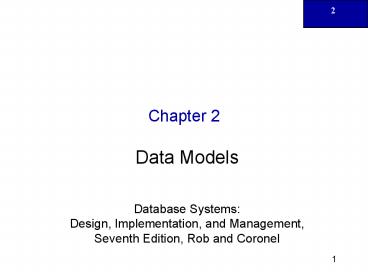Data Models PowerPoint PPT Presentation
1 / 58
Title: Data Models
1
Chapter 2
- Data Models
- Database Systems Design, Implementation, and
Management, Seventh Edition, Rob and Coronel
2
In this chapter, you will learn
- Why data models are important
- About the basic data-modeling building blocks
- What business rules are and how they influence
database design - How the major data models evolved
- How data models can be classified by level of
abstraction
3
The Importance of Data Models
- Data models
- Relatively simple representations, usually
graphical, of complex real-world data structures - Facilitate interaction among the designer, the
applications programmer, and the end user
4
The Importance of Data Models (continued)
- End-users have different views and needs for data
- Data model organizes data for various users
5
Data Model Basic Building Blocks
- Entity - anything about which data are to be
collected and stored - Attribute - a characteristic of an entity
- Relationship - describes an association among
entities - One-to-many (1M) relationship
- Many-to-many (MN or MM) relationship
- One-to-one (11) relationship
- Constraint - a restriction placed on the data
6
Business Rules
- Brief, precise, and unambiguous descriptions of a
policies, procedures, or principles within a
specific organization - Apply to any organization that stores and uses
data to generate information - Description of operations that help to create and
enforce actions within that organizations
environment
7
Business Rules (continued)
- Must be rendered in writing
- Must be kept up to date
- Sometimes are external to the organization
- Must be easy to understand and widely
disseminated - Describe characteristics of the data as viewed by
the company
8
Discovering Business Rules
- Sources of Business Rules
- Company managers
- Policy makers
- Department managers
- Written documentation
- Procedures
- Standards
- Operations manuals
- Direct interviews with end users
9
Translating Business Rules into Data Model
Components
- Standardize companys view of data
- Constitute a communications tool between users
and designers - Allow designer to understand the nature, role,
and scope of data - Allow designer to understand business processes
- Allow designer to develop appropriate
relationship participation rules and constraints - Promote creation of an accurate data model
10
Discovering Business Rules (continued)
- Generally, nouns translate into entities
- Verbs translate into relationships among entities
- Relationships are bi-directional
11
The Evolution of Data Models
12
The Evolution of Data Models (continued)
- Hierarchical
- Network
- Relational
- Entity relationship
- Object oriented (OO)
13
The Hierarchical Model
- Developed in the 1960s to manage large amounts of
data for complex manufacturing projects - Basic logical structure is represented by an
upside-down tree
14
The Hierarchical Model (continued)
15
The Hierarchical Model (continued)
- The hierarchical structure contains levels, or
segments - Depicts a set of one-to-many (1M) relationships
between a parent and its children segments - Each parent can have many children
- each child has only one parent
16
The Hierarchical Model (continued)
- Advantages
- Many of the hierarchical data models features
formed the foundation for current data models - Its database application advantages are
replicated, albeit in a different form, in
current database environments - Generated a large installed (mainframe) base,
created a pool of programmers who developed
numerous tried-and-true business applications
17
The Hierarchical Model (continued)
- Disadvantages
- Complex to implement
- Difficult to manage
- Lacks structural independence
- Implementation limitations
- Lack of standards
18
The Network Model
- Created to
- Represent complex data relationships more
effectively - Improve database performance
- Impose a database standard
- Conference on Data Systems Languages (CODASYL)
- Database Task Group (DBTG)
19
The Network Model (continued)
- Schema
- Conceptual organization of entire database as
viewed by the database administrator - Subschema
- Defines database portion seen by the
application programs that actually produce the
desired information from data contained within
the database - Data Management Language (DML)
- Defines the environment in which data can be
managed
20
The Network Model (continued)
- Schema Data Definition Language (DDL)
- Enables database administrator to define schema
components - Subschema DDL
- Allows application programs to define database
components that will be used - DML
- Works with the data in the database
21
The Network Model (continued)
- Resembles hierarchical model
- Collection of records in 1M relationships
- Set
- Relationship
- Composed of at least two record types
- Owner
- Equivalent to the hierarchical models parent
- Member
- Equivalent to the hierarchical models child
22
The Network Model (continued)
23
The Network Model (continued)
- Disadvantages
- Too cumbersome
- The lack of ad hoc query capability put heavy
pressure on programmers - Any structural change in the database could
produce havoc in all application programs that
drew data from the database - Many database old-timers can recall the
interminable information delays
24
The Relational Model
- Developed by Codd (IBM) in 1970
- Considered ingenious but impractical in 1970
- Conceptually simple
- Computers lacked power to implement the
relational model - Today, microcomputers can run sophisticated
relational database software
25
The Relational Model (continued)
- Relational Database Management System (RDBMS)
- Performs same basic functions provided by
hierarchical and network DBMS systems, in
addition to a host of other functions - Most important advantage of the RDBMS is its
ability to hide the complexities of the
relational model from the user
26
The Relational Model (continued)
- Table (relations)
- Matrix consisting of a series of row/column
intersections - Related to each other through sharing a common
entity characteristic - Relational diagram
- Representation of relational databases entities,
attributes within those entities, and
relationships between those entities
27
The Relational Model (continued)
- Relational Table
- Stores a collection of related entities
- Resembles a file
- Relational table is purely logical structure
- How data are physically stored in the database is
of no concern to the user or the designer - This property became the source of a real
database revolution
28
The Relational Model (continued)
29
The Relational Model (continued)
30
The Relational Model (continued)
- Rise to dominance due in part to its powerful and
flexible query language - Structured Query Language (SQL) allows the user
to specify what must be done without specifying
how it must be done - SQL-based relational database application
involves - User interface
- A set of tables stored in the database
- SQL engine
31
The Entity Relationship Model
- Widely accepted and adapted graphical tool for
data modeling - Introduced by Chen in 1976
- Graphical representation of entities and their
relationships in a database structure
32
The Entity Relationship Model (continued)
- Entity relationship diagram (ERD)
- Uses graphic representations to model database
components - Entity is mapped to a relational table
- Entity instance (or occurrence) is row in table
- Entity set is collection of like entities
- Connectivity labels types of relationships
- Diamond connected to related entities through a
relationship line
33
The Entity Relationship Model (continued)
34
The Entity Relationship Model (continued)
35
The Object Oriented Model
- Modeled both data and their relationships in a
single structure known as an object - Object-oriented data model (OODM) is the basis
for the object-oriented database management
system (OODBMS) - OODM is said to be a semantic data model
36
The Object Oriented Model (continued)
- Object described by its factual content
- Like relational models entity
- Includes information about relationships between
facts within object, and relationships with other
objects - Unlike relational models entity
- Subsequent OODM development allowed an object to
also contain all operations - Object becomes basic building block for
autonomous structures
37
The Object Oriented Model (continued)
- Object is an abstraction of a real-world entity
- Attributes describe the properties of an object
- Objects that share similar characteristics are
grouped in classes - Classes are organized in a class hierarchy
- Inheritance is the ability of an object within
the class hierarchy to inherit the attributes and
methods of classes above it
38
The Object Oriented Model (continued)
39
Other Models
- Extended Relational Data Model (ERDM)
- Semantic data model developed in response to
increasing complexity of applications - DBMS based on the ERDM often described as an
object/relational database management system
(O/RDBMS) - Primarily geared to business applications
40
Database Models and the Internet
- Internet drastically changed role and scope of
database market - OODM and ERDM-O/RDM have taken a backseat to
development of databases that interface with
Internet - Dominance of Web has resulted in growing need to
manage unstructured information
41
Data Models A Summary
- Each new data model capitalized on the
shortcomings of previous models - Common characteristics
- Conceptual simplicity without compromising the
semantic completeness of the database - Represent the real world as closely as possible
- Representation of real-world transformations
(behavior) must comply with consistency and
integrity characteristics of any data model
42
Data Models A Summary (continued)
43
Degrees of Data Abstraction
- Way of classifying data models
- Many processes begin at high level of abstraction
and proceed to an ever-increasing level of detail - Designing a usable database follows the same
basic process
44
Degrees of Data Abstraction (continued)
- American National Standards Institute (ANSI)
Standards Planning and Requirements Committee
(SPARC) - Defined a framework for data modeling based on
degrees of data abstraction(1970s) - External
- Conceptual
- Internal
45
Degrees of Data Abstraction (continued)
46
The External Model
- End users view of the data environment
- Requires that the modeler subdivide set of
requirements and constraints into functional
modules that can be examined within the framework
of their external models
47
The External Model (continued)
- Advantages
- Easy to identify specific data required to
support each business units operations - Facilitates designers job by providing feedback
about the models adequacy - Creation of external models helps to ensure
security constraints in the database design - Simplifies application program development
48
The External Model (continued)
49
The Conceptual Model
- Represents global view of the entire database
- Representation of data as viewed by the entire
organization - Basis for identification and high-level
description of main data objects, avoiding
details - Most widely used conceptual model is the entity
relationship (ER) model
50
The Conceptual Model (continued)
51
The Conceptual Model (continued)
- Provides a relatively easily understood macro
level view of data environment - Independent of both software and hardware
- Does not depend on the DBMS software used to
implement the model - Does not depend on the hardware used in the
implementation of the model - Changes in either hardware or DBMS software have
no effect on the database design at the
conceptual level
52
The Internal Model
- Representation of the database as seen by the
DBMS - Maps the conceptual model to the DBMS
- Internal schema depicts a specific representation
of an internal model
53
The Internal Model (continued)
54
The Physical Model
- Operates at lowest level of abstraction,
describing the way data are saved on storage
media such as disks or tapes - Software and hardware dependent
- Requires that database designers have a detailed
knowledge of the hardware and software used to
implement database design
55
The Physical Model (continued)
56
Summary
- A data model is a (relatively) simple abstraction
of a complex real-world data environment - Basic data modeling components are
- Entities
- Attributes
- Relationships
- Constraints
57
Summary (continued)
- Hierarchical model
- Depicts a set of one-to-many (1M) relationships
between a parent and its children segments - Network data model
- Uses sets to represent 1M relationships between
record types - Relational model
- Current database implementation standard
- ER model is a popular graphical tool for data
modeling that complements the relational model
58
Summary (continued)
- Object is basic modeling structure of object
oriented data model - The relational model has adopted many
object-oriented extensions to become the extended
relational data model (ERDM) - Data modeling requirements are a function of
different data views (global vs. local) and level
of data abstraction