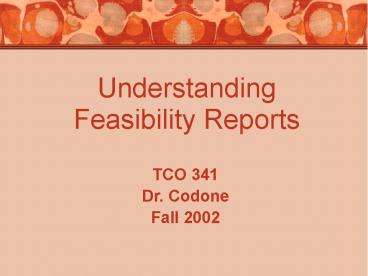Understanding Feasibility Reports - PowerPoint PPT Presentation
Title:
Understanding Feasibility Reports
Description:
Understanding Feasibility Reports TCO 341 Dr. Codone Fall 2002 Purpose of a Feasibility Report To Answer: Questions of Possibility can it be done? – PowerPoint PPT presentation
Number of Views:41
Avg rating:3.0/5.0
Title: Understanding Feasibility Reports
1
Understanding Feasibility Reports
- TCO 341
- Dr. Codone
- Fall 2002
2
Purpose of a Feasibility Report
- To Answer
- Questions of Possibility can it be done?
- Questions of Economic Wisdom can we afford it?
- Questions of Perception is it necessary?
3
6 Easy Steps
- Identify the problem or opportunity
- Establish criteria to respond
- Determine your options
- Study each option based on the criteria
- Draw conclusions about each option
- Formulate recommendations based on your
conclusions
4
Identify the Problem/Opportunity
- Ask
- What isnt working as well as it should?
- What situation offers a chance to decrease costs
or increase revenue? - In which new technologies should we invest?
- How can we improve our efficiencies?
5
Establish Criteria to Respond
- Criteria are standards against which you measure
your options. - Minimum specifications the bottom line
- Evaluative criteria desired goals
- Needs vs. wants
- Criteria are inherited or derived from research
- Might include cost, efficiency, speed, time to
install, current skill of workers vs. new skills,
infrastructure, usable life, obsolescence
6
Determine Your Options
- Brainstorm potential solutions
- Measure them against
- Relevancy
- Economic wisdom
- Feasibility (of course!)
7
Study Each Option Based on Criteria
- Collect examine relevant research
- Create a matrix a table that compares elements
such as features to price - Determine which criteria to examine
- Decide on a range of values for each criterion
- Assign values to criteria
- Evaluate
- p. 552 Markel
8
Make Your Conclusions
- Conclusions are built upon
- Organizational needs
- Findings from research
- Comparisons within industries
- Competitor Analyses
- Audience Needs
9
Form Your Recommendations
- Carefully compare your solutions to the criteria,
and then choose your recommendations. - No action is a permissible recommendation.
10
Example Report
BEST BUY CO, INC. MEMORANDUM To Richard M.
Schulze From A Student Subject Feasibility
Study for Implementing Wireless Local Area
Networks To Reduce Inventory Control
Costs Date June 23, 2002
11
Background Our current method of keeping
inventory is effective however, implementing a
wireless Local Area Network (LAN) may drastically
reduce inventory control costs. As Technical
Analyst for Best Buy Co, Inc. I was asked to
research the wireless LAN and determine if we
could benefit from this technology. The following
study will explain how wireless LANs could make
inventory control more efficient. Currently we
have a wired LAN to manage our inventory. Several
computers are stationed around our warehouses,
and as inventory is counted, it is manually
recorded in the computers. The computers then
send the data to the main server. This process is
slow. Implementing a wireless LAN could speed up
the process of recording inventory. If a wireless
LAN were installed, we could remove the
stationary computers and replace them with a
handheld device such as a palm pilot. The
inventory clerks could carry around the handheld
device and record inventory directly to that
device. Then they could beam the inventory
information directly back to the inventory
database, reducing the time it takes to count
inventory. By implementing a wireless LAN, we
could cut down on inventory control costs and
maintenance. Currently, the wired computers in
our warehouse cost between 2,000-3000 dollars
per computer. If these computers were replaced
with handheld devices, our equipment expense
could be reduced to 300-400 dollars per device.
The reduction in equipment cost alone is worth
considering a wireless LAN.
12
Conclusions After comparing the wired and
wireless LANs based on four criterions, I believe
Best Buy Co., Inc should replace the wired LAN in
all of its current warehouses with a wireless
LAN. A new network would cut inventory control
costs and make the process more efficient. The
wireless Local Area Network is more expensive to
purchase, but would pay for itself by increasing
mobility, productivity, and allowing the company
to expand more easily.
13
- When considering a wireless LAN compared to a
wired LAN, there are four main criteria to
evaluate - Installation Cost
- Ease of Maintenance
- Range of Mobility
- Ease of Expansion.
14
Relevance of Criterion Before making any
comparisons between a wired or wireless LAN, each
criterion is explained in relevance to inventory
control costs. The criteria was chosen based on
Best Buy Co, Inc.s need for efficiency,
mobility, and interoperability from an inventory
network. Installation Cost Because this company
owns several warehouses, installation cost should
be kept to a minimum. The installation cost
includes overall price of the system, and
installation fees charged by the hardware
vendors. Ease of Maintenance Currently out
technical support maintains our networks. Any new
systems should require the same, or less amount
of maintenance. Best Buy Co, Inc. would like to
have the same amount of reliability from its
network while keeping maintenance
15
Range of Mobility The wired network we currently
use limits our range of mobility. If a new system
was implemented, we would like to see a larger
range of mobility. Mobility increases
productivity, thus, decreasing inventory control
costs. We would like more mobility from the
actually hardware, allowing us to move a network
from warehouse-to-warehouse as needed. Also, we
want our inventory clerks to be more mobile in
the inventory control process. Ease of
Expansion Cost of equipment is important when
opening a new warehouse. However, with our wired
LANs it is difficult to move equipment in between
warehouses. We would like to have a network that
eases the process of expansion.
16
Comparisons between the wired and wireless
LAN Comparisons are now made, based on the four
criteria, between the wired and wireless LANs.
Recommendations based on these comparisons are
discussed in the next section. The Wired Local
Area Network (LAN) The wired LAN is cheaper to
purchase than the wireless LAN. Currently, per
warehouse we have one main server, several
routers, and numerous computers placed throughout
the inventory. The whole system is maintained
through our technical support. Our inventory
clerks are limited to their range of mobility
when counting inventory. They must record the
inventory on paper, transfer it to a computer,
and the computer updates the inventory database.
With a wired LAN, expansion is a three-day
process. Expansion is also limited to new or
relatively new warehouses so that the network can
be wired together.
17
The Wireless Local Area Network (LAN) The
wireless LAN is more costly than the wired LAN,
but the prices are dropping. An advantage to the
wireless network is that in-house technicians can
install it as long as it is done correctly. A
wireless LAN is maintained by technical support,
just like the wired LAN. However, the wireless
LAN would require a technician proficient in
wireless technologies. The wireless network would
be cheaper to maintain because the cost of
replacing wires is no longer an issue. The range
of mobility of the wireless LAN far exceeds the
wired LAN. The opportunity to cut costs and
increase productivity by allowing more mobility
is a great benefit of the wireless LAN. Because
of a new standard for wireless LANs developed by
the IEEE, interoperability between vendors
products is assured. The wireless LAN network can
be taken apart and set up in 8 hours. This would
allow Best Buy Co, Inc. the ease to expand its
warehouses into older, more historic buildings.
18
Table 1. Comparison Between Wired and Wireless
LANs
Table 1. Comparison Between Wired and Wireless
LANs
Categories Installation Cost Ease of Maintenance Range of Mobility Ease of Expansion Total
Wireless LAN 9 8 6 7 30
Wired LAN 8 8 10 9 35
19
- Conclusions and Recommendations
- Based on the need to reduce inventory control
costs, accompanied with the criteria discussed in
this report, I recommend that - Best Buy Co, Inc. replace our current wired LANs
in inventory warehouses with wireless LANs or - Purchase the wireless LAN system when a new
inventory warehouse is opened.
20
Elements of Your Report
- Memorandum Format
- Background/introduction
- Conclusion
- Criteria
- Comparisons
- Recommendations/summary
- Annotated Bibliography submitted separately
21
Questions?