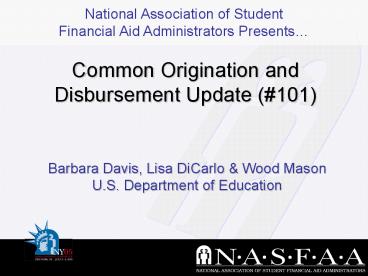Barbara Davis, Lisa DiCarlo & Wood Mason U.S. Department of Education
1 / 74
Title: Barbara Davis, Lisa DiCarlo & Wood Mason U.S. Department of Education
1
Common Origination and Disbursement Update (101)
Barbara Davis, Lisa DiCarlo Wood MasonU.S.
Department of Education
2
Agenda
- Overview of the Common Record
- Processing 05/06
- Closeout Tips
- Late Late Disbursements
- Password Maintenance
- COD Today and Tomorrow
3
No Alternative
- All schools must be Common Record Compatible For
AY 05/06 and communicate with COD via the XML
formatted Common Record
4
Common Record (CR)
XML
Phase-in school
Response
Flat-File
Full-participant
Routing ID
Batch
Document
CFL
Schema
Unsubstantiated cash
Document ID
Tags
Substantiated cash
CR Compatibility
Receipt
5
New ConceptNo More Records As We Know Them
- No more Origination records
- Now, Origination data
- No more Disbursement records,
- Now, Disbursement data
- Only the Common Record transporting Origination
and/or Disbursement data
6
Tags and Elements
- ltLastNamegt lt/LastNamegt
Simple element
Start tag
End tag
7
Simple Elements Become Complex Elements
- ltNamegt
- ltFirstNamegtSallylt/FirstNamegt
- ltMiddleInitialgtAlt/MiddleInitialgt
- lt/Namegt
Simple element
Complex element
Simple element
8
A Logical Grouping of Complex Elements
- LastNameSmithgt
- ltIdentifiersgt
- ltDriversLicensegt
- ltDriversLicenseStategtINlt/DriversLicenseStategt
- ltDriversLicenseNumbergtDL2222222lt/DriversLicenseNum
bergt - lt/DriversLicensegt
- ltNamegt
- ltFirstNamegtSallylt/FirstNamegt
- ltMiddleInitialgtAlt/MiddleInitialgt
- lt/Namegt
- ltContactsgt
- ltAddressLinegt417 Hapler Roadlt/AddressLinegt
- ltAddressCitygtFort Waynelt/AddressCitygt
- ltAddressStateProvinceCodegtINlt/AddressStateProvince
Codegt - ltAddressPostalCodegt46807lt/AddressPostalCodegt
- lt/Contactsgt
Simple element
Complex element
Complex element
Complex element
9
Blocks of Data
- ltCommonRecordgt
- ltDocumentIDgt2004-08-29T090909.0011111111lt/D
ocumentIDgt - ltCreatedDateTimegt2004-08-29T172001.00lt/Crea
tedDateTimegt - ltSourcegt
- ltSchool EntityID"11111111"/gt
- lt/Sourcegt
- ltDestinationgt
- ltCOD EntityID"00000001"/gt
- lt/Destinationgt
- ltReportingSchool EntityID"11111111gt
- ltReportedFinancialSummarygt
- lt/ReportedFinancialSummarygt
- ltAttendedSchool EntityID"22222222"gt
Doc info
Entity info
10
Blocks of Data
- ltStudentgt
- ltStudent SSN123456789 BirthDate1985-01-0
1 LastNameSMITHgt - ltPellgt
- lt/Pellgt
- ltDLSubsidizedgt
- lt/DLSubsidizedgt
- lt/Studentgt
- ltStudent SSN987654321 BirthDate1982-02-2
0 LastNameJONESgt - ltDLSubsidizedgt
- lt/DLSubsidizedgt
- ltDLUnsubsidizedgt
- lt/DLUnsubsidizedgt
- lt/Studentgt
Award info
Person info
Award info
11
Blocks of Data
ltDisbursementgt ltDisbursement Number"02"gt
ltDisbursementAmountgt2025lt/DisbursementAmoun
tgt ltDisbursementDategt2005-01-15lt/Disburs
ementDategt ltDisbursementReleaseIndicatorgtfalse
lt/DisbursementReleaseIndicatorgt
ltDisbursementSequenceNumbergt1lt/DisbursementSequenc
eNumbergt ltPaymentPeriodStartDate
xsinil"true"/gt lt/Disbursementgt
Disb block
12
What Happens Next?
- Validate
- against the appropriate schema
- Process
- compare to CPS
- Edit
- out with the badin with the good
13
Receipts
- CR has validated successfully against the
appropriate XML schema - If not
- System-generated e-mail notifies you that CR is
constructed in an invalid format - Carries no student award data edit results
14
Receipts
- ltCommonRecordgt
- ltDocumentIDgt2004-03-18T090909.0012345678lt/D
ocumentIDgt - ltCreatedDateTimegt2004-03-18T092001.00lt/Crea
tedDateTimegt - ltSourcegt
- ltCOD EntityID"00000001"/gt
- lt/Sourcegt
- ltDestinationgt
- ltSchool EntityID"12345678"/gt
- lt/Destinationgt
- ltReceiptgt2004-03-18T092100.00lt/Receiptgt
- lt/CommonRecordgt
15
Edit
- General
- Program specific
- Results of Editing
- correction
- reject
- warning
16
Response
- lt/Disbursementgt
- ltDisbursement Number"02"gt
- ltDisbursementAmountgt2025lt/DisbursementAm
ountgt - ltDisbursementDategt2005-01-15lt/Disburseme
ntDategt - ltDisbursementReleaseIndicatorgtfalselt/Dis
bursementReleaseIndicatorgt - ltDisbursementSequenceNumbergt1lt/Disbursem
entSequenceNumbergt - ltPaymentPeriodStartDate
xsinil"true"/gt - ltResponsegt
- ltResponseCodegtAlt/ResponseCodegt
- lt/Response
- lt/Disbursementgt
Response Block
17
Response
- Full
- COD returns all original tags submitted AND
rejected data elements and reason - Standard
- COD returns only the rejected data and reason
18
Agenda
- Overview of the Common Record
- Processing 05/06
- Closeout Tips
- Late Late Disbursements
- Password Maintenance
- COD Today and Tomorrow
19
ACA ESOA Generation
- The Electronic Statement of Account (ESOA) is
generated and sent to schools when they receive
an Administrative Cost Allowance (ACA) payment
for their students - Message Class PGAS06OP
20
Secondary EFC Indicator
- COD ignores the Secondary EFC Indicator tag if
submitted on an incoming record and instead edits
the award amount using the Primary EFC - COD does not return the Secondary EFC Indicator
tag in the response record if submitted on the
incoming record
21
Secondary EFC Indicator
- Secondary EFC Code will not display on the
following Web pages - Create Award, Update Award and Award Detail
Information Pages - Edit 026 is no longer returned
22
Reject Edit 021
- If complete address is not submitted on the
incoming record (Person block) - Edit 021 is returned if a complete address cannot
be found for the student/borrower on COD database
or CPS - ALL awards and ALL AYs (FP PI) Pell Grant,
Direct Loan Sub/Unsub (Student address), and
Direct Loan PLUS Borrowers - Update and submit w/ complete address data
23
Warning Edit 120
- Returned if a complete address is not submitted
on an incoming record (D/L Sub/Unsub, Pell Grant)
but is found on CPS or COD database - Returned for D/L PLUS if complete STUDENT address
is not submitted on the incoming record and not
found on CPS or COD database - ALL AYs
- FP and prior AY Pell Phase In awards
24
Complete Address Criteria
- A Domestic address must contain the following
- AddressLine
- AddressCity
- AddressStateProvinceCode
- AddressPostalCode
25
Complete Address Criteria
- A Foreign address must contain the following
- AddressLine
- AddressCity
- AddressCountryCode
- NOTE If COD pulls Foreign AddressCountryCode
from CPS the record will reject 021
26
Reject Edit 121
- Returned when an SSN change is submitted on any
award type if - Person is also a PLUS borrower
- AND
- PLUS award is greater than zero and is not yet
fully disbursed - 0 loan and submit under correct SSN
27
Reject Edit 122
- Returned when a school submits an increase to a
PLUS loan award amount and the person has had an
SSN change - COD allows an SNN change for a PLUS borrower ONLY
if the PLUS award - is equal to zero
- OR
- is inactive
- OR
- is fully disbursed
28
Modified Edit 055
- Edit 055 is returned ONLY when the
- Disbursement Sequence Number 01, AND
- Disbursement Information received and processed
more than 30 days later than the Disbursement
Date reported on the record, AND - Disbursement Release Indicator (DRI) true
29
MPN Linking
- COD does not link an MPN to a loan if the loan
amount and all actual and anticipated
disbursements equal zero - COD initiates an MPN linking process when an
award amount on an unlinked award is increased
from zero - schools receive an Unsolicited Promissory Note
acknowledgement when the increased award is
linked - this change applies to ALL award years
30
MPN Inactivity/Expiration Reports
- COD generates three non-award year specific
reports notifying schools when an MPN is about to
or has expired - MPN Discharge Report
- Expired MPN Report
- MPNs Due to Expire Report
31
MPN Discharge Report
- Inactive within the last 30 days
- discharge due to death
- discharge due to unauthorized signature (fraud)
32
Expired MPN Report
- Inactive within the last 30 days
- No awards linked within a year of the receipt
date (date received at COD) - OR
- No actual disbursements on a linked award within
a year of the receipt date - OR
- 10 years passing since the receipt date
- OR
- A PLUS loan linked with an Endorser
33
MPNs Due to Expire Report
- Expire within the next 60 days
- No awards linked within a year of the receipt
date - OR
- No actual disbursements on a linked award within
a year of the receipt date - OR
- 10 years passing since the receipt date
34
Paper Master Promissory Notes
- New Overnight, Express or Certified mailing
address for submitting paper MPNs - Department of Education
- 201 TechnaCenter Drive
- Montgomery, AL 36117
- Regular mail address has not changed
- Department of Education
- P.O. Box 5692
- Montgomery, AL 36104
35
Direct Loan Operations School E-mail Address
- In response to your requests, schools can now be
connected to our Direct Loan Operations Team at
dlops_at_ed.gov - issues escalated from customer service
- assistance with Direct Loan matters
- to offer suggestions for improvement
- For more information, refer to Direct Loan
Bulletin DLB-05-03 - http//www.ifap.ed.gov/dlbulletins/DLB0503.html
36
Agenda
- Overview of the Common Record
- Processing 05/06
- Closeout Tips
- Late Late Disbursements
- Password Maintenance
- COD Today and Tomorrow
37
Direct Loan Closeout
- Deadline for the 2003-2004 award year is July 29,
2005 - To be officially closed out, schools must have an
Ending Cash Balance of 0 and Total Net Unbooked
Disbursements of 0, as reflected on your School
Account Statement (SAS) Report - For more information, refer to Direct Loan
Bulletin DLB-05-08 - http//www.ifap.ed.gov/dlbulletins/DLB0508.html
38
Tools to Assist You
- SAS Reports
- COD Web site
- 30 Day Warning Reports
- GAPS Web site and Reports
- DL Tools/SAS Compare Program
- Customer Service Representatives
- Reconciliation Specialist assistance
39
Pell Grant Closeout Reminder
- Deadline for the 2004-2005 award year is
September 30, 2005 - There can be no new awards/disbursements or
upward adjustments without administrative relief
UNLESS student was in a previous POP situation - An electronic announcement with more details will
go out late August or early September
40
Pell Grant Closeout Tips
- Stay reconciled with GAPS
- Avoid having Negative Available Balances or
Unprocessed Deobligations - The Office of the Chief Financial Officer (OCFO)
will be sending letters to remind schools to
correct Negative Available Balances
41
Negative Available Balances
42
How to Resolve Negative Balances(Unprocessed
Deobligations)
- Refund the cash
- Adjust the drawdown
- Increase the CFL
43
Tools to Assist You
- Two Pell Grant Data Requests available to assist
schools as they complete both the year-end and
ongoing reconciliation process - Year-to-Date Record contains detailed
origination, disbursement, and summary
information at a transaction level on all Pell
Grant recipients at a school - Reconciliation Report sent to all schools in
late August
44
Agenda
- Overview of the Common Record
- Processing 05/06
- Closeout Tips
- Late Late Disbursements
- Password Maintenance
- COD Today and Tomorrow
45
Late Late Disbursements
- A late disbursement beyond the 120-day late
disbursement period, which requires Department
approval - Approval will only be granted if the student or
parent is not at fault - For more information, refer to Dear Colleague
Letter GEN-05-07 - http//ifap.ed.gov/dpcletters/GEN0507.html
46
Submitting a Request for Approval
- Requests can only be made directly by a school or
its third party servicer - must use school or servicer letterhead
- separate request for each student or parent
- separate request for each program
- important to explain why the disbursement could
not made before the end of the 120-day late
disbursement period
47
Waiting for a Response
- Requests are reviewed to ensure all required
information is correct, and school will be
notified via e-mail once screening is complete - Schools can then expect to receive either an
approval or denial notification within 10
business days
48
Agenda
- Overview of the Common Record
- Processing 05/06
- Closeout Tips
- Late Late Disbursements
- Password Maintenance
- COD Today and Tomorrow
49
Top 5 Customer Service Call Reasons
As of June 2005
50
Password Reset
- Reasons you may need a password reset
- You received a temporary password as the system
administrator and you failed to change the
temporary password within 24 hours - You did not access the COD web site for 6
consecutive months after your first visit - You did not access the COD web site for over 3
consecutive months following the last visit and
you have been in the web site more than one other
previous time
51
Security Administrator
- Provides access to the COD web site for users
- Who is the right person?
- How many should you have?
52
Agenda
- Overview of the Common Record
- Processing 05/06
- Late Late Disbursements
- Closeout Tips
- Password Maintenance
- COD Today and Tomorrow
53
Financials YTD 1999-2006
As of June 2005
54
Direct Loan Closeout
55
Master Promissory Notes
56
Issue Reduction
- Enhanced internal problem ticket tracking and
management - Introduced new prioritization process and monthly
Service Packs (software releases) - Resolved over 600 problem tickets since June
2004, reducing the total number of open problem
tickets from 174 in June 2004 to 49 in June 2005
57
Actual Production Issues vs. Trendof Issues
Opened per Month
58
Data Cleanups Commingled Records
- Dedicated teams to focus exclusively on resolving
Data Cleanups and Commingled Student Records - Reduced the number of commingled students from
377 records in April 2004 to 25 in June 2005
59
Commingled Records
60
The Future
- Move from consolidating systems and programs to
integrating service across FSA - AidDeliveryvance
61
Why Change?
- Current environment makes interaction with
systems and finding answers difficult - Solution provides
- More efficient processes
- Integrated technology
- Increased data integrity
- Enhanced customer service
- Greater control
62
The ADvance Solution
- Support Aid Awareness outreach activities
- Integrates Application Processing, Origination,
and Disbursement systems (AOD) - Provides Single Customer Contact Center
63
The ADvance Solution
- Single Technical Help Desk
- Enhanced Portal Solution with integrated Web
views tools - Simplifies students/parents and trading
partners interactions with Federal Student Aid
(FSA)
64
ADvance A Schools View
Web Products for Students Student Aid on the
Web, FAFSA on the Web, E-MPN
Web Products for Schools Schools Portal, FAA
Access, COD On-Line, R2T4
Software Products for Schools EDExpress
Origination Disbursement
Application
Establish Person Record
Award Disbursement Processing
Aid Eligibility Determination
Aid Awareness
School Aid Payments Funding Level Mgmt
Supporting Systems CPS, COD
Help Desk Support CPS, COD, EDExpress, PIN, SAIG
65
Implementation Key Dates
- Initial Go-Live January 2007 for 2007-2008,
application processing only - Includes system and new tools for customer
service (e.g. integrated views) - Full award year processing for integrated
application, origination and disbursement for
2008-2009
66
Implementation Risk Mitigation
- Gradual transition of origination and
disbursement help desk and system processing - Transition of oldest prior years first (lowest
volume of transactions) - 6 months parallel system processing
67
The Opportunity
- ADvance is an opportunity to
- Define the business needs from multiple
perspectives (FSA, schools, students) - Re-define the processes to better serve students
68
Visioning Session Topic Areas
Student and Family Perspective
School Perspective
- Aid Awareness and Outreach
- Students Completion of the FAFSA
- Schools Processing of the Application
- Reporting, Requesting and Disbursing Funds
- Accounting for Aid Dollars
69
We Listened and Captured
- 4,731 Comments
70
What Schools Visioned
Comments received were categorized into the
following themes
- Get the Big Picture
- Know the Audience
- Reach and Engage the Audience
- Build an Infrastructure of Support
- Integrate Data Across Agencies
- Change Policies and Rules
- Simplify, Simplify
- Evaluate and Improve
- Be Open to the New
71
Stay Informed
72
Assistance
- COD School Relations Center
- Phone
- (800) 474-7268 (4P-Grant) Pell Grant
- (800) 848-0978 Direct Loan
- E-mail CODSupport_at_acs-inc.com
- Direct Loan Operations
- E-mail dlops_at_ed.gov
73
- Thank you
- Questions?
74
(No Transcript)