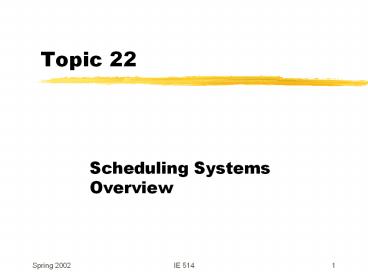Scheduling Systems Overview PowerPoint PPT Presentation
Title: Scheduling Systems Overview
1
Topic 22
- Scheduling Systems Overview
2
Implementation
- Scheduling models
- Solution methods
- Advanced Planning and Scheduling (APS) system
- Enterprise-wide information system (ERP)
System Design
3
Overview
- Context for scheduling systems
- Enterprise Resource Planning
- Levels of planning
- Elements of scheduling systems
- Database
- Schedule generator
- User interface
4
ERP Systems
- Enterprise Resource Planning (ERP) system
- Enterprise wide information system
- Single master database
- Origins in manufacturing
- Computer Integrated Manufacturing (CIM)
- Materials Requirement Planning (MRP)
- Ties with back office functions
- Accounting, marketing, manufacturing, etc
5
ERP Systems
Database
Materials Requirement Planning (MRP)
Marketing and Sales
Scheduling
Product Definition
6
Advanced Planning and Scheduling (APS) Systems
Database Management
Automatic Schedule Generator
Schedule Editor
Performance Evaluation
Graphical User Interface (GUI)
7
Generic or Application Specific
- Generic
- May require a great deal of customization
- Relatively inexpensive but slower
- Support from software vendor
- Applications specific
- Large problems/databases
- Specialized scheduling environment
- In-house maintenance
8
Topic 23
- Planning Levels
9
Scope of Scheduling
- Scheduling determining how to use resources in
the optimal manner - Many levels
- abstraction of resources
- e.g., plants, work stations, machines, tools
- time horizon
10
Levels of Scheduling
- Long-range planning 2-5 years
- Middle-range planning 1-2 years
- Short-range planning 3-6 months
- Scheduling 2-6 weeks
- Reactive scheduling 1-3 days
ERP
11
Industry Example Oracle
Source http//www.oracle.com/applications/B2B/Pla
nning/index.html?solution.html
12
Long-Range Planning
- Problems
- Plant expansion
- Plant layout
- Plant design
- Most important forecasting issues
- Lot sizing models used but not very successfully
(see later) - Need stochastic models
13
Middle-Range Planning
- Problems
- Production smoothing
- Logistics
- Scheduling successful at this level
- Forecasting remains difficult
14
Short-Range Planning
- Problems
- Material Requirements Planning (MRP)
- Setting due dates and release times
- MRP
- Starts with mid-range production schedule
- Known orders statistical predictions
- Obtain master schedule
- Assumes infinite capacity and whole day buckets
15
Scheduling
- Problems
- Job shop routing
- Assembly line balancing
- Process batch sizing
- Given due dates, raw material release time
- Typically develop 6 week schedule once a week
16
Reactive Scheduling
- Problems
- Hot jobs
- Down machines
- Late material
- Make corrections
- Human element
- Interactive scheduling and reoptimization
17
Hierarchy
- Traditional
- Top-down
- Long-range planning ?? scheduling
- New development
- ERP allows greater integration
- More interaction
18
ERP System Interactions
- Advanced Planning and Scheduling
- Scheduling
- Capacity management
ASP System
Production Schedule Due Dates
Bill of Materials Routings
19
ERP Systems (example)
MRP System
What if ?
Complete integration
- high priority order - schedule overtime
ASP System
20
Topic 24
- Data Databases
21
Databases
- Custom or commercial database system
- Microsoft SQL Server, Oracle, Sybase
- Structured Query Language (SQL)
- Basic functions
- Editing
- Sorting
- Searching
22
Types of Data
- Static Data
- Number of machines
- Layout
- Due date
- Release date
- Dynamic Data
- Starting time
- Completion time
- Sequence of jobs
- Tardiness
Independent of the schedule
Depend on the schedule
23
Job Data
Job Data Type
ID
Name
Type
Quantity
Priority
Ready
Due
Job Instance
2
IBM
4
160
2
10
200
24
Job Object
Job ID Name Type Quantity Priority Ready Due cre
ate copy delete display
ID 2 Name IBM Type 4 Quantity
160 Priority 2 Ready 10 Due
200 create copy delete display
25
General Enterprise Data
- Plant layout
- Work centers and machines
- Resource calendar
- Shift schedules, holidays, maintenance schedules
- Routing table
- Which machines can be used, precedence constraints
26
Topic 25
- Schedule Generation
27
Schedule Generation
- Algorithm Approach
- (This is what we have been doing.)
- Knowledge-Based Approach
28
Algorithm Approach
- Mathematical formulation
- decision variables
- objectives
- constraints
- Three phases
29
Knowledge-Based Approach
Scheduler knowledge of system
Rules and objects
Data Mining
Historical data
- Underlying problem structures
- Feasible/preferred solution
30
Algorithm Approach Characteristics
- Is mathematical formulation possible?
- Rule of thumb should be applied for systems with
- Large number of jobs
- Minimum randomness
- Frequent real-time optimization
- Consistent general rules
31
Knowledge-Based Approach Characteristics
- Any feasible schedule suffices
- May be easier to adapt to system changes
- Hybrid of both approaches?
- Recent convergence
- Unusual to find a system that does not have some
elements of each
32
Topic 26
- User Interfaces
33
User Interfaces
- Very important part of the system
- May determine if system is used or not
- Several different types
- Gantt chart
- Dispatch list
- Capacity bucket list
- Throughput diagram
Graphical interfaces
34
Gantt Chart
- Most popular
- Good overview of schedules
- tardy jobs
- machine utilization
- Disadvantages
- limited when many jobs/machines
- Drag-and-drop
- cascading/propagation effect, reoptimization
35
Dispatch List
- Ordered list of jobs
- starting time
- machine
- processing time
- due date, etc.
- Unlimited number of jobs
- Overview with respect to time limited
36
Capacity Buckets
- Partition time into slots or buckets
- Processing capacity of each machine known
- Percentage of capacity used in each bucket
- Medium to long-range planning
37
Throughput Diagram
- Total orders
- received
- produced
- shipped
- Over time
- Information on
- Machine utilization
- WIP
38
Topic 27
- Internet Scheduling
39
E-Scheduling
- Information access systems
- Electronic Data Interchange (EDI)
- Information coordination systems
- Internet GUI
- Information processing systems
- Actual scheduling done over the Internet
- Internet scheduling systems
40
Information Processing Systems
- Application Service Providers (ASP)
- Host enterprise software
- Clients access via the Internet
- Pay on per-use basis
- Advantages
- Low initial cost
- System support from ASP
- Reaches midsize to smaller enterprises
- Hot for ERP, etc.
41
Possible Directions
- Standardization
- Customization
42
Internet Scheduling
- Network structure
- Scheduling server(s)
- Local clients
- Advantages
- Local clients can support GUIs
- Server/clients can share data management
- Servers can jointly (distributed) solve large
scheduling problems
43
Internet System Design
Server
Client
Server Database
Client Database
Internet
Schedule Information
Process Information
44
Division of Labor
Server
Client
Server Database
Client Database
Internet
Select (suggest) algorithm Run algorithm Create
schedule display
Formulate problem (Select algorithm) (Run
algorithm) Display schedule
45
New Algorithm Generation
Main Algorithm Library
First Algorithm
Algorithm Generator
Composite Algorithm
Server
Internet
Local Algorithm Library
Client
46
Tools
- Existing Internet support
- Markup Languages HTML, XML, DHTML
- Java Applets
- Scripting JavaScript, VBScript, etc.
- Active Server Pages (ASP)
- Browsers
- Netscape
- Internet Explorer (IE)
- Compatibility
47
Applying the Tools
Server
Client
Server Database
Client Database
Internet
ASP VBScript - Select algorithm Java (other)
- Run algorithm
HTML - XML for scheduling JavaScript -
Define problem Java Applets - Display results
48
Discussion
- Future of all enterprise software
- Advantages
- Higher speed at lower cost
- Challenges
- Ownership of data/systems
- Customization versus standardization
- Security
- Effective designs? Collaboration?
49
Future of Scheduling
- System development
- E-Scheduling!
- Integration with other function
- Availability of data (mining?)
- Computing power
- ?
- ? Increased importance of scheduling