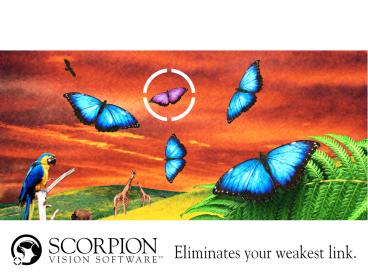The application of Automated Optical Inspection - PowerPoint PPT Presentation
Title:
The application of Automated Optical Inspection
Description:
Introduction to Optical Inspection Helge Jordfald Sales & Marketing Manager Tordivel AS Norway Content Why Automated Optical Inspection? How does it work? – PowerPoint PPT presentation
Number of Views:65
Avg rating:3.0/5.0
Title: The application of Automated Optical Inspection
1
(No Transcript)
2
Introduction to Optical Inspection
- Helge Jordfald
- Sales Marketing Manager
- Tordivel AS Norway
3
Content
- Why Automated Optical Inspection?
- How does it work?
4
Why Automated Optical inspection?
- To improve production and reduce cost through
- Quality Control
- Flaw detection
- Yield Management
- Factory Automation
5
Alternatives
- Manual Control
- Sample Control
- Mechanical Control
- Photo Sensor Control
- No Control
6
Manual versus Automated
- Manual Inspection
- Varies over time and with different persons
- Monotonous work
- Automated Optical Inspection
- Fixed quality over time
- High speed
- Traceability and documentation
7
Quality Control
- Zero faults to customers
- 100 control instead of sample control
- Objective and constant quality control
- Use Vision Control as sales argument
8
Flaw Detection
- Reduce added value to defective parts
- Identify and remove products with flaw early in
the production line - Use several inspection station
- Reduce materiel consumption
- Increase your production capacity
9
Yield Management
- Monitor changes in production performance
- Do corrections before the yield is reduced
- Real time statistics and trends
10
Flexible Automation
- Increase production efficiency and flexibility
by - Automatic guiding of robots for picking and
packing products - Automatic product sorting and program selection
- Reduce inspection costs
- Improve Health, Environment and Safety
- Automate heavy and monotonous manual job functions
11
How does it work?
Magic?
- System components
- Resolution and tolerances
- Basic image processingtechniques
12
Basic system
- Standard PC
- One or more cameras
- Illumination
- Mounting system and protection for light and
cameras - Communication interface to Control System
13
The Optical System
- Camera
- CCD array, Line camera, Area camera
- Analogue or Digital signal transmission
- Lenses
- Adapted to the individual applications
- An Optical System
- A picture of a physical area (FOV Field Of
View) - With a specified resolution
- With a minimum of optical distortion (compromise)
14
Illumination
- The key to a good and reliable Vision system
- An increasing number of specialised lighting
sources for different applications - Fiber, LED, Laser
- On-Axis, Cloudy Day, Darkfield
- Selection of lighting source a job for experts
15
Communication with the production line
- Logical
- Trigger Take image
- Answer Result
- Physical - Electrical
- 24 volt isolated
- RS-232, Ethernet tcp/ip
- Protocols to robot, PLC and web
- TDVCmdProtocol RS-232 - TCP/IP
- OPC ip profibus (PLC and PC systems)
16
Graphical User Interface
17
Process insight
18
Documentation
19
Camera - Field of View
Pixels in Y direction
Piksels in X direction
20
Grey scale pictures
21
Pixel resolution
- VGA Camera
- 640 x 480 pixels
- FOV 5mm x 5mm
- Resolution ca. 0,01mm
- FOV 50mm x 50 mm
- Resolution ca. 0,1mm
- FOV 500mm x 500mm
- Resolution ca. 1 mm
- High Res. Camera
- 1024 x 768 pixels
- FOW 5mm x 5mm
- Resolution ca. 0,005mm
- FOW 50mm x 50 mm
- Resolution ca. 0,05mm
- FOW 500mm x 500mm
- Resolution ca. 0,5 mm
22
Example - Pixel Resolution
23
Gauging
- Intensity level variations along the line.
- Simple gauging ofdistance
- Measure the distance between two intensity levels
24
Improving the result
- Filtering
- Using geometry
25
Calibration
- Transforming pixel to a dimensional unit (mm)
- Corrections for distortion in the optical system
(camera and lens) - Using GRID
- Calibration only related to one measurement plane
- Scorpion Vision Software can be calibrated in
many planes
26
Other advantages using Calibration
- Large Objects
- Perspective
27
How to build an inspection
- Perform and validate a number of simple
measurements - Dimension
- Lines
- Greyscale values colour
- A set of these measurements are combined to
identify specific Conditions
28
Image processing example
29
(No Transcript)