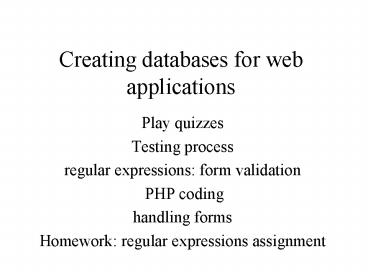Creating databases for web applications - PowerPoint PPT Presentation
1 / 42
Title:
Creating databases for web applications
Description:
FONT SIZE=6 FACE='Comic Sans MS' var now = Date ... Con: general rule in programming: divide tasks into smaller tasks. Homework ... – PowerPoint PPT presentation
Number of Views:59
Avg rating:3.0/5.0
Title: Creating databases for web applications
1
Creating databases for web applications
- Play quizzes
- Testing process
- regular expressions form validation
- PHP coding
- handling forms
- Homework regular expressions assignment
2
Class projects
- Play something ???
3
Testing process
- Write scripts using Dreamweaver, Textwrangler,
NotePad, Textpad, etc. on lab computers or your
own computers - Do not UPDATE links
- use Filezilla or other secure ftp program to
upload html files and script files - use browser to go to appropriate URL
4
Testing
- is not easy.
- Need to upload files to test.
- Need to confirm the state of the databases,
cookies, etc. - May need to erase table (scary) and re-enter
information
5
Server accounts
- MAKE SURE YOU CAN DO THIS
- upload to your students.purchase.edu account
- create an MySql database
6
Variables
- php does not require you to declare a variable
before use. - If you do not set (initialize) a variable, php
assumes NULL (equivalent to false, the empty
string, or 0). - Can use function isset, for example
- isset(_POST' ')
- REMEMBER variables in php start with .
7
Regular expressions
- Used to check for strings within strings and/or
confirm format - General procedure there is a string to be
checked and a pattern. - php pattern is delimited by " "
- alternative is "/ /" This is required when
using php_match - "Regular expressions" represents a language all
by itself independent of php
8
Examples
- (cat) -- matches cat at the start of a string
- (cat) -- matches cat at the end of a string
- (cat)(dog) -- matches cat or dog in the string
- 0-9 -- matches any digit
- 0-95 -- matches 5 digits
- 0-91,2 --matches 1 or 2 digits
- a-z? -- matches 0 or 1 letter
- a-z -- matches 0 or any number of letters
- a-z -- matches 1 or more letters
- . -- matches any single character
9
More complex
- ((cat)(dog))
- matches cat, catcat, catdog, dog, dogdog,
catdogcat, - j matches a string starting with a j
- a.z matches a string starting with an a and
ending with a z, with at least one character but
any number of characters in between.
10
Escaping characters
- \. -- matches a period. Other things
need to be 'escaped' also, such as quotation
marks. - \\ -- seems to be necessary in php to get
an actual dollar sign
11
Regular expression functions
- php (assume pattern string are variables)
- ereg(pattern, string) returns true or false
- eregi(pattern, string) same, but case
Insensitive - php_match(pattern, string) pattern must have
slashes
12
Quick test
- lt?php
- test_GET'test'
- pattern "(cat)(dog)"
- if (eregi(pattern,test))
- print("Entry test passed the test")
- else
- print("Entry test failed the test")
- ?gt
13
Procedure
- Write quicktest.php script, setting the pattern
with the pattern you want to test. - Upload to server
- Test using a direct call with a query string
14
(No Transcript)
15
(No Transcript)
16
(No Transcript)
17
Review Form handling
- Two file method form in HTML and handler as
distinct asp/php file - This example form handler just checks the input
18
- lthtmlgtltheadgtlttitlegtValidation test lt/titlegt
lt/headgt - ltbodygt
- lth1gtInformation lt/h1gtlthrgt
- ltform action"validate.php" methodpostgt
- Name ltinput typetext name'cname'gt ltbrgt
- Email address ltinput typetext name"email"gtltbrgt
- SS ltinput typetext name'ssn'
value'999-99-9999' size11gtltbrgt - Address ltinput typetext name'address'gtltbrgt
- Zip code (5 digit or 54 format) ltinput
typetext name"zipcode"gtltbrgt - ltinput typesubmit value"Send data"gt ltinput
typereset value"Reset data"gt - lt/formgt lt/bodygt lt/htmlgt
19
(No Transcript)
20
Form handling basics
- php the form data is accessible using the _POST
collection. - NOTE older versions of php allowed use of
cname, etc. for post, get, cookie data. - This was considered less secure.
- Can use _REQUEST which will return get or
post data
21
Overview of form handler
- obtain the form input
- greet user by name (cname)
- construct the patterns
- confirm name and address given (to be precise,
check if name is empty string OR address is empty
string) - use patterns to confirm email, ssn, zipcode
- for any problem, let user know
- if all okay (indicated by a variable remaining
TRUE), let user know
22
oksofar coding
- Comments apply to php and other languages
- oksofar is example of a flag flag up or down
- oksofar starts off true
- If anything happens, it is set to false.
- It may be set to false more than once.
- At the end, if it is still true, something
happens.
23
Data to be validated
- Name Anything but a blank
- Address Anything but a blank
- SSN Check for change
Check pattern - Email Check pattern
- Zipcode Check for 5 or 5 plus 4 nums
24
- lthtmlgtltheadgtlttitlegtform handlerlt/titlegtlt/headgt
ltbodygt - lt?php
- cname_POST'cname'
- address_POST'address'
- ssn _POST'ssn'
- zipcode_POST'zipcode'
- email _POST'email'
- print ("hello, cname!")
25
Email pattern
- emailpattern"_a-z0-9-(\._a-z0-9-)_at_a-z0-
9-\.(a-z0-9-)" - one letter or number followed by any number of
periods and letters or numbers followed by _at_
followed by 1 or more letters or numbers followed
by a period followed by 1 or more letters or
numbers. Note the \ is an escape character for
the period
26
Social Security number pattern
- ssnpattern"(D0-9)0-92-0-92-0-94
" - anchored at both ends. Yes, D is valid.
27
Zip code
- zippattern"0-95(-0-94)?"
- anchored at both ends
- exactly 5 numbers and optionally exactly 4 more
numbers
28
Now start checking.
- oksofartrue
- if (cname"" OR address"")
- oksofarFALSE
- print("ltbrgtPlease enter a name and an address.
")
29
- if (!eregi(emailpattern,email) )
- oksofarFALSE
- print ("ltbrgtE-mail address given,email, is not
in standard format.") - The eregi (case Insensitive) is a good idea
here.
30
- if (ereg ("999-99-9999",ssn))
- oksofarFALSE
- print("ltbrgtPlease enter a valid social security
number.") - if (eregi(ssnpattern,ssn))
- oksofar FALSE
- print("ltbrgtSocial Security number is not in the
proper format.") - Do the first check, to make sure user put in
something
31
- if (!ereg (zippattern,zipcode))
- oksofarFALSE
- print ("ltbrgtZip code given, zipcode, is not in
standard format.")
32
- if (oksofar)
- print ("ltbrgtYour data is acceptable.")
- ?gt
- lt/bodygt
- lt/htmlgt
33
Regular expressions
- Also can be used to make substitutions
- READ UP ON THIS using sources posted.
- If you have a comment on a source, make a reply
post.
34
Preview
- SQL queriesSELECT field1, field2, FROM
tablename WHERE condition - SELECT pname, score FROM players WHERE scoregt100
- SELECT FROM players WHERE pname'Jeanine'
- means all the fields
- NOTE equality test uses just 1 equal sign!
35
LIKE
- MySQL (and other DBMS) support regular expression
calculations (REGEXP) and also the operator LIKE - SELECT author, joketext FROM jokes WHERE joketext
LIKE "knock" - Returns the author and joketext fields of all
records in which the joketext contains the string
knock anywhere in it
36
Form handling
- Does something with the information beyond
validating it! - could be accessing and, perhaps, changing a
database or flat file, - doing more extensive calculations,
- and/or using such information to construct a
customized html page for the client. - My example did that in a small way by greeting
the client by name - Will show how to create and use a cookie to do
that.
37
Form handling in one form
- In place of 2 files
- 1 (perhaps pure html) with the form
- 1 distinct form handling file, combine into one
- Use presence or absence of a variable set by the
form - one of the input values or
- could use a special input just for this purpose
- ltinput typehidden name"submitted" valueTRUEgt
38
php form handler
- lt?
- if (isset(_POST'cname'))
- . all the code in the handler
- else
- ?gt
- all the code in the form
- lt?
39
Combining form handlers
- Pro
- everything in one file, so easier to change
things - Con
- general rule in programming divide tasks into
smaller tasks
40
Homework
- Design (and test) regular expressions to search
for each of the following - a string with "curley", "larry", or "moe"
somewhere in it. Case does not matter. - a dollar amount for example, accept 2.59, 10,
1,200 and reject 1.2345, 3.4.5. - Valid date in MM/DD/YYYY or MM/DD/YY format (for
example, 14/2/2001 would not be acceptable. See
if you can allow 1/4/04 as well as 01/04/2004. - For state caps quiz New York or NY, St. Paul or
Saint Paul
41
Homework, cont.
- Design (create) 3 questions for a quiz show game
and design regular expressions that validate the
answers. The challenge is to be no more and no
less exacting than a human checker.
42
Homework, continued
- Modify the quicktest.php script to test the
patterns. - You may be called on in class to show and explain
your work! - Use on-line resources (but try it first on your
own and be prepared to explain). - THIS COUNTS!!!!!