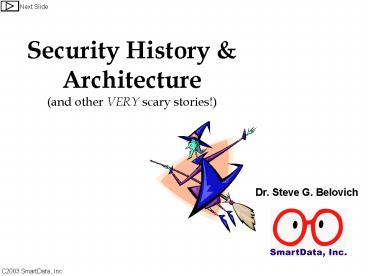Security History - PowerPoint PPT Presentation
1 / 25
Title:
Security History
Description:
1960 - IBM 360 architecture used micro-Programming. 1960 - Burroughs B5000. 1964 - IBM 370 ... anti-virus software, intrusion. detection systems, etc. No ... – PowerPoint PPT presentation
Number of Views:98
Avg rating:3.0/5.0
Title: Security History
1
Security History Architecture(and other VERY
scary stories!)
Next Slide
- Dr. Steve G. Belovich
2
Why IT Security History?
Part 1
Next Slide
- It explains why we are in this condition.
- It significantly affects our options today.
- It can help prevent repeat errors.
- You cant get a solution if you dont understand
the problem. - Ignorance is very expensive!
3
The Evolution of Computing
Part 1
Next Slide
Primates - 65 to 5 million BC
You Are Here
- 1830 - Charles Babbage Analytical Engine
- 1937 - Howard Aiken Proposed Automatic Sequence
Controlled Calculator - August 1944 - Mark I completed
- 1946 - Von Neuman Architecture implemented in
ENIAC/EDVAC - 1951 UNIVAC 1
- 1952 IBM 701 - IBMs first commercial box (19
units sold)
Key facts
- Getting hardware working was the only issue.
- O/S concepts not there yet.
- Need for security non-existent.
4
The Evolution of Computing
Part 1
Next Slide
Homo-Erectus - 2 million BC
You Are Here
- 1960 - IBM 360 architecture used
micro-Programming - 1960 - Burroughs B5000
- 1964 - IBM 370
- 1973 - Arpanet
- 1975 - Cray 1 (64-bit)
Key facts
- Hardware more reliable.
- Operating systems evolving
- Private Networks invented.
- Multi-task O/Ss require task isolation and
protection. - Some basic security concepts formed.
- Small installed based allows lots of
experimentation
5
The Evolution of Computing
Part 1
Next Slide
Homo Sapiens - 200,000 BC
You Are Here
- 1979 - 4361/4381 (44-bit)
- 1981 - IBM 3081
- 1985 - Cray 2
- 1986 - IBM 3090
- 1990 - Internet
- 1996 - IBM Z-series
Key facts
- Operating systems stable
- Growing installed base - fewer new architectures
- Multi-user O/S requires user isolation
protection. - Public networks invented.
- Remote access requires isolation protection.
6
The Evolution of Computing
Part 1
Next Slide
Agriculture - 10,000BC
You Are Here
- 1965 - PDP-8/12 family
- 1970 - PDP-11 family (16-bit)
- 1977 - System 34
- 1977 - VAX family (32-bit)
- 1978 - System 38
- 1983 - System 36 - largest installed base of any
computer - 1986 - RS6000
- 1991 - Alpha family (64-bit)
- 1998 - IBM P series (64-bit)
Key facts
- Hardware shrinks
- Midrange machines introduced
- Large installed base (200,000-400,000 machines)
- O/S has more features
- Languages evolving
- Significant remote access
- Security matters
7
The Evolution of Computing
Part 1
Next Slide
Special-Purpose Genetic Manipulations
You Are Somewhere
- 1970 - 4004 8008 micros
- 1974 - 8085
- 1977 - AMD2900
- 1980 - 8086 family
- 1980 - 68000 family
- 1980s - zillion special-purpose processors
- 1995 - Pentium family
- 2003 - Less than you think!
Key facts
- Hardware really shrinks.
- O/S start out simple and dumb.
- Security deliberately eliminated.
- O/S grows to encompass what used to be
applications. - Cost is the driver, security performance are
secondary - Multimedia matters.
- Huge installed base limits change.
8
Security ResearchHistory
Part 1
Next Slide
(What Secure Systems Must Do)
- Control access to information.
- Permit only authorized entities to read, write,
create or delete information. - Must have secure architecture
- Must obey secure system model.
- Must have proper architecture, coding and
deployment of the O/S, the application and all
layers in between. - Discovering security flaws then fixing them
one-by-one does NOT work.
9
Economics 101
Part 1
Next Slide
- Consumers control desktop market.
- No consequences for lack of adequate security.
- Demand for programming exceeds competent supply.
- Top 10 vendors have 55 of market share 67 of
workforce in packaged software. - Until 9/11/01, security has had a high cost and
low perceived market value. - Buying bad stuff tells them to make more bad
stuff!
IT Spending 2000-2003 (Billions of Dollars)
10
Part 1 Summary
Part 1
Next Slide
- Long winding road for computer and IT system
evolution. - Low-end machines are consumer products where cost
is king. - Security was deliberately not included in desktop
machines. - Huge installed base prevents significant desktop
re-design. - Secure systems require the correct architecture -
more in Part 2!
11
Security Architecture
Part 2
Next Slide
- IT systems are built over time.
- Software is built in layers.
- Prior IT decisions can limit your choices today.
- Constant change is the rule.
- Must understand layers to direct security efforts
properly. - Must understand which IT operations matter most
to your company.
12
Software Structure
Part 2
Next Slide
- Business Applications
- Databases
- Network communication software, Internet
- Languages, Compilers Tools
- Utilities Libraries
- Operating system
- ISA (Hardware Layer)
- Libraries
- Books
- Chapters
- Paragraphs
- Sentences
- Words
- Alphabet
1) Layers made by different competing
vendors 2) Minimal universal standards between
layers 3) inter-layer interfaces changing often
and without warning 4) Interface features come
and go from release-to-release
13
The OSI 7-Layer Model
Part 2
Next Slide
Of network-oriented software
Protection Methods
Critical Business Applications
- The application does the useful work - it is the
payload of your IT system. - The 6 underlying logical layers are there to
support and enable the application. - All seven layers must be protected to have 100
security. - Protecting just the lower layers via firewalls
and anti-virus software is not enough - as
experience has proven.
Presentation
No mechanisms for guaranteeing correct program
operation.
Session
Transport
Encryption, firewalls, anti-virus software,
intrusion detection systems, etc.
Network
Data Link
Physical
Cardkeys, Biometrics, etc.
14
Secure System Requirements
Part 2
Next Slide
- Policy
- Security Policy - System must enforce a
well-defined security policy. - Marking - System must associate all objects with
access control labels (sensitivity access
modes). - Accountability
- Identification - System must identify individuals
and their various authorizations in a secure
manner. - Audit Trail - System must keep protect audit
trail so actions may be traced to responsible
party. - Assurance
- Evaluation - System must have hardware/software
mechanisms that can be independently evaluated to
assure that policy accountability are enforced. - Continuous Protection - System must continuously
protect trusted mechanisms that enforce policy
accountability from tampering.
15
Secure System Classification
Part 2
Next Slide
(DOD)
- D - Minimal Protection
- C - Discretionary Protection
- C1 - Discretionary security protection -
separates users data, uses credible controls to
enforce access limitations on an individual
basis. - C2 - Controlled Access Protection - users
individually accountable for their actions,
security audit trail, resource isolation. - B - Mandatory Protection
- B1 - Labeled Security Protection - security
policy model, keeps integrity of sensitivity
labels, sensitivity labels must be held in all
major system data structures, demonstration of
reference monitor implementation. - B2 - Structured Protection - formal security
policy model, discretionary mandatory access
control enforcement extended to all subjects
objects, separation of critical non-critical
system elements, stringent configuration
management controls, covert channels are
addressed, relatively resistant to penetration. - B3 - Security Domains - Reference monitor
mediates all accesses of subjects to objects, be
100 tamperproof, TCB (trusted Computing Base)
only contains security-relevant code data
structures, system engineered for minimal
complexity, security-relevant events are
signaled, system recovery is required, highly
resistant to penetration. - A - Verified Protection
- A1 - Verified Design - Functionally same as B3,
full mathematical verification of design.
16
Secure System Classification
Part 2
Next Slide
(NIST - National Institute of Standards
Technology) (NIAP - National Information
Assurance Partnership) ISO 15408
- EAL-1 - Functionally Tested - independent testing
of selected features. - EAL-2 - Structurally Tested - independent testing
of selected features using limited developer
design data. - EAL-3 - Methodically Tested Checked -
independent testing using limited developer
design data, selective developer result
confirmation, evidence of develop search for
obvious vulnerabilities. - EAL-4 - Methodically Designed, Tested Reviewed
- independent testing using low-level vendor
design data, search for vulnerabilities,
development controls, automated configuration
management. - EAL-5 - Semiformally Designed Tested -
independent testing of all of the implementation
(TOE), formal model, semiformal conformance to
design specs, vulnerability assessment for
attackers with moderate potential. - EAL-6 - Semiformally Verified Design Tested -
independent testing of 100 of TOE, modular
layered approach to design, structured
presentation, vulnerability assessment for
attackers with high potential, systematic search
for covert channels. - EAL-7 - Formally Verified Design Tested - same
as above, but all models, specs presentations
are formal, TOE is tightly focused on security
functionality, amenable to formal analysis,
design complexity must be minimized.
17
The Reference Monitor(A Secure System
Architecture)
Part 2
Next Slide
- Enforces security policy
- Mediates all attempts by
- subjects to access objects
- Tamperproof database audit
- trail (no observation nor interference)
- Small, simple well-structured
- Repository of subject security
- attributes
- Repository of object security
- attributes
Authorization Database
Subjects
Objects
Reference Monitor
- Files
- Directories
- Passive data repositories
- Devices
- Active entities
- User Processes
- Gain access to data on users behalf
Audit Trail
- Record of all security-related events
18
Where the RM is Used
Part 2
Next Slide
Critical Business Applications
- Reference Monitor (RM) must be part of O/S at
lowest layer. - RM must always control subject-object access.
- O/S cannot bypass RM at any time.
- RM cannot be turned off.
- All APIs must go through RM.
- Cannot bolt on the RM ex post facto.
Middle Layers
Direct APIs
Operating System
Secret Private APIs
Reference Monitor
Interrupt Handler
System Hardware
19
Part 2 Summary
Part 2
Next Slide
Critical Business Applications
- Software IT systems are architected in layers.
- Software model shows why firewalls, Anti-Virus
and Intrusion Detection systems will never be
100 effective. - Reference Monitor - or equivalent - is required
for a secure O/S. - Applications must also adhere to proper security
design requirements. - Must use RM properly for success.
- Secure systems require the correct implementation
- more in Part 3!
Presentation
Session
Transport
Network
Data Link
Physical
20
Security Implementation
Part 3
Next Slide
Concept Summary
- There is no PC prophylactic!
- Security requires proper architecture and cannot
be just added-on. - Huge installed based gives little incentive for
radical change. - Simply going over each line of code - a famous
Microsoft quote - wont fix the security problem. - Non-secure platforms are ubiquitous.
- Have to
Magic Software
Secure System
Insecure System
21
Operational Risk Analysis
Part 3
Next Slide
- Analyze existing IT operations.
- Identify critical ops that must run 24x7.
- Identify ops that organization can live without
for a short time. - Identify input output data set locations for
these ops. - Identify which apps do these ops now.
- Identify how these apps are architected and
deployed.
22
Deployment Guidelines
Part 3
Next Slide
Database
- Deploy critical apps only on secure platforms.
- Ensure that critical functionality is performed
only by critical apps running on secure
platforms. - Segregate the data presentation, data analysis,
network communication and database portions of
your applications. - Setup all applicable security controls for these
apps and O/S. - Force password management.
GUI
Std. Interfaces
Data Analysis
Network
23
Deployment Example
Part 3
Next Slide
Security Monitoring at NASA
- Critical operations
- Reading cameras
- Reading other sensors
- Analyzing data drawing conclusions
- Main operator interface
- Less critical operations
- General user interface
- Critical aps
- I/O drivers for sensors
- Data analysis
- Main operator interface
24
Deployment Architecture
Part 3
Next Slide
GRC Mobile Unit Sensor List Flow
Rate Temperature Conductivity C(organics) pH Vario
us security sensors
Radio Modem
From Sensors
Connection to NASAs existing network
Mobile Unit Microcontroller
Radio Modem
Optional connection to NASAs internal security
network
GRC 64-bit Virus-Immune SmartMonitor System
From Sensors
Radio Modem
Mobile Unit Microcontroller
Optional Dedicated Link
Notes Radios use proprietary non-standard
protocol.
Plum Brook Mobile Unit Sensor List Flow
Rate Temperature Conductivity C(chlorine) pH Vario
us security sensors
From Sensors
Radio Modem
Mobile Unit Microcontroller
Radio Modem
Plum Brook 64-bit Virus-Immune SmartMonitor System
Radio Modem
From Sensors
Mobile Unit Microcontroller
25
Part 3 Summary
Part 3
Restart
Critical Business Applications
- Software has a vertical structure so ensure that
your apps are on a solid base. - Use the right tool for the job
- Use secure system for critical information.
- Use secure system for critical applications.
- Deploy critical aps on secure platforms
- Use secure coding techniques
- Deploy apps carefully, using all available
security controls.
Middle Layers
Direct APIs
Operating System
Reference Monitor
Interrupt Handler
System Hardware