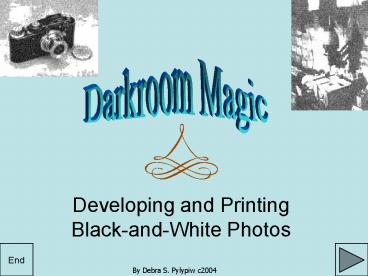Darkroom Magic PowerPoint PPT Presentation
1 / 44
Title: Darkroom Magic
1
Darkroom Magic
Developing and Printing Black-and-White Photos
End
By Debra S. Pylypiw c2004
2
Directions
These buttons are always available
Click this button to go back to the previous
page.
Click this button to go to the next page.
Click this button to return to the last slide
viewed
Click this button to go back to the Start.
Clickthis button to end the lesson.
End
3
Table of Contents
Introduction
Part One - Developing Film
Part Two - Printing Photographs
Review
Credits
End
4
Introduction
Youve taken the pictures. Now its time to
process your film. Why process and print your
black-and-white photos instead of sending them to
a lab? Quality and control both are diminished
the moment you let someone else process your
photographs. Processing your own work will give
you an amazing amount of control -- and
creativity. The down side to control is that you
need to know what to do, and do it well. By
the time you finish this tutorial, youll be an
expert in the basics needed to process
black-and-white film and print your own photos
(assuming you read it diligently and practice,
practice, practice!). Ready? Lets proceed to
Part One.
End
5
Page 1 of 15
Part One - Developing Film
First, lay out all of the necessary tools and
materials Film cassette, film reels, developing
tank, measuring cup, changing box. Have
chemicals ready at proper temperature (68 - 70
degrees) D76 Developer, Stop Bath, Fixer,
Hypo-Clear, Photo-Flo.
End
6
Page 2 of 15
Part One, continued
Get ready to load your film in the
tank. Memorize the position of all your tools,
you will be performing the next step in complete
darkness. Alternate method - You can use a
changing bag or box instead of going into a
darkroom. Ready? Turn off the lights in your
darkroom.
End
7
Page 3 of 15
Part One, continued
Unscrew the end cap and pull out the film. Peel
off the tape at the end.
End
8
Page 4 of 15
Part One, continued
Load the film onto a film reel by sliding one end
of the film into a slot on the outer edge and
walk the film in until it is loaded. This task
takes much practice. Try this with a sacrificial
roll in the daylight until you feel competent.
End
9
Page 5 of 15
Part One, continued
Place the reel in the film tank over the center
post. Cover the tank with the lid. The film is
now in a light tight container. You can turn on
the light.
End
10
Page 6 of 15
Part One, continued
Assemble your chemicals. Make sure the
temperature is carefully controlled. 68 - 70
degrees is the ideal.
End
11
Page 7 of 15
Part One, continued
Measure the developer If developing one roll,
use 325 cc/ 11 oz. of developer. If developing
two rolls, use 570 cc/ 20 oz. of developer.
Pour the developer into the mouth of the tank
and close again.
End
12
Page 8 of 15
Part One, continued
To keep fresh chemicals on the film surface,
agitation is essential throughout the process.
To agitate, turn tank completely over back and
forth. Agitate continuously for the first
minute. Then when tank is upright again, tap it
several times on top of the work surface to
remove any air bubbles that might form on the
film during agitation. Agitate for 5 seconds at
30 second intervals for a total of 14.5 minutes.
End
13
Page 9 of 15
Part One, continued
Begin pouring the developer out of the tank 15
seconds before the end of the processing time.
Pour developer down the drain. Immediately, fill
the tank with stop bath. Stop bath halts the
developing process. Cap the tank and agitate
once. Leave the film in the stop bath for about
30 seconds with some agitation, then pour the
stop bath down the drain.
End
14
Page 10 of 15
Part One, continued
Fill the tank with fixer. This enables you to be
able to view the image in normal light. A fixer
with a hardener will help protect your negative
from scratches. Fix the film for 7 minutes,
agitating for 10 seconds at 1 minute
intervals. Pour out the fixer. Fixer may be
saved in a Used Fixer bottle and then re-used.
End
15
Page 11 of 15
Part One, continued
Rinse for 5 minutes by sitting the tank under the
water faucet. This step will rinse the chemicals
from the film. Pour out excess water.
End
16
Page 12 of 15
Part One, continued
Pour Hypo-Clear into the tank. Hypo-Clear
removes all traces of fixer to avoid the
appearance of white stains on the
negatives. Agitate for 2 minutes. Pour out the
Hypo-Clear into the drain.
End
17
Page 13 of 15
Part One, continued
Open the tank. Take your film off the reel.
Pour some Photo-Flo into the tank. Photo-Flo is
a coating agent that will help protect the film.
Roll the film through the liquid. Hold one end
of the film strip in one hand while letting the
other end dangle. Put the film between your
index and middle fingers. Slide your fingers
down the film strip wiping off the excess
chemical. Hang the film to dry.
End
18
Page 14 of 15
Part One, continued
When your film is dry, use scissors to cut film
into strips six negatives long. Be careful to
cut the film in the space between the negatives.
Store the negatives in a clear plastic negative
file.
End
19
Page 15 of 15
Part One, continued
Thats it! You did it! Examine your film to
determine your success. Now you are ready to
print some photographs. Proceed to Part Two.
End
20
Page 1 of 16
Part Two - Printing Photographs
The magic continues! This process takes place
in a darkroom with a red safe light.
End
21
Page 2 of 16
Part Two, continued
As in film developing, there are three basic
chemicals in the printing process. These are
Developer, Stop Bath, and Fixer. Developer
brings out the latent image - the magic part of
the process. Stop bath stops the image from
coming out any further. Fixer prevents any white
light from darkening, fogging, fading, or
otherwise affecting the finished print.
End
22
Page 3 of 16
Part Two, continued
Print a contact sheet. When you have a roll of
36 exposures in front of you it is not realistic
to expect that youre going to print every last
one. Fortunately, you dont have to. The
contact sheet previews an entire roll on one 8 x
10 inch sheet. Each photo measures about 1 x 1
1/2 inches and you view it through a magnifier
called a Loupe. Turn the enlarger on and open
to the largest aperture. Adjust the height to
cover slightly larger than the easel. Set the
enlarger lens two stops down. Cover the lens
with a safelight filter. Center a sheet of
photo paper in the lighted area. Lay your
negative file on top of the photo paper. Place
glass over the negative file. Turn off the
enlarger. Swing the safelight filter out of the
way. Expose the contact sheet. Follow the
developing procedure described next.
End
23
Page 4 of 16
Part Two, continued
Contact sheet examples
End
24
Page 5 of 16
Part Two, continued
Developing Step 1 Slide the photo paper into
the tray of developer. Turn at 30 second
intervals for 1.5 minutes. Agitate by slightly
shaking the tray. Lift with tongs and gently
shake off liquid.
End
25
Page 6 of 16
Part Two, continued
Developing Step 2 Place the sheet into the tray
of stop bath. Leave the paper in the stop bath
for 15 - 30 seconds. Agitate by slightly shaking
the tray. (Additional hint Stop bath turns
purple when it goes bad.) Lift with tongs and
gently shake off liquid.
End
26
Page 7 of 16
Part Two, continued
Developing Step 3 Place the sheet into the tray
of fixer. Leave the paper in the fixer for 10
minutes. (2 minutes for resin-coated paper)
Agitation is not necessary during this step.
Lift with tongs and gently shake off liquid.
End
27
Page 8 of 16
Part Two, continued
Take your contact sheet out into the light at
this point. Look at all of the images with the
Loupe. Choose the best three or four images to
print. Developing Step 4 If desired, return
the contact sheet to the wash tray for 30
minutes. For actual photos, this step is
required.
End
28
Page 9 of 16
Part Two, continued
The process of transforming a tiny negative into
a larger print (8 x 10 is the most popular size)
is based on a theory thats similar to exposing
film when youre taking a picture. In this
case, the light comes from one place - the
enlarger head, projecting the negative onto a
sheet of light-sensitive material, in this case,
the printing paper. The amount of light that
hits the paper can be controlled by adjusting the
aperture on the enlargers lens. a timer
controls duration. The variable in this equation
is the negative how dense is it? The greater
the density, the more light you need (either by
opening the aperture or increasing exposure
time) while the thinner negatives, which let more
let through, require smaller apertures and/or
shorter exposures. Assuming that a roll is
processed properly and exposures are fairly
consistent, it wont take you long to establish
a good basic exposure that will give you
acceptable results which you can fine-tune to
create works of art. How do you arrive at that
basic exposure? Through test strips.
End
29
Page 10 of 16
Part Two, continued
A test strip is a thin, long strip of printing
paper with the negative printed at several
different exposures. The purpose? To see which
exposure yields the best looking print. Place
the negative into the negative holder. Put the
negative holder into the enlarger.
End
30
Page 11 of 16
Part Two, continued
Lay down a sheet of photo paper under the
enlarger. Take an opaque piece of cardboard and
hold it over all but a small section of the
paper. Expose for two seconds. Move the board
to reveal more of the paper and expose for two
more seconds. Repeat for two more seconds.
Repeat until youve exposed the entire sheet
once and process normally. Click here to go
back to Developing process This will give you a
sliver of an image with bands of increasingly
darker versions of the image. Pick the one that
looks best, count from lightest band to the band
youve picked, multiply that number by two.
Thats your correct exposure time.
End
31
Page 12 of 16
Part Two, continued
An alternate method of creating a test strip, is
to use a print calculator. Lay the calculator
on the sheet of photo paper, expose
for designated length of time, process.
End
32
Page 13 of 16
Part Two, continued
This is the step where a commercial lab would
stop. But, because youre running the darkroom,
you can refine your print further. Print a
test strip at the chosen exposure time. Process
the strip. Examine it in the light to see if
the time was correct. Adjust the time as
needed. Now, youre ready to develop a full
print.
End
33
Page 14 of 16
Part Two, continued
Place a full sheet of paper in the easel. Expose
for your pre-determined length of time. Process
the print. Click here to return to the
developing process Examine your print in full
light. Decide whether or not the exposure time
was correct or whether it needs to be adjusted.
End
34
Page 15 of 16
Part Two, continued
One common problem part of your print is too
dark, part is too light, but most of it looks
just fine. This is not unusual. Solution
Lighten localized dark areas by dodging where
the light is blocked to that area for part of
the exposure time. Darken the too-light areas by
burning, where you expose just the light area
for a little more time.
End
35
Page 16 of 16
Part Two, continued
There you have it! A photo you developed by
yourself! Congratulations!
Proceed to Review
End
36
Page 1 of 8
Review
Lets see how well you remember the information
youve learned about developing and printing
black-and-white photos. Answer the following
questions. If you are not sure about the
correct answer, click on Hint to take you to the
page where the answer can be found. Click on
Answer to check your response. Be sure to use the
Return button to bring you back to the review.
Proceed to Review
Return button
End
37
Page 2 of 8
Review, continued
- 1. What are the three basic chemicals used in
both developing film - and printing photos? Hint Answer
- 2. True or false You should expect to be able to
load the film onto a - reel the first time you try. Hint
Answer - 3. What is the optimal temperature range for
photo chemicals? - Hint Answer
- 4. True or false The film must be loaded into
the tank in complete - darkness. Hint Answer
End
38
Page 3 of 8
Review, continued
- 5. True or false You will use the same amount
of chemicals no matter - how many rolls you are developing in your tank.
Hint Answer - 6. After your film has been developed and is dry,
you should cut the - film into strips of how many negatives?
Hint Answer - 7. What is the purpose of the fixer for both film
and photos? -
Hint Answer - 8. True or False Stop bath is used for both
film and photos to halt the - developing process. Hint
Answer
End
39
Page 4 of 8
Review, continued
9. What is the proper way to agitate the
developing tank in order to keep fresh chemicals
on the film surface? Hint Answer 10.
Why do you use Hypo-Clear in the film developing
process?
Hint Answer 11. What is the purpose for
printing a contact sheet? Hint
Answer 12. True or false Developer halts the
developing process.
Hint Answer
End
40
Page 5 of 8
Review, continued
- 13. What tool do you use to examine your
negatives and contact - sheets? Hint Answer
- 14. What is the best method to use to determine
proper exposure - during the printing process? Hint
Answer - 15. If your overall print has good exposure, but
you have an area that - is too light, what technique would you use to
correct this area? - Hint Answer
- 16. True or false The photo printing process
must be done in - complete darkness. Hint Answer
End
41
Page 6 of 8
Review, continued
- ANSWERS
- 1. The three basic chemicals used in both
developing film and printing photos are - Developer, Stop Bath, and Fixer.
- 2. Loading the film on the reel is a task that
takes great practice - especially because - you have to be able to do it in the dark!
- 3. Photo chemicals work best when they are kept
between 68 and 70 degrees. - 4. True - Film MUST be loaded in complete
darkness. - 5. False - You will use more chemicals for each
roll of film you are developing. - 6. Dry, processed film should be cut into strips
of six negatives.
End
42
Page 7 of 8
Review, continued
ANSWERS, continued 7. Fixer prevents white light
from damaging your finished negative or print.
8. True Stop bath halts the developing
process for both film and paper. 9. To agitate
the developing tank adequately, hold the tank in
your hand and turn it completely over back and
forth. 10. Hypo-Clear is used to remove all
traces of fixer from the film. 11. A contact
sheet is printed so that you can review an entire
roll of film on one sheet of paper. 12. False
Developer brings out the latent image on the film
or paper.
End
43
Page 8 of 8
Review, continued
- ANSWERS, continued
- 13. Use a magnifier called a Loupe to examine
your negatives and contact sheets. - 14. To save time and the expense of printing, use
test strips to determine the - appropriate exposure time.
- 15. To correct an area that is too light, use
burning. To correct an area that is too - dark, use dodging.
- 16. False The photo printing process is done in
a darkroom with a red safelight. - REVIEW COMPLETED.
-
Proceed to Credits.
End
44
Credits
- Resnick, Myron. Black White Film Processing
The Twelve Step Program. - Photographers Tool Kit. Retrieved from the World
Wide Web on January 31, - 2004 at http//www.photogs.com/bwworld/bwfilmdev.h
tml - Resnick, Myron. The Art of Black and White
Printing Now the Fun Begins!. - Photographers Tool Kit. Retrieved from the World
Wide Web on January 31, - 2004 at http//www.photogs.com/bwworld/bwprintdev.
html
End