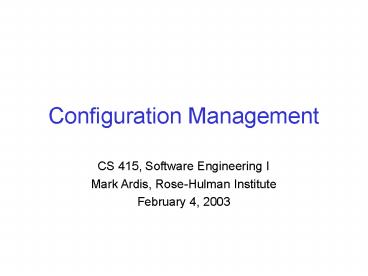Configuration Management PowerPoint PPT Presentation
Title: Configuration Management
1
Configuration Management
- CS 415, Software Engineering I
- Mark Ardis, Rose-Hulman Institute
- February 4, 2003
2
A Story of 3 Programmers
- (The following story is purely fictional. Any
resemblance to real people or cartoon characters
is entirely coincidental.)
3
Once Upon a Time
- Alice Dilbert Wally
- were working on a college registration system.
4
Division of Labor
- Alice worked on the User Interface (UI)
- Dilbert worked on the Database (DB)
- Wally worked on the Limits Checker (LC)
5
System Architecture
6
Alice -- Change Request
- One day Alice received a request from a user
- Process multiple Add/Drop requests all at once,
instead of one-at-a-time.
7
Alice Made Some Changes
- Alice needed to make some changes in order to
support the new version - The UI module was changed to allow multiple
Add/Drops - Each Add/Drop was processed as before, but limits
checking was suppressed until the last
transaction
8
Dilbert -- Finds a Bug
- Dilbert noticed that CreditHours was an attribute
of a Course, when it should really be an
attribute of a CourseSection. - This would allow honors sections to earn more
credit hours.
9
Dilbert Made Some Changes
- Dilbert needed to make some changes in order to
fix the bug - The DB module was changed to reflect the new
relationship between CreditHours and
CourseSections - The LC module was changed to pick up the
CreditHours attribute from the proper table.
10
Wally -- New Version
- Wally wanted to modify the system so that the LC
module was called before attempting to process an
Add/Drop transaction.
11
Wally Made Some Changes
- Wally needed to make some changes
- The UI module was changed to call the LC module
- The DB module was changed so that it no longer
called the LC module - The LC module was changed to report back to the
UI module
12
Rebuilds
- Wally recompiles and rebuilds the system with his
changes. - Dilbert recompiles and rebuilds the system with
his changes. - Alice recompiles and rebuilds the system with her
changes.
13
All 3 Programmers Test
- None of the results are as they expected.
14
Alice's Tests
- Although Alice's changes to the UI and LC modules
were made, the DB module reflects Dilbert's
changes.
15
Dilbert's Tests
- Dilbert's changes to the DB module were made, but
the LC reflects Alice's changes.
16
Wally's Tests
- Wally's changes have all been overridden by
changes made by Alice and Dilbert.
17
What Went Wrong?
18
Versions
- LCAlice DBDilbert
- LC LCDilbert DB
- LCWally DBWally
- UIAlice
- UI
- UIDilbert
19
Version Control (VC)
- Keep copy of each version of an artifact
- Restrict access to artifacts (read-only,
read-write) - Locking to prevent simultaneous updates
- Record who makes changes and who has a lock to
make a change
20
Version Control Tools
- Revision Control System (RCS)
- Concurrent Versions System (CVS)
- ClearCase from Rational
- SoftBench CM from Hewlett-Packard
- Many others
21
Use of VC Tools
- Creation of initial baseline
- Check Out
- Check In
- Review Log
- Merging
22
RCS Demo
23
New Scenario for the 3 Programmers
- Wally checks out all 3 modules (UI, DB, LC) and
starts modifying his local copies. - Alice tries to check out UI and DB, but sees that
Wally has a lock on each. - Dilbert tries to check out DB and LC, but sees
that Wally has a lock on each.
24
Scenario Continued
- Wally checks in his new versions.
- Alice checks out and modifies UI and DB.
- Dilbert checks out and modifies DB and LC.
25
All 3 Programmers are Happy
26
Baseline
- An artifact that has been formally reviewed and
agreed upon - Serves as the basis for further development
- Can be changed only through formal procedures
27
Configuration Management
- All the technology and processes required to
control changes to artifacts. - Includes
- Configuration Items
- Change Request Forms
- Configuration Control Board
28
Configuration Items
- Artifact placed under configuration control
- May include
- requirements, designs, code, tests, documents
- tools (e.g., version of compiler)
- hardware as well as software
29
Reasons for Change
- Request, usually from a customer
- Defect repair (corrective maintenance)
- Enhancement (perfective maintenance)
- Needed to accommodate some other change (adaptive
maintenance) - Improvement (preventive maintenance)
30
Change Requests
- Use a standard form
- Have unique Ids
- Usually contain
- name of proposer
- object to be changed
- reason for change
- short description of intended change
31
Change Control Board
- May be hierarchically organized
- Evaluate change requests and decide
- which requests to grant
- who will perform them
- Monitor progress
- tracking system
- regular reports
32
Factors in EvaluatingChange Requests
- Size of change
- Complexity
- Date needed
- Cost
- Resources available
- Impact on other work
- Politics
33
Summary
- Version control prevents conflicts between
individuals - Configuration control provides management and
accountability for changes
34
References
- Configuration Management Yellow Pages
- www.cmtoday.com/yp/configuration_management.html
- Newsgroup
- comp.software.config-mgmt
- www.daveeaton.com/scm/CMFAQ.html
- Component Software (RCS for Windows)
- www.ComponentSoftware.com