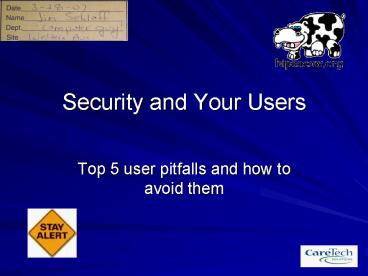Security and Your Users - PowerPoint PPT Presentation
1 / 60
Title:
Security and Your Users
Description:
Users are curious and they gossip. They want to know what is happening around them ... Celebrity patients in New Zealand may be lodging complaints with the country's ... – PowerPoint PPT presentation
Number of Views:64
Avg rating:3.0/5.0
Title: Security and Your Users
1
Security and Your Users
- Top 5 user pitfalls and how to avoid them
2
Goals
- Security is never a popular topic with users.
- The goal is to make data secure without burdening
staff with stuff that interferes with business
processes. - Its not just about HIPAA!
- We should treat personal electronic data with the
same care and respect as weapons-grade plutonium
-- it is dangerous, long-lasting and once it has
leaked there's no getting it back. -- Corey
Doctorow
3
FBI study
- 50 of security incidents are caused by insiders
- These are people that you trusted enough to hire.
Or manage security
4
Top 5 user pitfalls and how to react to them
- Users are curious and gossip.
- Users dont take data security seriously.
- Passwords are a pain.
- Adding and deleting users must be taken
seriously. - Dont neglect physical security. (So much
hardware, so easy to walk.) - This is my opinion and is in sort of random
order, no scientific process has been used
5
Users are curious and they gossip
- They want to know what is happening around them
- Celebrities do show up-local or otherwise
- There are always friends and neighbors or exs
- For example
6
George Clooney
- NEW YORK (CNN) -- More than two dozen employees
at Palisades Medical Center have been suspended
after accessing the personal medical records of
actor George Clooney, who was taken to the North
Bergen, N.J., hospital last month after a
motorcycle accident. - http//www.cnn.com/2007/SHOWBIZ/10/10/clooney.reco
rds/index.html
7
And of course, Britney
- UCLA Medical Center is taking steps to fire at
least 13 employees and has suspended at least six
others for snooping in the confidential medical
records of pop star Britney Spears during her
recent hospitalization in its psychiatric unit, a
person familiar with the matter said Friday.In
addition, six physicians face discipline for
peeking at her computerized records, the person
said. - http//www.latimes.com/news/local/la-me-britney15m
ar15,0,1421107.story
8
MLO Online 12/13/07
- Privacy a problem Down UnderCelebrity patients
in New Zealand may be lodging complaints with the
country's Privacy Commissioner since several
health workers were found snooping through the
private medical records of patients, including
those of several celebrities. One health worker
was dismissed and up to 20 others disciplined,
including doctors, nurses, and other clinicians.
The staff members have been using what was
referred to as a "revolutionary electronic
records system to access information, which
includes patients' medical notes, X-ray result,
and laboratory-test results and community lab
tests.
9
MLO Online 12/13/07
- These breaches were picked up in seconds by
electronic audits, which were run regularly after
celebrities had stayed in the hospital to see who
had accessed their records. Random audits were
also run on individual staff to check their use
of the system. Staff has been warned since the
incident that looking up patients under their
care, including neighbors, friends, relatives,
their own children, or themselves, is not
acceptable. One healthcare official said that
although the EMR system had the potential to
allow more access, it also allows for access to
be traced better than the old paper records
system.
10
More frequently
- Users check their own records
- familys records
- neighbors records
- friends records
- exs records
- (this gets to be a legal
problem) - and so on
11
Prevention
- Remind users periodically that there is a proper
procedure to follow to get access to records. - Make that procedure reasonably painless
- But follow state law
- Deny access when access not appropriate
- Audit accesses and follow up
- Public flogging might be useful but probably is
not constitutional
12
Curiosity is good, snooping BAD
- Random audits find random problems
- They are hard to do accurately.
- They are virtually impossible to do without
software to manage documentation and provide
queries. - Targeted audits are good when someone tells us
about a problem or when celebrities show up. - Just knowing that you do audit cuts down on
violations.
13
This gets tricky when
- Last names are not the same, especially with
exs. - The organization gets big enough so that no one
knows everybody. - Neighbors live around the corner so street names
are not a tip off. - Do we load Google Maps into the User Audits?
(Thanks to John Sharpe for that idea.) - Automation is the only way to go.
14
How do you fix human nature?
- Short answer you dont.
- Longer answer
- Audit-periodically, frequently, or when asked
for - Tell your staff that you audit
- Act on the audit and discipline when problem
found - Automate the process as much as is possible
15
In summary
- Anyone you hire should be reasonably teachable
- Make your expectations know at orientation
- Follow up periodically
- MOST will meet expectations
- Get rid of those who dont
16
Users dont take data security seriously
- Most work sites, nursing units, and such are like
swamps with alligators - You know what your highest priority is and it is
NOT data security.
17
Users ignore security policies
- Security Policies Often Go Unheeded (December 6,
2007) A survey of nearly 900 IT security
professionals conducted by the Ponemon Institute
found that many workers do not abide by
established security policies, either because
they are unaware of the policies or because they
find them inconvenient. More than half of
respondents admitted to having copied
confidential company data onto USB drives
although 87 percent said they knew the practice
violated company policy. - Nearly half of respondents said they share
passwords with colleagues two-thirds said
sharing passwords violates policy at their
organizations. One-third of respondents said
they had sent work documents as attachments
almost half of respondents were unsure whether
doing so violated their companies' policies.
Sixty percent of respondents said their companies
had no formal policy that prohibits installation
of personal software on work machines. Almost
half said they had downloaded software, including
P2P programs, onto company computers. - http//www.computerworld.com/action/article.do?com
mandviewArticleBasicarticleId9051483sourcerss
_topic17
18
Even IS contractors dont think securely
- --Stolen Laptop Holds Patient Data Contractor
Violated Policy (December 10, 2007) Approximately
45,000 patients who were treated at Sutter
Lakeside Hospital in Lakeport, California have
been notified by letter that their personal
information has been compromised. - The data were being transferred from one secure
system to another during an equipment upgrade a
contractor violated hospital policy by
downloading the data to a laptop computer that
was later stolen. - The hospital has terminated its relationship with
the contractor, who had been hired for a special
IT project. The compromised data include names,
addresses, dates of birth, Social Security
numbers (SSNs), and in some cases billing and
diagnosis information. - http//www.record-bee.com/local/ci_7687954
- Why wasnt the laptop encrypted???
19
Lost Flash Drive
- http//wcco.com/local/doctor.patient.information.2
.642107.html - A provider had a flash drive with over 3000
patient histories on it. - Policy said it should be encrypted It was not
- It got lost
- This was a fertility clinic, need I say more?
20
Backups
- We all agree that our systems need some sort of
backup - What happens when we apply that to our personal
hard drives and home based systems? - How many of us have our systems fully backed up
in case they fail?
21
From Sans Newsbytes
- Backups are really important
- People keep telling me backups on laptops,
backups on the local drive are the user's
responsibility. However, in all my days, I
haven't yet met a responsible user, so I don't
see making it the users' responsibility makes
sense. - 12/7/07
22
This was sent from someones e-mail because they
walked away still logged in
Be sure you log out or things like this may
happen to you. I received this, I did not
actually send it!
23
Panic post to HIPAAlive
- An office manager got this message Apparently
one of your employees went on to a P2P music file
sharing site, and accidentally published the my
documents folder. You will want to locate the
computer in question, and have the P2P program
removed. - I heard about this vulnerability months ago on
WTMJ radio with the news guy calling people whose
SSN was viewable on line. - Not exactly a security geek thing
24
So, what do you do about it?
- I dont have a good answer
- Training, but balance too little vs too much
- Remember the boy that cried wolf
- You do want people to pay attention
- Reminders
- Be careful about frequency (see above)
- Nothing gets attention better than a nearby
horror story
25
What to do
- Remind users about security when they log in,
expect that most will tune you out. - Be sure you have policies about system use
written clearly and easily available even if no
one actually reads them. - There is no reason for P2P file sharing in our
workplaces. Enforce that! - Do security rounds and point out problems that
you see. - Be sure that security policies are practical and
enforceable.
26
Passwords are a pain.
- I was told a story about an IRS auditor.
- Their stuff needs to be really secure, obviously.
- Each application has different user ID and
password. So far that is clumsy, but not bad. - So that they did not get forgotten, he kept a
notebook of all passwords in his briefcase. The
laptop was also in the briefcase. - As the person who told this said, this was secure
until the brief case got lost or stolen and found
be someone with a crow bar.
27
Password audit
- I did an audit of the passwords used in our
Meditech system. I can print a report that lists
them without user IDs so nothing really gets
compromised. - Our minimum length is 5 characters.
28
Password audit
- Dictionary Words 17
- Names 39
- Word and single digit 13
- All same character 3
- All Digits 6
- Better than the above 27 (does not mean
good) - This is the first two pages of a list of
passwords from our system. I think our users are
no less creative than anyone else.
29
My favorite
- From the list that I looked at my favorite good
password was 2MT2C - It could be longer but
- It would be hard to guess
- It would be easy to remember
- It would be hard for a password cracking program
to figure out - It also gives no hint about the persons user ID
- It expired by the time you see this
30
How long should they last?
- 30, 60, 90, 120, 180, 270, 365 days
- Never expire
- Think about the PIN for your ATM
- Think about the risks of shoulder surfing or
other password stealing schemes - Think about the pain of frequent password changes
- Balance it all together and pick a number that
your organization is comfortable with.
31
Problems
- Most users will not pick good passwords
- Some users will forget their password
- Some users will write their password down where
it can get found - Ban Post-it notes (I know its not possible)
- Check under mouse pads
- Password cracking programs are easily available
to those who want them
32
So what do you do about this?
- Keep your training positive
- Wrong If you make bad passwords, the HIPAA
police will get you - Right Good passwords protect your privacy as
well as your patients privacy - Wrong Bad passwords lead to bad care
- Right Good security is good patient care
- Concept blatantly stolen from Tom Walshs recent
HIMSS presentation
33
So what do you do about this?
- Alternatives
- RFID proximity devices
- Finger print readers
- Iris scanners
- Palm scanners
- Secure Roaming (my current favorite)
- If you must use passwords, train users about good
ones
34
Cool new product
- BioPassword
- Works by carefully measuring how individuals type
their password - Vendor offered cash to anyone who could type his
password, no one could - Based on concept developed in WWII to monitor
where Morse Code operators had moved to
35
Adding and deleting users must be taken
seriously.
- People change jobs
- Hows that for stating the obvious?
- When they start a new job they need access
- When they move within the organization they need
changed access - When they leave, access needs to go away
- If not done right, there can be problems
36
Recently
- (August 27, 2007) A federal jury has convicted
Jon Paul Olson of intentionally damaging
protected computers. Olson left his job at the
Council of Community Health Clinics (CCC) in San
Diego after he received what he believed to be a
negative performance evaluation. - Several months after his resignation, Olson
deleted patient data that belonged to the North
County Health Services (NCHS) clinic, causing
financial losses at both CCC and NCHS. Olson had
worked for CCC as a network engineer and
technical services manager.
37
My editorial comments
- This happened months after he left, his access
should have been long gone. - We had auditors and JCAHO inspectors specifically
ask about our procedures for inactivating
employees who have left us. - Get this done right!
- To do that you need a process and some forms
38
Our new user form
Copy existing staff carefully!
End Date if needed
Signature required!
Date when completed
39
Problems
- Directors do not know what their staff has access
to. - Probably should
- Dont really
- Then there are those users who stay casual in
their old department and IS has to figure out how
to combine their old job with the new one - Talk about time wasters
40
Problems
- Peoples job functions change even if their job
description does not - I get calls from directors asking for additional
routines for users all the time - I tell them to get it to me in writing (usually
Outlook mail) - This creates problems when they tell you to copy
into new user. Does this new person really need
the same special routines? Sometimes yes, others
no.
41
Generic User Templates
- We discussed setting up inactive model users for
copying to new ones. - We decided not to do this
- Too many job descriptions to be maintained
- Difficult to keep up to date
- Not enough time to devote to the set up of these
- YMMV
- If this might work for you, great!
42
Non-employees with access
- Nursing Home staff
- We give nursing home staff very limited access.
They can only see their own patients. - In stead of the form they can either fax me their
employees full name on their letterhead or - E-mail me the detail using their business address
- Twice each year I list all their users and send a
copy to the nurse director to verify that they
are still employed there
43
Others
- Contract employees
- Students
- Temps
- We require the same form as all others to get
them into our systems. - No standard way to make sure they get terminated
44
Problems
- Since temps, contract employees, and students are
not in PP, they do not automatically show up - We do ask anticipated last date on the form
requesting access - I put a task in Outlook to pop up and remind me
to follow up on these. - We have a separate spreadsheet to track them
- Getting directors to remember is a challenge
45
Removing access
- Employees leave
- They get better jobs
- They retire (best job of all)
- They have children and cant work outside the
home (working hard enough there) - They get downsized
- They get fired
- They get outsourced (I know from experience)
46
You need a process here
- Do NOT trust director to tell you someone leaves
- When someone resigns, the director usually wants
a replacement - For that they need to talk with HR
- When someone is fired, outsourced, or laid off HR
needs to be involved - HR loves paper
47
Our process
- Each MIS area has manual procedures to inactivate
access for terminated users - I would like to automate the whole process. I
think I can do it with a script - Example of spreadsheet is below
48
Unfriendly termination
- Sometimes this process is not fast enough
- Employees get fired for a variety of reasons
- We have terminated employees for viewing records
that they did not need to see and did not have
authorization to view - When that happens HR is required to give the MIS
director a call to inactivate all access. - If not available the call goes to our network
manager - There cannot be a delay
49
Our system
- To make this work we combine features of
- Meditech PP module
- Kronos
- Shams Data Repository
- Microsoft Excel
- Microsoft Outlook
- And the programming skills of our DBA
- Dont ask me the detail
50
Our process
- If someone resigns
- HR gets a paper resignation
- Their status in Meditech PP is changed to
pre-terminated - This generates an Outlook message noting the
change and puts the name in our resignation
spreadsheet - A last date is listed also
- The day after the last date, an e-mail (Outlook)
is generated that states that the employees
active directory entry has been terminated
51
Failsafe
- Our system works great most of the time
- Some resignations get missed
- Director doesnt send paperwork to HR until after
the person is gone - Casual employees just sort of get dropped
- As a failsafe we get a paper list of all employee
changes from HR - It is late, but at least it gets everyone
52
Physical Security Dont forget about it!
53
Stolen Laptop Had 268,000 Social Security Numbers
- ST. PAUL (AP) ? A Twin Cities blood bank says a
laptop computer with 268,000 names and Social
Security numbers has been stolen. - Memorial Blood Centers said Wednesday it has
begun notifying blood donors of the theft, but
they should monitor their financial accounts as a
precaution. The laptop computer was taken on Nov.
28 in downtown Minneapolis during preparations
for a blood drive. - Dec 5, 2007
54
--Hospital Server Room Overheats, Destroys
Equipment
- Internal auditors are conducting an investigation
at St. James Hospital - in Leeds to discover the reasons a server room
overheated, permanently - damaging GBP 1 million (US 2.04 million) worth
of equipment. The - system in the room was designed to store patient
x-rays but had not yet - gone live, so patient care was not affected by
the incident. - http//www.theregister.co.uk/2007/09/27/leeds_serv
er_overheat/print.html - Editor's Note (Grefer) Whenever feasible, build
in redundancy in your - A/C setup. Operating a single A/C unit at full
power reduces its life - expectancy and creates a single point of failure.
In case such a setup - is not feasible, at least invest in heat sensors
and a system that - allows for automatic shutdown of non-critical
systems early on as well - as automatic shutdown of critical systems at the
last minute. - (September 27, 2007) Sans Newsbytes
55
BlackBerries
- QAsk the expert Is it appropriate for
caregivers, such as nurses and physicians, to use
Blackberries to e-mail patient data? - A The answer is an easy one-most definitely not.
Blackberries generally transmit messages via
mobile services, such as Verizon and ATT, for
example. Messages sent via cell phone,
Blackberries, or smart phones are not secure.
Someone knowledgeable can easily intercept
messages. Unless an organization contracts with a
mobile service provider that offers an encrypted
channel-and most do not-sending patient
information via a Blackberry is almost worse than
sending an unencrypted e-mail or instant message.
- This QA was adapted from the December 2007 issue
of Briefings on HIPAA. - Again, remember the physical security of your
devices.
56
Flash Drives
- --Flash Drive Left in Swedish Library Holds
Sensitive Military Data (January 4, 2008) - That person could face up to six months in
prison. - The Security Work Group just posted a white paper
on portable media.
57
This may be stating the obvious,, but
- Back up everything. Store it securely
- If it has PHI and portable, encrypt it.
- Keep a copy of everything important off site
- Lock your server room doors
- Log out or lock your PC when away from it
- Securely dispose of old data devices
58
Train your users that
- -computers belong to the healthcare organization
- -anything produced or accessed on the computer
belongs to the healthcare organization - -there is no expectation of privacy for anything
on the computers - -all computers and all users may be subject to
routine audits and when necessary,
investigations, performed without their
permissions, but always with a supervisors
oversight - Stolen from Greg Young, CHP, Mammoth Hospital
59
In conclusion
- Hire carefully
- Not always easy to do
- Have clear readable policies and live by them
- Train carefully
- Audit
- Retrain/reinforce training
60
Questions
- Thanks to
- Caretech Solutions (my bosses) for letting me
come here - Microsoft for clip art
- SANS, MLO, HIPAAlive, and others for news items
- All of you for listening to me