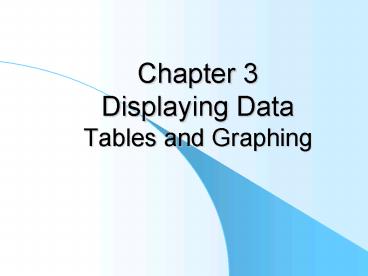Chapter 3 Displaying Data Tables and Graphing - PowerPoint PPT Presentation
1 / 16
Title:
Chapter 3 Displaying Data Tables and Graphing
Description:
Chapter 3 Displaying Data Tables and Graphing The Value of Charts Visual learners will understand concepts and data more easily if they are portrayed graphically. – PowerPoint PPT presentation
Number of Views:22
Avg rating:3.0/5.0
Title: Chapter 3 Displaying Data Tables and Graphing
1
Chapter 3Displaying DataTables and Graphing
2
The Value of Charts
- Visual learners will understand concepts and data
more easily if they are portrayed graphically. - There are many commonly used graphical techniques
used in statistics. - Quantitative people may prefer to look at the
numeric data. They may prefer to look at data
tables and spreadsheets.
3
Frequency Distributions
- Organized in table form.
- Data Value Frequency
4
Frequency Distributions contd
- If there is a lot of data then breaking it into
Class Intervals may be helpful. - Intervals must cover the entire range of data
- Intervals should not overlap
- Intervals should all be of the same length
5
Example
- Frequency Distribution using Class Intervals
- Class Interval Midpoint Frequency
- 10 14 12 5
- 15- 19 17 12
- 20-24 9 8
6
Cumulative Freq Distributions
- Can accumulate Frequencies and also Frequency,
see Table 3.15, page 46 - Score Freq Freq Cum Freq Cum freq
- 20 3 20 3
20 - 25 5 33 8
53 - 30 7 47 15
100
The Cumulative Frequency Percent is the
Percentile.
7
Graphical Display Tools
- Histograms use vertical bars to represent
frequencies. - These can be made for discrete data values or for
class intervals. - The bars adjoin each other.
- Vertical axis is always frequency
- Horizontal axis represents data values or class
intervals
8
Histograma bar chart for quantitative data
1 2 3 4 5
9
Frequency Polygon
1 2 3 4 5
10
Histograms and Freq Polygons
- Both can be done cumulatively.
- Both can be done for discrete or class interval
data - Both convey the same information. Choice is a
matter of personal preference. - A cumulative frequency polygon is also called an
S-curve or Ogive.
11
Ogive
100
80
60
Cumulative Percent Frequency
40
20
Scores
50 60 70 80 90 100
110
12
Histograms and Freq Polygons
- Can overlay two Frequency Polygons on the same
axis for comparison. - With either x-axis is normally an Interval or
Ratio scale - Underlying variable may be discrete or continuous
but as usual we approximate using discrete
values.
13
Pie Charts
- APA Recommends 4 or 5 wedges. Up to 7 is quite
common. - Pie pieces represent non-overlapping categories
- Can label pie pieces with data values and/or
percent of total.
14
Pie Chart
15
Bar Graphs
- Can be used for non-quantitative or quantitative
data. See Histograms. - Bars normally do not touch by convention
- X-axis scale is usually just a nominal scale
- Can be drawn with bars vertical or horizontal
- Can use joint bars to represent two groups being
compared
16
Bar Graph
17
Line Graphs
- Convenient way to compare two or more groups.
- Not a Frequency Polygon
- X-axis is normally a nominal scale
18
End of Show