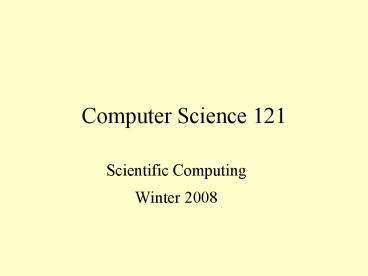Computer Science 121 PowerPoint PPT Presentation
1 / 13
Title: Computer Science 121
1
Computer Science 121
- Scientific Computing
- Winter 2008
2
Who Am I?
Simon Levy Office Parmly 407B Hours MWF
130-230, Th 10-12, or send e-mail Phone
x8419 Email levys_at_wlu.edu Course Page
http//www.cs.wlu.edu/levy/cs121w2008
3
Who Are You?
- Neuroscientists (6)
- Geologists (1)
- Undecided (1)
- Background
- High-school algebra
- Desire to learn programming
4
Textbook
- Based on Matlab
- Developed over 4 years _at_ Macalester College
- New edition under review
- Most course material will come from author's
CS121 - We'll cover Ch. 1-8 in 1st 6 weeks, then various
remaining chapters based on interest/progress.
5
Purpose
from http//www.macalester.edu/kaplan/
cs121/policies.pdf
- To teach you to write effective computer
programs. - To introduce you to some of the main
methodological areas of scientific computation
and provide you with the tools you need to carry
out computational tasks you are likely to
encounter in research.
6
Purpose
(continued from Kaplan PDF)
- Scientific computing (???) Computing
(programming) for the sciences - But skills are transferable to general
programming work - Difficulties
- Absolute precision in specifying instructions
- Considering full range of circumstances of how a
program will be used - Considering how your assumptions may not be
shared by the user - Systematically tracking down bugs
- Breaking down complicated problems into
simple(r) sub-problems
7
This Course Will Change the Way You Think
8
Matlab
- An integrated programming and graphical
environment - Interpreted interactive get answer immediately
- Also supports saving and loading large programs
- Student version available for 100 from
mathworks.com - Free, open-source equivalent Octave
- http//www.gnu.org/software/octave
9
Matlab
- Questions
- Why Matlab vs.
- higher-level (Excel / SPSS) package?
- lower-level (C / Java / Python) language?
- Why Matlab vs. a similar package (Mathematica,
Maple) ?
10
1) Abstraction
- Recipe analogy How to make chocolate-chip
cookies? - High-level (Excel / SPSS) version
- Make chocolate-chip dough
- Bake cookies
- Too abstract
11
1) Abstraction
- Low-level (Java / C / Python) version
- Drive to store
- Buy dozen eggs, 1 lb. flour, 1lb. sugar, 1qt.
milk, 1 bag chocolate chips, 1 lb. butter, 1 lb.
lard - Drive home
- Turn oven dial to 375 F.
- Take out bowl, measuring cup
- Measure ½ cup lard, ½ cup butter
- Put butter, lard into bowl
- Stir butter, lard, clockwise 20 times,
counter-clockwise 20 times - Measure 1 cup flour
- Add flour to bowl
- Stir clockwise 10 times, ...
- Too concrete
12
1) Abstraction
- Recipe analogy How to make a cake?
- Matlab version
(http//www.skyport.com/rogue-press/chocchip/basic
.htm)
- Mix ½ cup lard, ½ cup butter, getting them good
and creamy. - Mix in 1 cup flour, ¾ cup brown sugar, ¾ cup
white sugar, 2 eggs, 1 tsp. vanilla, and ½ tsp.
baking soda. - Work this over until it is thoroughly mixed,
then blend in 1 ¼ cup more flour. - Bake at 375 degrees 8-10 minutes.
13
2) Matlab vs. Mathematica / Maple
- Features
- Matlab Numerical (linear algebra)
- Maple, Mathematica Symbolic (calculus)
from http//www.physicsforums.com/archive/topic/
t45208_Matlab_vs_Maple_vs_Mathematica.html
... Matlab is excellent for manipulating data, or
dealing with any sort of matrix
calculations.. From my experience Mathematica is
ideal when it comes to symbolics such as
differentiation and integration. I've seen a few
cases where Mathematica blows Maple out of the
water when one compares the types of integrals
they can evaluate. Maple and Matlab have the
best graphics in my opinion. In both of them you
are allowed to rotate 3D graphics and zoom in on
the spot (2D) in realtime. In Mathematica things
are little more complicated, which often
elicits frustration. With Mathematica, in order
to zoom, you must change the window that you are
plotting with.