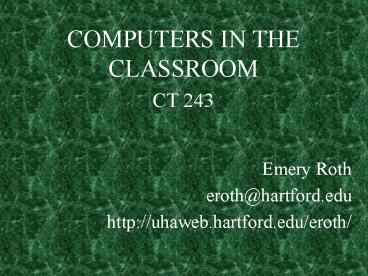Productivity Software Applications for Educators - PowerPoint PPT Presentation
1 / 18
Title:
Productivity Software Applications for Educators
Description:
borders - decorative line or pattern along one or more of the edges of a document. clip art - collection of drawings, diagrams, and photographs that can be ... – PowerPoint PPT presentation
Number of Views:80
Avg rating:3.0/5.0
Title: Productivity Software Applications for Educators
1
COMPUTERS IN THE CLASSROOM CT 243
Emery Roth eroth_at_hartford.edu http//uhaweb.hartfo
rd.edu/eroth/
2
CHAPTER 3 Productivity Software Applications for
Educators
3
Objectives
- Define and describe a user interface and a
graphical user interface - Identify the important features of widely used
software applications - Describe the advantages of software suites
- Explain how to create web documents
- Describe why the use of special needs software
is important for K-12 schools - List and describe learning aids and support
tools that help you use and learn software
applications - Explain how to work with different versions of
software applications
4
Application Software Purposes
- As a productivity/business tool
- Supporting school and professional activities
- Assisting with graphics and multimedia projects
- Helping with home and personal activities
- Facilitating communications
5
Categories of Application Software
- Productivity Business
- Graphic Design/Multimedia
- School/Professional
- Home/Personal
- Communications
6
The Role of the Operating System
- System software - consists of programs that
control the operations of the computer and its
devices - Operating system - contains instructions that
coordinate all of the activities of the hardware
devices in a computer - When you boot your computer up the operating
system is loaded into memory
7
The Role of the User Interface
- A user interface controls howta you enter data
or instructions(input) and how information is
presented on the screen (output) - GUI - combines text, graphics, and other visual
cues to make software easier to use
8
Starting a Software Application
- The desktop is an onscreen work area that uses
common graphical elements such as icons, buttons,
windows, menus, and dialog boxes, all of which
can display on the desktop - An icon is a small image that represents a
program, an instruction, or some other object - A menu is a list of commands from which you can
select - Commands are instructions that cause a computer
program to perform a specific task - Submenu is a list of commands that displays when
you select a command on a previous menu
9
Working With Software Applications
- Document is a piece of work created with an
application program and saved on a disk with a
unique file name - Creating involves developing the document be
entering text or numbers, designing graphics, and
performing other tasks using an input device such
as a keyboard or mouse - Editing is the process of making changes to the
documents existing content - Deleting permanently removes content
- Cutting allows you to remove content and place on
a clipboard for later use
10
Working With Software Applications Cont.
- Copying allows you to duplicate an item and
store it on the clipboard for later use - Pasting is the process of moving an item from
the clipboard onto your document - Formatting involves changing the appearance of
your document - Font - is a name assigned to a specific design of
characters - Font size - specifies the size of characters of a
particular font (measured in points) - Font style - is used to add emphasis to a font
(bold, italic, underline)
11
Working With Software Applications Cont.
- Saving is the process of copying a document from
memory to a storage medium such as a floppy disk
or hard disk - AutoSave - automatically saves your document at
specified time intervals - File is a named collection of data, instructions,
or information, such as a document you create - Dialog box is a special window displayed by a
program to provide information, present available
options, or request a response using command
buttons, option buttons, text boxes, and check
boxes. - Speech recognition - is the computers capability
of distinguishing spoken words
12
Productivity Software
- Productivity software is designed to make people
more effective and efficient while performing
daily activities - Word processing software - is used to create,
edit, and format documents that consist primarily
of text - borders - decorative line or pattern along one or
more of the edges of a document - clip art - collection of drawings, diagrams, and
photographs that can be inserted into a document
13
Spreadsheet Software
- It allows you to organize numeric data in rows
and columns - A spreadsheet consists of 256 columns and 65,536
rows - The intersection between the rows and columns is
a cell - A formula performs automatic calculations on
numeric data - A chart graphically illustrates the numeric data
into a visual representation
14
Database Software
- A database is a collection of data organized in
a manner that allows access, retrieval, and use
of that data. - A database file is a collection of related data
that is organized in records - Each record contains a collection of related
facts called fields.
15
Presentation Graphics Software
- Allows you to communicate ideas, messages, and
other information to a group - Slides are used to enter data, graphics, and
sound - Slide shows can then be presented via
transparencies, lcd panels, etc.
16
Personal Information Managers
- PIM is a software application that includes an
appointment calendar, address book, and notepad
to help you organize personal information such as
appointments, task lists, and more.
17
Software Suite
- A software suite is a collection of individual
application software packages sold as a single
package - I.E. - Microsoft Office, AppleWorks
18
Graphics and Multimedia Software
- Desktop publishing software allows you to design,
produce, and deliver sophisticated documents that
contain text, graphics, and brilliant colors. - Paint/Image/Photo editing software - allows you
to draw pictures, shapes, and other graphics
using various tools on the screen such as a pen,
brush, eye dropper, and paint bucket. It also
allows you to edit existing images.