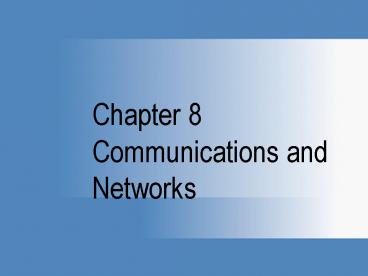Chapter 8 Communications and Networks - PowerPoint PPT Presentation
1 / 36
Title:
Chapter 8 Communications and Networks
Description:
dish used for microwave communications. Obstruction-free path. Communications satellite (TV broadcasts, GPS) Uses high-frequency microwaves ... – PowerPoint PPT presentation
Number of Views:39
Avg rating:3.0/5.0
Title: Chapter 8 Communications and Networks
1
Chapter 8 Communications and Networks
2
Computer Communications
Fig. 8-1
3
Communications
- What is needed for successful communications?
p. 296
4
Uses of Computer Communications
- Web
- RSS
- .
- Dont forget business applications
p. 298
5
Uses of Computer Communications
- Wireless Messaging Services
- Text messaging (SMS)
- Wireless IM
- Picture/video messaging (MMS)
- Above can be mobile to mobile mobile to PC
p. 298 - 299
6
Uses of Computer Communications
- Wireless (Internet) Access Points
- Hot Spot
- Wi-Fi card (802.11) in laptop
- 3G Network
- Uses cellular technology
- Use cell phone or
- Laptop with card/modem
- Cybercafés
7
Uses of Computer Communications
- Global positioning system (GPS)
Fig. 8-5
8
Uses of Computer Communications
- Collaboration and Groupware?
- Collaboration is working with other users
electronically - Work on documents via electronic meeting
- Document management system
- Groupware
- Calendar
Fig. 8-6
9
Networks
- Network .
- Local Area Network (LAN)
- WC244-D
- Wired/Wireless
- Metropolitan Area Network (MAN)
- Wide Area Network (WAN)
p. 303 - 304
10
Networks - LAN
- Client/server network
- (File) Server
- Shared data
- Network printer
- Clients
11
Networks - WLAN
- Wireless access point
- Wi-Fi card (802.11) in computers
- Advantage?
Fig. 8-9
12
Networks
- Peer-to-peer network?
- Each computer peer
- Fewer than 10 computers
Fig. 8-10
13
WAN
14
Networks
- Internet peer-to-peer (P2P)
- Users connect to each others hard disks
- Kazaa, BitTorrent, Gnutella
Fig. 8-11
15
Networks
- Network topology
- Layout of devices in a network
- Bus, ring, and star
- Bus network
Fig. 8-12
16
Networks
- Ring network
- Cable forms closed loop, with all computers and
devices arranged along ring - Unidirectional
Fig. 8-13
17
Networks
- Star network
- Central device, called hub
- User-proof
- Used by 100 Mbps Ethernet (IEEE 802.3u)
Fig. 8-14
18
Networks
- Intranet and Extranet
p. 307 - 308
19
Networks LAN Standards
- Ethernet (100Mbps)
- IEEE 802.3u
- Star
- Listen to line to see if they can send
- Token Ring (old)
- IEEE 802.5
- Star
- Need Token to send data
p. 308
20
Networks
- TCP/IP
- Transmission Control Protocol/Internet Protocol
- Packet-switched network (Internet)
- 802.11 (Wi-Fi)
- Wireless LANs
- Bluetooth
- Radio waves
- 10m
p. 308 - 309
21
Communications Over the Telephone Network
- Public Switched Telephone Network (PSTN)
- Dial-up/Analog lines
- Analog modem, 56Kbps
- Integrated Services Digital Network (ISDN)
- Digital
- ISDN modem (128 Kbps)
p. 310 Fig. 8-15
22
Communications Over the Telephone Network
- Dedicated line
- Four types are ISDN line, DSL, T-carrier line,
and ATM - Digital services
Fig. 8-16
23
Communications Devices
- Digital versus Analog devices
- Digital versus Analog signaling
p. 312 - 313
24
Communications Devices
- Dial-up (analog) modem
- Internal/External
- Wired/Wireless
- PC Card modem
Internal Modem
p. 313
25
Communications Devices
- Digital Signaling Devices
- ISDN modems
- DSL modems
- Wired
- Wireless
- Cable modems
- Fastest service?
p. 314
26
Communications Devices
- Network cards
- Example 802.3u card
- Adapter card, PC Card, or flash card that enables
computer or device to access network
p. 31
27
Communications Devices
- Wireless Access Point
- 802.11g
- PCs have 802.11g card
p. 315
28
Communications Devices
- Routers
- Connect networks (NOT computers)
- Route data to other networks, including Internet
- Example route data from a LAN in Denver to one
in Dublin - DSL Router?
Fig. 8-21
29
Home Networks
- Wired
- Ethernet 802.3u
- Powerline cable
- Phoneline
- Wireless
- HomeRF
- Wi-Fi (802.11g)
Fig. 8-22
30
Communications Channel
- 1 or more transmission media
- Bandwidth capacity speed of the system
p. 317 - 318
31
Physical Transmission Media
- Twisted-pair cable
- Pairs of wires inside a cable
- Used in telephone systems and networking
- Coaxial cable (coax)
- Single wire with 3 layers of shielding
- TV and networking
32
Physical Transmission Media
- Fiber-optic cable?
- Less susceptible to interference and, therefore,
more secure - More secure
- Greater bandwidth
Fig. 8-26
33
Wireless Transmission Media
- Electromagnetic waves
- Advantage over cables?
- Includes infrared, broadcast radio, cellular
radio, microwaves, and communications satellites
p. 320
34
Frequency Spectrum
35
Wireless Transmission Media
- Infrared and IrDa port
- Broadcast radio (AM, FM)
- Cellular radio is form of broadcast radio
p. 321
36
Wireless Transmission Media
- Microwave station
- Earth-based reflective dish used for microwave
communications - Obstruction-free path
- Communications satellite (TV broadcasts, GPS)
- Uses high-frequency microwaves
- Receives signal from earth-based station
- Uplink and downlink
p. 321 - 322