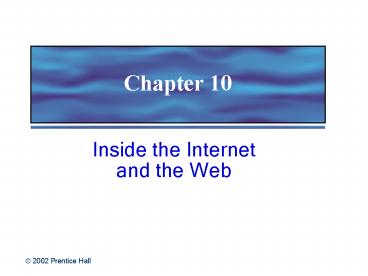Inside the Internet and the Web PowerPoint PPT Presentation
1 / 28
Title: Inside the Internet and the Web
1
Chapter 10
- Inside the Internet and the Web
2
Origins
- 1969 ARPANET (Advanced Research Projects Agency
NETwork) - Computer Scientists envisioned a need for
efficient sharing of resources and ideas. - Military strategists wanted a network that could
function if some connections were destroyed. - ARPANET was used by hundreds of military and
university users until 1990.
3
The Internet A Network of Networks
- The Internet is an interconnected network of
thousands of networks linking academic, research,
government, and commercial institutions.
4
Internet Services
- The Internet provides scientists, engineers,
educators, students, business people, and others
with a variety of services such as - Electronic mail (send/receive mail messages)
- Remote login (Telnet - access to other computers)
- Transferring files (FTP - accessing archives of
data) - Newsgroups (Usenet - on-line public discussions)
- World Wide Web (a collection of multimedia
documents)
5
Counting Connections
- Today, the Internet connects computers to about
every country in the world. However, the
Internet is - growing too fast to measure its growth
- too decentralized to quantify
- a network with no hard boundaries
- One agency, www.internic.net, does perform some
Management functions
6
Internet Protocols
- The language at the heart of the Internet is
TCP/IP - Transmission Control Protocol/Internet Protocol
- Define how information can be transferred between
machines and how machines on the network can be
identified with unique addresses.
7
Internet Protocols
- TCP breaks messages into packets
- Each packet has all the information needed to
travel from network to network - Host systems called Routers determine how to
route transmissions
8
Internet Protocols
- IP is the address for the packets
- Each Internet host computer has a unique IP
Address - Each address is comprised of four sets of numbers
separated by periods, such as 123.23.168.22
9
Internet Access Options
- Direct (dedicated) Connection
- (T1 or T3 lines)
- Computer has its own IP address and is attached
to a LAN - No need to dial up
- Files are stored on your computer
- Response time is quick
10
Internet Access Options
- Dialup Connections
- limited connection using a modem
- slowest speeds
- Broadband Connections
- DSL (Digital Service Line) service is newer,
faster, and cheaper than the older ISDN and
allows sharing of telephone lines
11
Internet Access Options
- Other types of Broadband Connections
- Cable Modem Connection
- allow Internet connections using shared TV cables
- Carry increased privacy and security risks
- Satellite Connections
- provides connections using DirecTV satellite
dishes - Wireless Broadband Wi-Fi
- Uses short-range radio waves
12
Internet Access Options
- Internet Service Providers (ISPs)
- local ISPs provide connections through local
telephone lines - national ISPs offer connections on a nationwide
scale
13
Internet Addresses
- E-mail addresses are made upof two parts
separated by an at(_at_) sign - User name_at_host name
- Example johnsmith_at_mindspring.com
- The host is named using DNS (domain name system),
which translates IP addresses into a string of
names.
Each person on the Internet has a unique
e-mail address created by having a squirrel run
across a computer keyboard. Dave Barry
14
Internet Addresses
- An Internet address includes username_at_hostname.su
b.dom
- username is the persons mailbox
- hostname is the name of the host computer and is
followed by one or more domains separated by
periods - host.subdomain.domain
- host.domain
- host.subdomain.subdomain.domain
15
Internet Addresses
- Top level domains include
- .edu - educational sites
- .com - commercial sites
- .gov - government sites
- .mil - military sites
- .net - network administration sites
- .org - nonprofit organizations
16
Internet Addresses
Examples
User President whose mail is stored on the host
whitehouse in the government domain
- president_at_whitehouse.gov
User hazel_filbert at the server for Lane County,
Oregon, k-12 school district
hazel_filbert_at_lane.k12.or.us
17
Inside the World Wide Web
- WWW is a distributed browsing and searching
system developed at CERN - System was designed to give Internet documents
unique addresses - HTML language was created for encoding and
displaying documents - Browser software was built for viewing documents
from remote locations
18
Browsing the Web
Web site Jargon
- Web pages are made up of text and images
- A Web site is a collection of web pages
- A Home page is the main entry to a Web site
- A Web browser like Netscape Communicator or
Internet Explorer allows you to explore the Web
by clicking links
19
Browsing the Web
Hyperlinks (links) are words or pictures that
act as buttons, allowing you to go to another Web
page
- Links are typically underlined or displayed in a
different color
20
More on Browsing the Web
- More Web site Jargon
- Links allow you to locate information without
knowing its exact location (it may move from time
to time) - Back and Forward buttons let you retrace your
steps - Bookmarks and Favorites can be set up to mark
your favorite Web locations
21
Web Addresses
A typical URL (Uniform Resource Locator) looks
like this http//www.prenhall.com.beekman
22
Web Addresses
- Dissecting Web Page address
- Protocol for Web pages
Resource Page
23
Searching the Web
- Search engines
- produce a list of pages that match a keyword
- they are built around a database that catalogs
Web locations based on content - Directory or Subject Tree
- A hierarchical catalog of Web sites
- Natural Language
- Ask questions
The ability to ask the right question is more
than half the battle of finding the
answer. Thomas J. Watson
24
Search Engines
- Search engines help find information when you
type a query using keywords.
25
Search Engines
- Directory/subject tree engines offer a
menu of subject choices
26
Search Engines
- Ask questions in a Natural Language Search
Engine
27
Portals
- Portals offer quick and easy access to a
variety of services such as e-mail,
chat,maps, news, shopping, etc. - Examples of consumer portals include
- Yahoo!, Excite, Lycos, Alta Vista, Netscape
Netcenter, Snap - Specialized portals target specific industries
and economic sectors
28
(No Transcript)