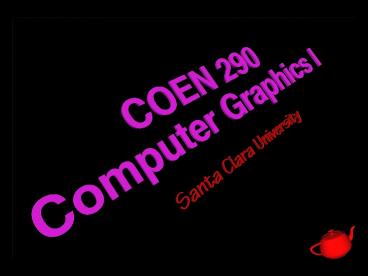Introductions PowerPoint PPT Presentation
1 / 39
Title: Introductions
1
(No Transcript)
2
Introductions
- Brad Grantham
- lecturer
- lab dude
- Dave Shreiner
- lecturer
- slave driver
3
Course Goals
- Develop demonstrable skills in Computer Graphics
- utilizing the necessary mathematics
- Demonstrate an understanding of the required
programming concepts - well be using C / C
- Have fun doing cool stuff
4
Syllabus
- Grading
- programming labs
- midterm
- final
- homework
- class participation
5
Course Texts
- Required
- Interactive Computer Graphics - A top-down
approach using OpenGL (2nd Edition) - by Edward Angel
- Recommended
- The OpenGL Programming Guide (3rd Edition)
- by Mason Woo, Jackie Neider, Tom Davis, Dave
Shreiner
6
Finding Course Information
- Web Site
- http//plunk.org/COEN-290
- one-stop shopping for information
- Email Alias
- coen290_at_plunk.org
- use this for most correspondence
- email grantham,shreiner_at_plunk.org for personal
issues
7
Your First Assignment
- Send an email to the class alias with your
preferred email address(es) - coen290_at_plunk.org
8
Evenings Goals
- Introduce many of the concepts that well be
discussing over the quarter - Describe the process of 3D modelling
- Provide an overview of the rendering library
well be using - Set up you for your first assignment
9
Motivation for Learning Graphics
- Entertainment
- Training and Simulation
- Art
- Publications
- Scientific Visualization
- Computer Aided Design / Engineering
10
The Essence of Computer Graphics
- Figuring out what colors to make those dots on
the screen - -me
11
The Tools of the Trade
- Rendering Primitives
- Mathematical Transformations
- Graphical Techniques
- simulating lighting
- texture mapping
- shading models
12
Rendering Primitives
- Geometric primitives
- points
- lines
- polygons
- Image primitives
13
Mathematical Transformations
- Use transformations for moving from one
coordinate space to another - The good news
- only requires multiplication and addition
- The bad news
- its multiplication and addition of matrices
14
Mathematical Transformations ( cont. )
- Coordinate spaces well be using
- model
- world
- eye
- normalized device ( NDCs )
- window
- screen
- viewport
15
Screen Space
- Addressable space of your display device
- 2 dimensional space
- Most often measured in pixels
- integer addressing
16
Framebuffers
- Computer memory for storing screen space
- pixels addresses converted into memory addresses
- Pixels can contain different types of information
- color
- depth
17
Framebuffer Size
- Usually measured in bitplanes
- also referred to as bits per pixel
- Deeper the pixels, the more information they
can hold
18
Window Coordinates
- Addressable space of your window
- subset of screen space
- 2D space
- measured in pixels
- controlled by your windowing system
19
Rasterization
- Process of converting primitives into pixels
- topic of a future class
From this ...
To this ...
20
What well be using as our Toolbox
- Some home-rolled stuff
- OpenGL
- industry standard graphics library
- available on almost all computing platforms
- Unix, Linux, Macintosh, Microsoft Windows
- GLUT
- portable OpenGL windowing library
- tightly integrated with OpenGL
21
OpenGL
- Application Programming Interface ( API )
- simple procedural interface
- over 400 calls
- Immediate gratification
- see what you draw immediately
- also implements retained mode
- Not photo-realistic
- meant for interactive applications
22
OpenGLs Rendering Pipeline
- OpenGL implements a rendering pipeline
- rendering is the name for the entire process
23
Quick Introduction to OpenGL Commands
- OpenGL and related libraries
- Core OpenGL gl
- OpenGL Utility Library glu
- OpenGL Utility Toolkit glut
- GLU commands implemented in core GL
- GLUT is a freeware library
- abstracts away dealing with a specific window
system
24
Preliminaries
- Header files
- include ltGL/gl.hgt
- include ltGL/glu.hgt
- include ltGL/glut.hgt
- Link with graphics libraries
- cc prog.c -lglut -lGLU -lGL -lX11 -lXmu -o prog
- cl proc.c glut32.lib glu32.lib opengl32.lib \
gdi32.lib user32.lib - GL enumerated types
- for platform independence
- GLbyte, GLshort, GLushort, GLint, GLuint,
GLsizei, GLfloat, GLdouble, GLclampf, GLclampd,
GLubyte, GLboolean, GLenum, GLbitfield
25
OpenGL Command Syntax
26
OpenGL Geometric Primitives
- All geometric primitives are specified by their
vertices
GL_POINTS
GL_POLYGON
GL_LINE_LOOP
GL_LINE_STRIP
GL_LINES
GL_TRIANGLES
GL_QUADS
GL_TRIANGLE_FAN
GL_QUAD_STRIP
GL_TRIANGLE_STRIP
27
Specifying Primitives
- Primitives are described by their vertices
- Vertex is a point in space which is used in the
construction of a geometric primitive - Described by a homogenous coordinate
28
Modeling
- Process of
- organizing vertices into primitives
- organizing primitives into objects
- organizing objects into a scene
6
4
2
5
3
1
29
Specifying an OpenGL Vertex
- Recall OpenGL specifies geometric primitives by
its vertices - glVertex3f( x, y, z )
- Different primitives require different numbers of
vertices
30
Actually Drawing Something ...
- Heres an OpenGL sequence to draw a square
centered around the origin - glBegin( GL_QUADS )
- glVertex2f( -0.8, -0.8 )
- glVertex2f( 0.8, -0.8 )
- glVertex2f( 0.8, 0.8 )
- glVertex2f( -0.8, 0.8 )
- glEnd()
31
Adding Personality to Primitives
- State ( or Attributes )
- data required for computing colors for primitives
- Examples
- color
- reflectivity
- surface texture
32
Specifying a Vertexs Color
- Use the OpenGL color command
- glColor3f( r, g, b )
- Where you specify the color determines how the
primitive is shaded - points only get one color
33
Flat Shading in OpenGL
- If you issue only one glColor() command per
primitive - glColor3f( r, g, b )
- glBegin( GL_TRIANGLES )
- glVertex3fv( v1 )
- glVertex3fv( v2 )
- glVertex3fv( v3 )
- glEnd()
34
Gouraud Shading in OpenGL
- However, to get Gouraud, issue a color per vertex
- glBegin( GL_TRIANGLES )
- glColor3fv( c1 )
- glVertex3fv( v1 )
- glColor3fv( c2 )
- glVertex3fv( v2 )
- glColor3fv( c3 )
- glVertex3fv( v3 )
- glEnd()
35
Hacking Graphics Code
- Basics steps in going a graphics program
- open a window with proper attributes
- clear the window
- change attributes
- render stuff
- goto ? as necessary
36
Opening a Window Using GLUT
- void main( int argc, char argv )
glutInitWindowSize( 512, 512 )
glutInitDisplayMode( GLUT_RGBA )
glutCreateWindow( my window ) init()
glutDisplayFunc( drawScene )
glutMainLoop()
37
OpenGL Initalization
- Well use the init() routine for our one-time
OpenGL state initialization - call after window has been created, but before
first rendering call - void init( void ) glClearColor( 1.0, 0.0,
0.0, 1.0 )
38
Rendering a Scene
- void drawScene( void ) glClear(
GL_COLOR_BUFFER_BIT ) - glColor3f( 1, 1, 1 )
- glRectf( -0.9, -0.9, 0.9, 0.9 )
- glFlush()
39
More of your First Assignment
- Do what Brad says ...