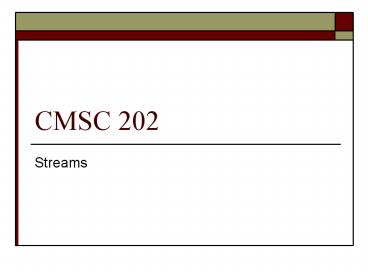CMSC 202 - PowerPoint PPT Presentation
Title:
CMSC 202
Description:
names.at(1) = 'Flintstone'; for (int i = 0; i = names.size ... Characters that come OUT of your program. Input/Output (Sources/Sinks) Input: Keyboard, File, ... – PowerPoint PPT presentation
Number of Views:75
Avg rating:3.0/5.0
Title: CMSC 202
1
CMSC 202
- Streams
2
Warmup
- What happens in the following?
- vectorltstringgt names
- names.at(0) Fred
- names.at(1) Flintstone
- for (int i 0 i lt names.size() i)
- cout ltlt names.at(i) ltlt
- cout ltlt endl
3
What is a stream?
- Flow of characters (or other data)
- Input
- Characters that come IN to your program
- Output
- Characters that come OUT of your program
- Input/Output (Sources/Sinks)
- Input Keyboard, File,
- Output Monitor, File,
4
Standard In/Out
- Standard in
- cin
- Standard out
- cout
- Why are these interesting?
- Under any OS these can be redirect
- You can treat a file as cin
- You can treat a file as cout
5
Error Stream
- cerr
- Standard error stream
- NOT redirected when cout is redirected
- Use exactly like cout
- Example
- if (denominator 0)
- cerr ltlt Fatal error denominator 0 ltlt
endl - exit(1)
6
File I/O
- File streams work EXACTLY like cin/cout
- More setup is required
- Open a file
- Read from/Write to a file
- Close the file
- Library
- include ltfstreamgt
7
File Input
- ifstream
- Datatype for file input
- Opening an input file
- ifstream fin(filename)
- Or
- ifstream fin
- fin.open(filename)
- Reading from an input file (you can read any
primitive!) - char a
- fin gtgt a
- Closing an input file
- fin.close()
8
File Input - Example
- Read a list of last names from a file
- ifstream fin(names.txt)
- vectorltstringgt names
- string name
- while (fin gtgt name)
- names.push_back(name)
Whats happening here?
9
File Output
- ofstream
- Datatype for file output
- Opening an output file
- ofstream fout(filename)
- Or
- ofstream fout
- fout.open(filename)
- Writing a char to an output file
- char a A
- fout ltlt a
- Closing an output file
- fout.close()
10
File Output - Example
- Write a list of names to a file
- ofstream fout(names.txt)
- vectorltstringgt names
- string name
- // Assume vector gets values
- for (int i 0 i lt names.size() i)
- fout ltlt namesi ltlt endl
11
File Streams - 1 Issue
- Streams expect a C-string as its parameter
- Example
- string inFilename input.txt
- ifstream fin( inFilename.c_str() )
- string outFilename output.txt
- ofstream fout( outFilename.c_str() )
- What does c_str() do?
- Look back at the string material!
12
Practice
- Open a file for input called phones.txt
- File has a name (string) followed by a number
(int) - Read in the data from the file
- Close the input file
- Open a file for output called reverse.txt
- Print the number followed by the name to the file
- Close the output file
13
Input Streams Pitfall!
- Mixing getline() and gtgt can be bad!
- gtgt
- Skips all leading whitespace
- Leaves trailing whitespace for next extraction
- Leaves the \n character
- getline
- Retrieves until end of line character
- Removes the \n character, but does not store it
14
Input Streams Pitfall!
- Example
- int age
- string name
- cout ltlt "Input your age and first name"
- cin gtgt age
- getline( cin, name )
- User types
- 42
- Bob Smith
- Solution?
- cin.ignore() // discard a single character
- cin.ignore(1000, \n) // discard up to 1000
chars, stopping at \n
age 42 name
15
Checking for end-of-file
- End of file (fin) or End of input (cin)
- 3 strategies
- while (!fin.eof()) // Best
- while (fin gtgt variable) // Pretty good
- while (fin) // NOT preferred
- .eof()
- Returns true if EOF character has been seen
16
Formatting Output
- Setf set formatting flags
- outStream.setf( iosfixed)
- Floating point values have a decimal point
- outStream.setf( iosshowpoint)
- Floating point values have trailing zeros
- outStream.setf( iosright)
- Output is right-justified in output field
- outStream.setf( iosleft)
- Output is left-justified in output field
- Setf stays in effect until reset
17
Formatting Output
- outStream.precision( int places )
- Sets the number of places to the right of the
decimal - Stays in effect until next call to precision()
- outStream.width( int size )
- Sets minimum number of spaces to use to output
the NEXT item - Only works on ONE item at a time
- HINT great for aligning tabular output!
18
Manipulators
- Library
- include ltiomanipgt
- setprecision( int places )
- Same as outStream.precision( int places )
- outStream ltlt setprecision(2) ltlt money ltlt endl
- setw( int size )
- Same as outStream.width( int size )
- outStream ltlt setw(10) ltlt Name ltlt endl
- fixed
- Same as setf( iosfixed )
- outStream ltlt fixed ltlt money ltlt endl
- showpoint
- Same as setf( iosshowpoint )
- outStream ltlt showpoint ltlt money ltlt endl
19
Formatting Output Pitfall!
- Recall
- Most manipulators stay on until reset
- Issue?
- Function that modifies these stream flags
- Solution?
- Save the current state
- int savePrecision outStream.precision()
- int saveFlags outStream.flags()
- Reset the current state
- outStream.precision( savePrecision )
- outStream.flags( saveFlags )
20
String Streams
- ostringstream
- Format messages and treat like a string
- Example
- string FormatMessage( int age )
- ostringstream msg
- msg ltlt "\nThis is my message\n"
- msg ltlt "John is " ltlt setw(6) ltlt age
- ltlt " years old\n"
- // use the str() function to access the
- // C-string in the msg
- return msg.str( )
21
String Streams
- istringstream
- Parse messages based on whitespace
- Example
- void PrintWords( string stringToPrint)
- // create and initialize the istringstream
- // from the string
- istringstream inStream( stringToPrint )
- string word
- while ( inStream gtgt word )
- cout ltlt word ltlt endl
22
Practice
- Use setf, setw, fixed, showpoint, and
setprecision to do the following - Ask the user for 2 names and salaries
- Print them formatted like this
- Name Salary
- --------- ------------
- John Doe 43523.00
- Jane Donner 3129.97
23
Challenge
- Use vectors, files and strings to
- Part 1
- Read in an unknown number of paired values from a
file (Name - string, Phone Number - integer) - Part 2
- Print the collection to another file
- Align the output vertically
- Format the phone number using dashes
- HINT think about using modulus and integer
division!