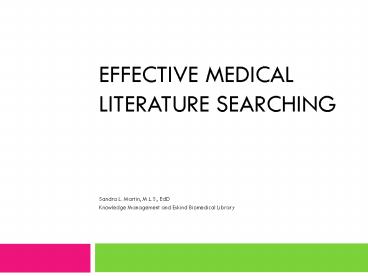Effective Medical Literature Searching PowerPoint PPT Presentation
1 / 51
Title: Effective Medical Literature Searching
1
Effective Medical Literature Searching
- Sandra L. Martin, M.L.S., EdD
- Knowledge Management and Eskind Biomedical
Library
2
Objectives
- Formulate your question
- Understand basic database structure
- Use of Boolean Logic
- Use Field Searching
- Use of Controlled Vocabulary
- Specialty techniques (truncation, etc.)
- Building your search strategy
3
Reasons for Searching the Medical Literature
- To answer a specific patient case-related
question (clinical practice) - To learn more about a medical topic (education)
- To determine current best practice (guideline)
- To give the best possible care to patients using
evidence-based medicine
4
Information Overload
Year new citations added
2005 606,000
2006 623,089
2007 670,943
2008 671,904
- PubMed (Medline) contains over 18 million journal
citations going back to 1950
statistics from http//www.nlm.nih.gov/bsd/bsd_ke
y.html
5
Asking the Question PICO
- Patient, Population or Problem
- What are the characteristics of the patient or
population? - What is the condition or disease you are
interested in? - Intervention or exposure
- What do you want to do with this patient (e.g.
treat, diagnose, observe)? - Comparison
- What is the alternative to the intervention (e.g.
placebo, different drug, surgery)? - Outcome
- What are the relevant outcomes (e.g. morbidity,
death, complications)?
http//healthlinks.washington.edu/ebp/pico.html
6
Parsing the Question
- What are the main concepts in your question?
- Sample question
- Does nutrition therapy improve decubitus
(pressure) ulcer healing in an elderly patient? - Concepts
Nutrition therapy
Decubitus/pressure ulcers
Treatment efficacy
Ulcer healing
Elderly patients
7
- A database is an organized collection of data.
- Bibliographic databases are searched through many
of the same techniques as any other database - Focus will be on PubMed, but these techniques
apply to ANY literature database
8
Examples of Records and Fields
Record Author Title Publisher Date of Publication
1 Jones KM Infectious Diseases Wiley 2001
2 Smith BR Medicine Cambridge Univ. Press 2004
3 Johnson AS Cancer Elsevier 2005
4 Bradley PL Asthma Synergy 2003
9
Examples of Records and Fields
Record Author Title Publisher Date of Publication
1 Jones KM Infectious Diseases Wiley 2001
2 Smith BR Medicine Cambridge Univ. Press 2004
3 Johnson AS Cancer Elsevier 2005
4 Bradley PL Asthma Synergy 2003
REDRECORD BLUEFIELD PURPLE ONE PIECE OF
DATA
10
Searching a Database
- Different search interfaces do the same things in
slightly different ways - Good search interfaces should provide
- Ability to search for a specific item
- Ability to search for related items to a known
item - Ability to search in a specific field or fields
- Ability to combine search terms using Boolean
Logic - Ability to retrieve search results in a useful way
11
Boolean Logic
- A British mathematician named George Boole
(1815-1864) developed an algebraic system of
logic that is now widely used in computer and
electronic systems including database searching. - While Booles algebraic system can be complex, a
very simple form of Boolean Logic is used for
searching most bibliographic databases.
12
Boolean Operators
- Standard Boolean Logic for database searching
uses 3 relationships among search terms. - AND
- OR
- NOT
- It is both simple and powerful.
13
AND
- BOTH terms included in any results.
- If a record has only one of the two terms, it
will not be retrieved. - If the record has neither term, it will not be
retrieved. - What does this do to the amount of records
retrieved?
14
OR
- Only one (NOT both) of the terms are in the
results - OR will retrieve the record if both are
included. - What does OR do to the amount of records
retrieved?
15
NOT
- Excludes any results containing the term
- Records containing both will not be retrieved.
- What does NOT do to the amount of records
retrieved?
16
Using OR
- OR groupings contain terms for the same
idea/concept and are usually put in parenthesis - (term OR term OR term)
- where all terms are difference ways of
representing the same concept - (faculty OR teachers OR professors)
- (students OR learners OR pupils)
17
Using AND
- AND groupings contain terms for different
ideas/concepts and can combine OR groupings - Term AND (Term OR Term) where each represents a
different concept - heart attack AND smoking
- Diabetes AND exercise
- Cancer AND (treatment OR therapy)
18
Using NOT
- NOT statements are usually put last and can
contain an OR grouping they are often used to
get rid of a common subgroup - Students NOT dental
- Diabetes NOT juvenile
19
Putting Them Together
- Identify the concepts (Parse the question)
- List specific terms for each concept
- Put the terms for each concept in an OR
statements within parentheses - Combine OR statements with AND
- Add any NOT statements to the end
20
Creating a Boolean Search
- QUESTION Is Vitamin C helpful in treating the
flu? - Identify concepts and list terms
Concept 1 Influenza Concept 2 Vitamin C Concept 3 Treatment Concept 4 helpfulness
Influenza Vitamin C Treatment Outcome
Flu Ascorbic acid Therapy Recovery
Orange Juice Management Success
21
Step 2
- 2. Make your OR statements, one per concept
- (influenza OR flu OR orthomyxovirus)
- (vitamin C OR ascorbic acid OR ascorbate)
- (treatment OR therapy OR management)
- (outcome OR recovery OR success)
22
Steps 3 and 4
- 3. Put AND between each of the OR statements
- (influenza OR flu) AND (vitamin C OR ascorbic
acid OR orange juice) AND (treatment OR therapy
OR management) AND (outcome OR recovery OR
success) - 4. Consider any NOT statements you might want to
add. - Note NOT isnt used very often
23
Parsing a Boolean Search
- (emergency OR acute OR critical) AND (treatment
OR therapy OR management OR care) AND (motor
vehicle accident OR car crash) NOT (pedestrian OR
walking) - What are the four concepts?
- What terms are used for each concept?
- Which three concepts must be included in all
records found? - Which concept must not be included in any record
found?
24
Beyond Basic Boolean
- Field Searching
- Controlled Vocabulary
- Subject vs. Keyword Searching
- Specialty Features
- Truncation
- Phrase searching
25
Field Searching
- Almost all databases will provide you with some
ability to search a specific field or fields. - Allows faster searching
- Allows more accurate searching
- Not all databases may make all fields searchable.
- Each search system will require a specific format.
26
All Field vs. Specific Field Searches
- I would like to find articles by John Smith.
- Search all fields John Smith
- Search Author Field only John Smith
- I would like to find an article published in
1997. - Search all fields 1997
- Search Publication Date Field 1997
- Why waste time searching for a date in the author
field or an author in the volume field?
27
Formats for Field Searching
- Different databases provide different formats for
specifying fields. - Most use field names or nicknames
- Field tags OR labels
- which may follow a period or be placed in
brackets or parentheses. - Some databases offer forms or drop-down menus.
28
- PubMed
- Field tags go in and follow term
- Field tags can be used within Boolean queries
29
PubMed Field Tags
- http//www.ncbi.nlm.nih.gov/books/bv.fcgi?ridhelp
pubmed.section.pubmedhelp.Search_Field_Descrip
au author ti title tw textword tiab
title and abstract mh medical subject
heading
dp date of publication la language gr
grant number ta journal name ad
affiliation
30
- OVID databases require field tags to follow the
term separated by a period. - Meharry.in and 2005.yr
31
- Some databases, such as the ISIs Web of Science
(Science Citation Index Expanded) provide forms
to fill out.
Select Field from drop-down menu
Select Boolean Operator
32
Combining Field Searches
- Multiple field searches can be combined using
Boolean logic. - Find a 2005 article by an author named Hubble
about ankle fractures. - Combine with AND
- 2005 in date/year field
- Hubble in author field
- Ankle fractures in title field
2005dp AND Hubbleau AND ankle fracturesti
33
Final Notes on Fields
- Each database provides its own specific fields
- Each database requires a specific format to
designate field searching - When searching a new database, take a moment to
read the help documentation most will provide a
list of fields and how to search them.
34
Controlled Vocabulary
- A controlled vocabulary is a set of established
terms where - every term represents a single concept
- only one term is used for that concept
35
Another example
- How many words could you think of for the idea of
cancer? - Cancer, tumor, malignancy, neoplasm, sarcoma
- Articles in a database
- Article one Breast tumors in young women
- Article two Surgery for prostrate cancer.
- Article three Diagnosing Melanoma.
- All three articles are about types of cancer but
different terms are used in titles.
36
- In a controlled vocabulary ONE word (i.e.,
cancer) is chosen and placed in a special field,
usually called a subject field. - For all three articles
- Article one Breast tumors in young women
- Article two Surgery for prostrate cancer.
- Article three Diagnosing Melanoma.
- The subject term (concept term) cancer is
placed in the subject field by database indexers.
- Now, Searching the database for cancer in the
subject field will identify all records about the
concept of cancer even if a different word for
cancer is used. - Search cancer-in-subject-field finds all three
articles - How many articles would the search
cancer-in-title-field find?
37
Structure of Controlled Vocabulary
Broader Concepts
Narrower Concepts
38
More on Controlled Vocabulary
- Expanding Search includes all narrower terms
beneath the searched term - Some databases do it automatically, others dont
- Focusing or Majoring For a given item, some
subject terms are considered the major focus you
can select to return only those articles. - Hip fracturemajr only give me articles where
hip fracture is an important concept
39
Subject vs. Keyword Searching
- Free-text (keyword) searching
- Some concepts have many synonyms. A free-text
search statement would mean "OR"ing all those
terms together - Matches terms against words anywhere in record
(abstract, title, etc.).
- Controlled vocabulary searching
- Matches terms against a specific field in the
record. - You need to consult a thesaurus (paper or online)
to find out what the controlled vocabulary term
is for each concept.
40
Advantages to Controlled Vocabularies
- Using the controlled vocabulary can make your
search more precise and easier. - Increases the relevancy of results (fewer false
drops) - The indexers have already done much of the work
for you. - Searchable tree structures of terms can help you
find new terms to use.
41
Problems with Controlled Vocabularies
- NOT all databases use a controlled vocabulary
- New concepts take time to be added
- There is often a lag phase during which the
newest articles arent indexed - Controlled vocabularies can contain some very
strange things and some concepts may not be
handled well - The controlled vocabulary must be easily
searchable - Trying to understand what is and isnt in a
particular controlled vocabulary can give you a
big headache!
42
Combining Subject and Keyword Searching
- To be comprehensive, it is often helpful to
combine subject and keyword searching - (diabetes mellitusmh OR diabetestw)
- (sickle cell anemiamh OR sickle cell
anaemiati)
43
Dont forget
- Boolean logic to combine terms
- Use of other search fields in combination with
subject terms - A Complex Search
- (headmh OR headtw) AND (wound and
injuriesmh OR traumati OR injuryti) AND
2005dp AND Englishla
44
Some Specialty Features
- Truncation
- Phrase searching
- Neighboring and other rarer Boolean operators
45
Truncation
- What about including the singular and plural
versions of words as well as other word
variations? - For example therapy, therapies, therapeutics,
- You could combine them all in an OR relationship
- (therapy OR therapies OR therapeutics OR
therapeutic) - But an easier way is by the use of truncation.
- therap
- Each database handles truncation in a unique way.
- The and are the most common wildcard
symbols.
46
More on Truncation
- Some examples
- Bacter
- ProcVir?Staph?
- Be cautious when truncating!
- If the word stem is too short, there may be too
many possible variations and you might pick up
unrelated terms. - For example, using proc for finding
procaine-like drugs will also include words like
proceedings and process.
47
Phrase Searching
- Sometimes you want to force the database to
search for a set of words in exact order - fever of unknown origin
- Most databases will accept a phrase in quotes.
- BUTsome do not handle phrases well and will
automatically break them up usually AND-ing
the terms - Check how the database handles phrase searching
before doing it!
48
Limits Options
- Many databases provide limits pages that make
it easier for you to select common options such
as language, article type, publication dates,
human or animal, gender, age groups, etc. - Each databases limits options are unique
- Most limits can be done by hand using field
tags, but sometimes limit pages save time
49
PubMed Limits Page
50
Step-By-Step Search Construction
- State the question
- Identify the concepts in the question
- For each concept, determine keywords and subject
terms - Specify field tags after terms if needed
- Combine terms for the same concept with OR in
parenthesis - Combine OR statements with AND
- Put any NOT terms at the end
- Keep track of your searches, how many articles
were found total, and how many you selected as
relevant
51
Example
- Question What is the appropriate ED medical
management of adult patients with intracranial
hemorrhage (either trauma or spontaneous)?