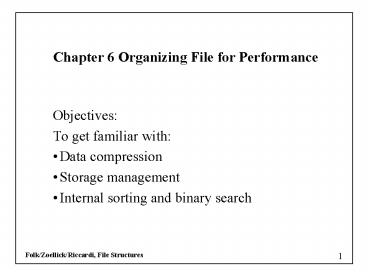Objectives: PowerPoint PPT Presentation
1 / 21
Title: Objectives:
1
Chapter 6 Organizing File for Performance
- Objectives
- To get familiar with
- Data compression
- Storage management
- Internal sorting and binary search
2
Outline
- Data compression
- Reclaiming space in files
- Record deletion
- Dynamic space reclaiming for fixed-length record
- Dynamic space reclaiming for variable-length
record - Storage fragmentation
- Internal sorting and binary search
- Keysorting
3
Data Compression
- Data compression to organize files into smaller
size. - Use less storage,
- Can be transmitted faster,
- Can be processed faster sequentially.
- Encoding with a different notation
- The State field in the address file requires
two bytes. However, 50 states can be encoded
using 6 bits. 50 space saving for each
occurrence of the state field. - The compact notation is a redundancy reduction
technique. - Costs
- The file is not readable by humans.
- The overhead of encoding and decoding operations.
4
Data Compression (contd)
- Suppressing repeating sequences
- Suitable for sparse arrays or images with regions
of same colors. - Run-length encoding choose an unused byte value
to indicate that a run-length code following that
byte. - Encoding algorithm
- Read through the data (pixels or values) that
make up the image or data content, copying the
data values to the file in sequence, except where
the same data value occurs more the once in the
succession, - Where the same value occurs more than once in
succession, substitute the following three
entries - The special run-length code indicator,
- The data value that is repeated, and
- The number of times that the value is repeated.
- Example,
- 50 51 52 52 52 52 52 53 54 54 54 54 54 54 54 55
52 52 53 53 53 54 - The encoded sequence is
- 50 51 ff 52 05 53 ff 54 07 55 ff 52 02 ff 53 03
54
5
Data Compression (contd)
- Variable length encoding
- Letters with high frequency are encoded using
shorter symbols. - Letters with low frequency are encoded using
longer symbols. - Huffman code (for a set of seven letters)
- four bits per letter (minimum 3 bits).
- The string abefd is encoded as
1010000100100000. - Huffman codes are used in some UNIX systems for
data compression. - Irreversible compression techniques
- Voice coding
- Some image coding scheme that change pixel
granularity or reduce color quality
6
Reclaiming Space in Files
- File organization with the following operations
- record insertion
- record deletion
- record modification
- Space reclaiming is needed when
- deleting fixed-length and variable-length records
- modifying variable-length records
- can be treated as a deletion followed by an
insertion
7
Record Deletion
- Identifying deleted records
- Place a special mark in each deleted record.
- Eg., place an asterisk () as the first field in
a deleted record. - Before deletion
- AmesJohn123 MapleStillwaterOK74075...
- MorrisonSebastian9035 South HillcrestForest
VillageOK78420 - BrownMartha625 KimbarkDes MoinesIA50311...
- After deletion
- AmesJohn123 MapleStillwaterOK74075...
- rrisonSebastian9035 South HillcrestForest
VillageOK78420 - BrownMartha625 KimbarkDes MoinesIA50311...
- Keep the deleted records around for sometimes.
- Delay the disk compaction.
- Programs must be able to ignore the deleted
records. - Allow to undelete records.
8
Record Deletion (contd)
- Space reclamation
- Happens after accumulating a number of deleted
records. - A simple solution is to copy the file by skipping
the deleted records. - Suitable for both fixed-length and
variable-length records. - After space reclamation
- AmesJohn123 MapleStillwaterOK74075...
- BrownMartha625 KimbarkDes MoinesIA50311...
- In place (not copying a file) space reclamation
is more complicated and time consuming.
9
Dynamic Space Reclaiming -- Fixed-Length Records
- An naive approach
- When inserting a new record,
- searching the file record by record
- if a deleted record is found, insert the new
record in the place of the deleted record - otherwise, insert the new record at the end of
the file. - Issues on reclaiming space quickly
- How to know immediately if there are empty slots
in the file? - How to jump to one of those slots, if they exist?
- Linking all deleted records together using a
linked list
10
Dynamic Space Reclaiming -- Fixed-Length Records
(contd)
- Use the link list of the deleted records as a
stack - Add (push) a recently deleted record of RRN 3 to
the top of the stack - Remove a free space of RRN from the top of the
stack for an inserted record
11
Dynamic Space Reclaiming -- Fixed-Length Records
(contd)
- Use the link list of the deleted records as a
stack - Add (push) a recently deleted record of RRN 3 to
the top of the stack - Insert three new records to the space of the
deleted records
12
Dynamic Space Reclaiming -- Variable-Length
Records
- An available list to store the deleted
variable-length records - How to link the deleted records together into a
list? - How to add newly deleted records to the available
list? - How to find and remove records from the available
list when space is reclaimed? - An available list of variable-length records
- HEAD.FIRST_AVAILABLE -1
- 40 AmesJohn123 MapleStillwaterOK7407564
MorrisonSebastian9035 South HillcrestForest
VillageOK7842045 BrownMartha625 KimbarkDes
MoinesIA50311 - Delete the second record
- HEAD.FIRST_AVAILABLE 43
- 40 AmesJohn123 MapleStillwaterOK7407564
-1..............................................
...............................................45
BrownMartha625 KimbarkDes MoinesIA50311
13
Dynamic Space Reclaiming -- Variable-Length
Records (contd)
- When inserting a new record, we need to search
the available list for a deleted record with
large enough record length - The current available list
- Insert a record of 55 bytes
14
Storage Fragmentation
- Internal fragmentation caused by fixed-length
records - AmesJohn123 MapleStillwaterOK74075..........
......................... - MorrisonSebastian9035 South HillcrestForest
VillageOK78420 - BrownMartha625 KimbarkDes MoinesIA50311.....
.................... - Internal fragmentation caused by variable-length
records - The inserted records is shorter than the deleted
record HEAD.FIRST_AVAILABLE -1 - 40 AmesJohn123 MapleStillwaterOK7407564
HamAl28 Elm - AdaOK70332....................................
.................45 BrownMartha - 625 KimbarkDes MoinesIA50311
- Reclaim the used part of the deleted record
- HEAD.FIRST_AVAILABLE 43
- 40 AmesJohn123 MapleStillwaterOK7407535
-1.................. - ..............26 HamAl28 ElmAdaOK7033245
BrownMartha625 - KimbarkDes MoinesIA50311
15
Storage Fragmentation (contd)
- External fragmentation caused by continuing to
insert records so some space becomes too
fragmented to be useful - Insert a record of 25 bytes
- HEAD.FIRST_AVAILABLE 43
- 40 AmesJohn123 MapleStillwaterOK740758
-1.....25 LeeEd - Rt 2AdaOK7482026 HamAl28
ElmAdaOK7033245 Brown - Martha625 KimbarkDes MoinesIA50311
- How to handle external fragmentation
- storage compaction regenerate the file when
external fragmentation becomes intolerable. - coalescing the holes combine two record slots on
the available list if they are physically
adjacent. - placement strategy adopt a placement strategy to
minimize fragmentation.
16
Placement Strategies
- First-fit placement strategy search the first
available space which is large enough for the
inserted record. - Least amount of work when we place a newly
available space on the list. - Best-fit placement strategy search the smallest
available which is large enough for the inserted
record. - Order the available list in ascending order by
size, then use the first-fit placement strategy. - After inserting the new record, the free area
left over may be too small to be useful. May
cause serious external fragmentation. - The small free slots are placed at the beginning
of the available list. Make the search of the
first-fit space increasingly long as time goes
on. - Worst-fit placement strategy
- Order the available list in descending order by
size, then use first-fit placement strategy. - Always insert the new record to the first slot.
If the first slot is not large enough. The new
record is inserted to the end of the file. - Decrease the chance of external fragmentation.
17
Binary Search
- Search by guessing.
- Use RRN to jump around
- Searching a file of n records
- the worst case ?log n?1 comparisons,
- the average case ?log n?1/2 comparisons.
- Requirement
- Works only for fixed-length records.
- The records must be in order in the searching
field.
18
Sorting a Disk File in RAM
- If the records are not in order, they must be
sorted before we can use binary search. - Consider any internal sorting algorithms bubble
sort, quick sort, bucket sort, etc. - If applied directly on data stored on disk, they
require many disk accesses (seeking, rotational
delay) and multiple passes over the list.
Extremely slow - If the entire file can fit into RAM. Load the
entire contents of the file into RAM and perform
internal sorting. - Can access records sequentially.
- Much faster if the file is stored sequentially.
- This is an example of a general rule minimizing
disk access cost by forcing disk accesses into a
sequential mode and performing complex, direct
access in memory.
19
Limitations of Binary Searching and Internal
Sorting
- Binary searching requires more than one or two
disk accesses - Accessing records by relative record number
(RRN), we can retrieve a record with a single
disk access. - Ideally, we can combine RRN retrieval (single
access) and search by key (ease of use). - Keeping a file sorted is very expensive
- If record insertion is as frequent as record
search, it is expensive to keep records sorted. - Keep records unsorted and use sequential search.
- An internal sort works only on small files
- It is not possible to read all records of a large
file into the main memory. - Only load the keys to the main memory --
keysorting.
20
Keysorting
- Only load records keys into RAM.
- A KEYNODES array has two fields KEY and RRN.
There is a correspondence between KEYNODES and
records in the actual file. - Actual sorting process, simply sort the KEYNODES
array according to the key field.
21
Limitation of Keysorting
- The keysort method requires two reads and one
write for each record. - The first pass of reads can be done sequentially,
sector by sector. - The second pass of reads cannot be done
sequentially. It may requires many random seeks
for these reads. - Since the write operations interleave with the
reads in the second pass, these writes also
require separate seeks. - If only one copy of the records are kept in the
disk, it is not an easy job to create a sorted
version of the file from KEYNODES array. - Solution
- Not to write the sorted file back to the disk.
- Only write the KEYNODES array back to the disk
as the index file.