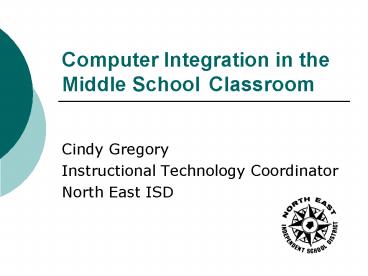Computer Integration in the Middle School Classroom - PowerPoint PPT Presentation
1 / 67
Title:
Computer Integration in the Middle School Classroom
Description:
Identify facts about San Antonio Missions ... Presidential Comparison Activity. Create Venn diagram with Inspiration ... Fun activity to use prior holiday ... – PowerPoint PPT presentation
Number of Views:368
Avg rating:3.0/5.0
Title: Computer Integration in the Middle School Classroom
1
Computer Integration in the Middle School
Classroom
- Cindy Gregory
- Instructional Technology Coordinator
- North East ISD
2
Integration Approaches
- Campus Integration
- Classroom Integration
3
Campus Computer Integration
- Computer Literacy Lab
- Computer Applications Lab
- Managed Computer Lab
- Open Computer Lab
- Mobile Laptop Lab
4
Computer Literacy Lab
- Traditional method
- Technology TEKS taught
- One semester
5
Computer Applications Lab
- Offer variety of computer courses
- Projects reflect core content information
- Instructor is Tech Apps certified
6
Managed Computer Lab
- Lessons developed collaboratively
- Lab instructor models lesson
- Core content teachers coteach
- Use content subject matter for projects
7
Open Computer Lab
- Scheduled for use by teachers
- Length of lessons can vary
- Teachers use independently
8
Mobile Laptop Lab
- Scheduled for use by teachers
- Teachers use independently
- Move to location as needed
9
Classroom Integration
- One Computer Classroom
- Computer Pod
- Lessons using access to full lab
- Use of laptop carts
10
Computer as a Teacher Tool
- Class web sites
- Online gradebook
- Online attendance
11
Helpful Ideas
- Organize files into folders by topics/chapters
- Slide shows for topic/chapter
- Graphic organizers for topic/chapter
12
More Ideas For Teachers
- Create rubrics to assess student products
- Keep copies of student products take names off
examples of high, medium and low graded items - Keep copies of student products to use as
examples or teaching tools
13
Classroom Management
- Use projector or TV to display information
- Students drive technology
- Instructor manages class activity or discussion
14
Educator Technology Development
- Texas STaR Chart
15
Stages of Technology Development
- Entry/Adoption Stage
- Adaptation Stage
- Appropriation Stage
- Invention Stage
16
Start Simple
Start Small
17
Evolving Towards Integration
- A Language Arts Example
18
Same Old Thing
- Traditional book report activity
- Students write or type summary
- Grammar drill and practice software
- Entry/Adoption Stage
19
Add a Little Technology
- Class time to type reports
- Peer editing to help with revisions
- Include illustrations
- Adaptation Stage
20
A Little More . . .
- Create a slide show incorporating book report
elements - Presentations made to class
- Students exposed to variety of books via the
slide shows - Appropriation Stage
21
And a Little Bit More . . .
- Students choose method used to create report
- Slide show, brochure, movie, web page
- Brainstorm using graphic organizer
- Invention Stage
22
Classroom Software Applications
- Word
- Excel
- PowerPoint
- Access
- Publisher
- Paint
- Moviemaker
- Web Browser
- Inspiration
23
Inspiration
- Whole group instruction
- Pods/mini lab
- Help visualize idea or concept
24
Social Studies Integration
- Texas and US History Lesson Ideas
25
Rock Art Activity
- Identify rock art locations in Texas
- Learn about interpretations of what symbols are
thought to mean - Create an original rock art design
26
San Antonio Missions
- Identify facts about San Antonio Missions
- Create a PowerPoint slide with facts about a
mission and an image
27
San Antonio Scavenger Hunt
- Great activity to use with partners
- Ideal for competition cuts down on sharing of
answers - Fun to use prior to a holiday/break
28
Small Texas Towns Activity
- Students choose software to use
- Ideal for work in pairs
- Internet research
- Students create an informational printout for
display
29
National Debt Activity
- Define debt and deficit
- Activity works well with partners
- Use final presentations to facilitate class
discussions
30
State vs National Powers Activity
- Use Inspiration to create a Venn diagram
- Identify state and national powers
- Identify shared powers
31
Revolutionary War Battle Activity
- Use Internet search skills to locate information
and images - Create PowerPoint slide
- Merge slides for class presentation
32
Presidential Comparison Activity
- Create Venn diagram with Inspiration
- Compare and contrast two US Presidents
- Great way to review a period of history
33
Additional Software Ideas
- Timeliner
- Decisions, Decisions
- Mapmakers Toolkit
- Inspirer Geography Series
34
Mathematics Integration
35
Ancient Numbering Systems
- Uses Internet search skills
- Works great with partners
- Online hieroglyphic story problems
36
Tessellation Project
- PowerPoint/Internet activity
- Locate examples of historic tessellations
- Identify M.C. Escher
- Use autoshapes to create tessellation
37
Sports Excel Activity
- Use sport of the season
- Excel formulas to calculate salary
- Graph data for visual representation
38
Lemonade Stand Activity
- Fun activity to use prior holiday
- Great to use with classroom pod
- Interactive simulation sites available on the web
- Students collect data
39
Surveys and Graphs Activity
- Students create survey questions
- Collect data
- Use Excel to display data
- Create graphs to visually depict data
40
Absurd Math Activity
- Interactive pre-algebra game simulation
- Works best with partners
- Great to use before a holiday or at the end of
the year
41
Scavenger Hunt
- Internet search skills used
- Ideal for partners
- Works great with pods
42
Additional Software Ideas
- Geometer Sketchpad
- Tinkerplots
43
Science Integration
44
Body Systems Activity
- Create a diagram representing one of the human
body systems - Identify major organs in the system
- Identify functions of the system
45
Element Activity
- Online research
- Create PowerPoint slides
- Bring example of element to show and tell during
presentation
46
Punnett Squares and Genetics
- Online interactive activities
- Use as whole group instruction activity
- Works with pods
47
Rock Classification
- Create Inspiration diagram
- Good activity to use as review prior to assessment
48
Weather PowerPoint
- Presentations cover wide range of topics
- Pair up students for activity
49
Solar System Activities
- Create a solar system diagram using Paint
- Create slides on a planet
- Use table and chart slides to graphically
represent information
50
Volcanoes and Earthquakes
- Use PowerPoint and Internet
- Five sets of questions/topics to research
- Class presentations can be used to introduce
and/or review topic
51
Additional Science Tools
- Vernier Logger Pro
- Data collection using variety of probes
52
Language Arts and Reading
53
Inspiration Activities
- Use for pre-writing
- Print diagram and outline
- Summarize story or chapter
54
Word Activities
- Story Starters
- Round Robin Writing
- Mixed Up Sentences/Paragraphs
- Peer Editing
55
AlphaSmarts and Neos
- Excellent to use for writing activities
- Achieve 11 ration in the classroom
- 30 keyboards per cart
56
Author Search Activity
- Great to use with pods/mini lab
- Compile background data on author
- Share interesting facts with class
57
Poetry Scavenger Hunt
- Use Internet search skills
- Questions cover wide range of topics
- Great to use with pods
58
Poetry Illustration
- Illustrate and interpret a poem
- Use clipart, pictures, drawings
- Pair/share to discuss poems
59
Poetry Activity
- Students create original poetry
- Illustrate and interpret poem
- Pair/share to discuss poem
60
Book Report Activities
- PowerPoint presentations
- Inspiration diagrams
- Traditional typed reports use illustrations
61
Using Online Dictionaries and Thesauruses
- Expose students to a variety of resources that
are available for use
62
Stop The Sun Activities
- Background activities on Vietnam
- Compare and contrast with Texas
63
The Diary of Anne Frank Activities
- Holocaust Timeline Activity
- Research the time period prior to reading book
64
My Brother Sam Activities
- Rebus Letter Game
- http//www.ushistory.org/march/games/rebus.htm
- Pages from the Past
- http//www.earlyamerica.com/earlyamerica/past/inde
x.html
65
Where The Lilies Bloom Activity
- Research plants and herbs used in book
- Create PowerPoint slides with image of plant
- Details on what plant is used for
66
Additional Activities
- Blogging
- Web page creation
67
Thank you for attending!
- Cindy Gregory
- North East ISD San Antonio
- cgrego_at_neisd.net