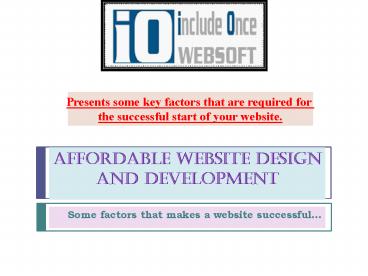Affordable Website Design and Development - PowerPoint PPT Presentation
Title:
Affordable Website Design and Development
Description:
We provide services to develop affordable website design, Logo design and ui design. Get proper help from our professional for Affordable Website development, content management system. for more details : – PowerPoint PPT presentation
Number of Views:75
Title: Affordable Website Design and Development
1
Affordable Website Design and Development
Presents some key factors that are required for
the successful start of your website.
- Some factors that makes a website successful
2
Introduction
- Now-a-days, even a small business requires its
own website to represent its brand in front of
this large world. So, it is required to select
web designer, which would help you and give you
an affordable website design. A website design is
basically a planning and creation of websites. To
make an affordable website design there are many
things require, and it mainly includes the
information architecture, site structure, user
interface, layout, navigation, colors, fonts,
images and much more.
3
Website-Vehicle
- Preparing to get on your website journey needs
understanding the abilities of your chosen
vehicle in terms of following aspects that are
primarily - How your website Looks Aesthetics
- How your website Handles Logistics
- How your website Performs Technology
- Notice the Warning Signs
4
Website Design
- A website design should be clean, proper and easy
to explore. Looks of a website must be attractive
for users.
5
How Your Website Looks?
- The final appearance of your products
6
How Your Website LooksAesthetics
- It mainly rely on following aspects which must
be always considered when someone starts
designing a website. - Design Visibility
- Design vs. Download Delivery Representation
- Market-Driven Appropriate Accurate Display
- Brand Issues Consistent Presentation
7
Aesthetics
- The appearance of your final product
- What is the first impression avail?
- Learn how to optimize and Maintain your Site
- Know your Target Audience and work toward that
end - Keep your Brand/Site Prominent and Logical
- Write your Development Plans
8
How Your Website Handles
- Functionality of Your brand/site
9
How Your Website HandlesLogistics
- The ease of use of your final product
- Organization
- Intuitive Paradigm
- Types of Navigation
- Intuitive Paradigm
- Logical
- Following conventions
- Ease of Use
- Respect the Expectations
10
Logistics Types of Navigation
- Global
- Secondary
- Tertiary, Deeper
- Ancillary
- Redundant
- Portal
- Discovery
11
Logistics
- Proper use of your final product/ Proper
Navigation of Site - How easy to use your site?
- Is it natural?
- Easy navigation and consistent?
- Are you applying different ways of navigation to
make it user centric? - Develop a plan and put it in writing
12
How Your Website Performs
- Performance of Your Site
13
How Your Website Performs Technology
- The delivery of your final product
- Know all your requirements
- Know your Restrictions
- Passive vs. Interactive, as per your needs
- Dynamic vs. Static
- Flexible vs. Reactionary
14
Technology Know Your Needs
- First Answer Questions
- Anticipated Traffic
- Audience Demand and Expectations
- Audience Makeup
- Daily updates? News focused?
- Match your needs with the technology
- Frames
- Flash
- Java
- DHTML
15
Technology Passive vs. Interactive
- Will your content be gathered daily for
associating? - Is it important to attract traffic to portal?
- Are there tools that will drive traffic back to
your site? - Are you adjusting the action based upon the user?
Identifying plug-ins? - Technology Dynamic vs. Static
- How often does your content shift?
- Have you identified areas on campus that will not
change - Technology Flexible vs. Reactionary
- Do you need to update information straight away
as it happens (sports, news, etc.) - Do you call others to make changes
- What is the process?
16
Technology
- The delivery of your final product
- What should the site achieve?
- Audience type and the way to interact?
- Who will amend the site? How often?
- Distributed Authorship
- Decentralized?
- Vendor Managed?
- Develop a plan and put it in writing
17
Heed the Warning Signs
- Watch them carefully
18
Heed the Warning Signs
- Danger Trailblazing
- Be careful in the Technology Frontier
- Dont let technology be proven or unproven at
your expense - Be wary of bleeding edge technology
- Use multimedia and other tools at appropriate
place - Keep in mind your end goals
- Dont hazard your users experience by requiring
non-standard plug-ins to provide content that
could delivered otherwise - Remember to create your site for the
lowest-common-denominator
19
Danger
- Be careful when you are finished
- The risk of seeing that you achieved your
destination, or that your site is complete. - In this interactive world, we should understand
that nothing is completed. Let others know that
job can never be done. - A website is a long-lasting budget item
- Dont let your site go stale
- Beware of dark sites and cobweb sites.
- Avoid using never and always when considering
the web - Create budgets and plans for new features and
sections
20
Conclusion
21
Successful Websites
- What should the site accomplish?
- Aesthetics Attractive looks
- Logistics Make it simple for users
- Technology User-friendly and appropriate
- Be cautious for the latest and greatest
- Never satisfied with your site
- Avoid easy answers and keep to your plan
- Stay with experts
22
Affordable Website Development by Include Once
Websoft
- We provide services to develop affordable website
design, Logo design and UI design. Get proper
help from our professional for Affordable Website
development, content management system.
23
Thanks For Visiting Us!!!
- Contact Us
- Address A 4/3 Patel Nagar
- Bikaner(Raj.)
- Phone 91151-2242430
- Mobile No 919829117669
- Email info_at_includeonce.com
- http//www.includeoncewebsoft.com/