How to recover formatted data on Mac - PowerPoint PPT Presentation
How to recover formatted data on Mac
Formatted drive and lost some files? Do not worry, Formatted data recovery can help you recover the foramtted data – PowerPoint PPT presentation
Title: How to recover formatted data on Mac
1
How to Recover Formatted Data
- From http//www.data-recovery-kits.com/recover-fo
rmatted-data-on-mac/
2
Best Formatted Data Recovery
- Sometimes we may need to format our drive due to
some reasons such as virus infection, system
running slowly, and more. It is safe if we back
up our important files before formatting the
drive, but, sometimes we may forget some files,
so, if this is the case, what shall we do ? Is it
possible to recover formatted data?
3
Formatted file recovery
- Sure it is. Do not worry about the formatted data
now or regret anymore. There is chance to
retrieve the formatted data. What you need is
only a Data Recovery. here, iOrgsoft formatted
data recovery is your ideal choice to retrieve
the formatted data on Mac. Various files are
supported to recover like video, audio, photos,
images, documents,and so on.
4
How to Recover Formatted Files on Mac
- Step 1. Select a file recovery mode
- Run iOrgsoft file recovery on the folder where
you installed it, select the lost Data Recovery
mode to try first. This mode will scan the files
quickly. You can also try Raw data recovery if
the first mode fails.
5
Screeshot 1
6
Step 2. Select the drive to scan
- Next, in the drive list select the formatted
drive to scan lost files.
7
Screeshot 2
8
Step 3. Preview and recover formatted files
- IN the end, when the scanning is finished, all
the recoverable files will be listed in the
folders on the left panel, go to find the files
you need. You can preview some files such as
documents, images before recovering them.
PowerShow.com is a leading presentation sharing website. It has millions of presentations already uploaded and available with 1,000s more being uploaded by its users every day. Whatever your area of interest, here you’ll be able to find and view presentations you’ll love and possibly download. And, best of all, it is completely free and easy to use.
You might even have a presentation you’d like to share with others. If so, just upload it to PowerShow.com. We’ll convert it to an HTML5 slideshow that includes all the media types you’ve already added: audio, video, music, pictures, animations and transition effects. Then you can share it with your target audience as well as PowerShow.com’s millions of monthly visitors. And, again, it’s all free.
About the Developers
PowerShow.com is brought to you by CrystalGraphics, the award-winning developer and market-leading publisher of rich-media enhancement products for presentations. Our product offerings include millions of PowerPoint templates, diagrams, animated 3D characters and more.

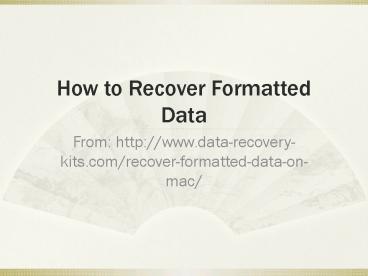

























![Full Guide on Samsung Data Recovery [Updated] PowerPoint PPT Presentation](https://s3.amazonaws.com/images.powershow.com/9355974.th0.jpg?_=20191101043)



