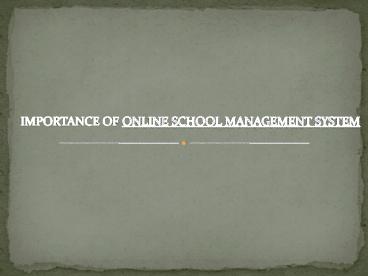Online School Management System Software - PenPencilEraser - PowerPoint PPT Presentation
Title:
Online School Management System Software - PenPencilEraser
Description:
PPE brings you the Complete Online School Management Software Systems which helps them for every schools to keep their data at just one click. For Free Demo Call us 0421-4322548 or log on to www.penpencileraser.com – PowerPoint PPT presentation
Number of Views:2452
Title: Online School Management System Software - PenPencilEraser
1
IMPORTANCE OF ONLINE SCHOOL MANAGEMENT SYSTEM
2
- In this Modern World Computer and Softwares
plays a major role in every humans life. Most of
the business now they were using softwares to
make their work simple and speed. But still many
schools are manually maintaining their students
and teachers academic records which take more
time to feed in register and the records will
occupy most of the places in school office room.
3
- PenPencilEraser brings you the Online School
Management System Software which makes your work
simple and lot easier than any school software in
World and easy to enter data at just online
click.
4
FEATURES AND SOFTWARE MODULES OF
PEN PENCIL ERASER
- Effective Communication and Notification
- Communicate between Management, Teachers,
Students and Parents - Built-in Messaging system
- Options to send SMS to the mobile numbers of
Parents and Teachers - Simple access to all messages and approval
control by the Admin - Post Announcements, Achievements in the Dashboard
- Control the visibility of announcements and
achievements - Prioritize the list of announcements display
- Records all the communication for future use
unless deleted - Students can attach the file of the assignment to
their respective teachers and the vise versa is
also possible
5
- Students and Admission
- All the profile details of the students are
stored, updated and accessed anytime - Students list can be viewed based on any details
like class, community, locality, marks etc. - Search and Filters to locate the specific student
list can be obtained instantly from any pages of
the software - Unique ID and Unique log In is provided for each
student and their parents - Students can apply Online by completing the
application form which is provided in the website - Complete details including the photograph can be
stored - All the applications posted online can be
processed for admission, hold or rejection
6
- End to End Customization
- Handle with the basic settings like the date,
country, time, periods, academic year - Manage settings like school themes, site
settings, school levels, school menus, website
menu and academic settings - Administer the various boards, blocks, rooms of
the school - Manage the code setting for the standards,
sections, subjects, periods - Set the subjects for different allotted class
- Direct the attendance code
- Set the various exams for each class and the type
of assessment - Manage the various designations
- Dedicate the username and password
- Set and Manage the privilege for different users
7
- Examination and Marks
- Create the various types of exams
- Allot the assessment on basis of grade system or
mark system - Give access to respective teachers and tutor to
manage marks - Have a quick view of the performance of each
students or the class on whole - Edit or delete when required
- Attendance and Staff Replacement
- Mark the attendance of teachers easily with the
drag and drop features - Integrate the attendance of students and staff
with the hardware support of RFID and Biometric - Simple to filter the required attendance details
with the filter or search provision given - Possible for the Admin to replace an appropriate
staff for the absent staff - Manage the teacher schedule
8
- Fee Payment Entry
- Setting of different fees for the different
classes - Easily manage the pending fees with the SMS alert
and auto messaging - Set up to 10 automatic payment reminders in
different dates by SMS alert - Communicate with the Parents about the pending
fees in just a click - Simply enter the fee payment
- Automatic receipt code generation makes tracking
easy - The fee list and the applicable students list can
be generated as reports in the pdf or excel
format - Time Table
- Easily define the timetable for students and
teachers - Track the classes and the staff of each class
- Maintain the schedule online, editing is also a
simple process
9
- Payroll
- Maintain the complete details of the employee,
update as required - Customize the various income, deductions, taxes
and leave type for the payroll - Enjoy the automatic calculation of the payroll
- View the reports on total or for specific staff
- Obtain automatic payroll slip generated in pdf
format and available for print out - Reports
- The report of the list of students with their
class and the admission details can be obtained - Customize the fields required in generating the
report - All the reports generated are printable and can
be saved - The staff list and the tutor list can also be
sorted for reports - The staff performance report, attendance report
and the timetable can be generated - The class performance, attendance and the
timetable can be generated - The students list can be generated based on any
details like the age, community, class as well - The fee payment, paid fees and the pending fees
can be generated for reference - The payroll report can be generated with the
complete details of the Earnings, deductions, tax
and the leave
10
- TC Printing
- Process the TC application in few steps and
automatic - Simple to discontinue the student and get the
Transfer Certificate printed with the school logo - TC Reprint option is also available
- Academic Year Setting
- The current year database can be simply rolled
over for the next academic year - This is possible in just a single step or click
- Simple to manage school database year after year
with enhanced accuracy - This is not all, more features related to
teachers, parents and students. It ensures utmost
safety and security as all the data are encrypted
and protected against the unauthorized access.
With the routine backup facility the fear of data
loss is eliminated.
11
- For Further Details and Free Demo Contact Details
- Global Communication Address
- Reg Off
- No.55, Sakthi Towers - Floor 3, Bharathi
Street,Valipalayam, Tirupur - 641601,TamilNadu,
INDIA. - Contact No 0421-4322548
- Email Id ask_at_penpencileraser.com
- WebSite www.penpencileraser.com