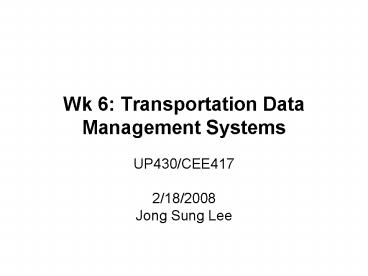Wk 6: Transportation Data Management Systems - PowerPoint PPT Presentation
1 / 96
Title:
Wk 6: Transportation Data Management Systems
Description:
Production of maps from the TIGER database for all Census Bureau ... maps ranging in detail from a neighborhood street map to a map of the United States. ... – PowerPoint PPT presentation
Number of Views:135
Avg rating:3.0/5.0
Title: Wk 6: Transportation Data Management Systems
1
Wk 6 Transportation Data Management Systems
- UP430/CEE417
- 2/18/2008
- Jong Sung Lee
2
Transportation Data Management Systems
- We will examine the types of data needs
transportation planners and engineers usually
face, and the techniques used to gather this
information. I will identify sources of data
including census files.
3
Planning Process
- Value Formulation
- Problem Identification
- Defining Goals, Objectives, Constraints
- Means Identification
- Data Collection
- Modeling
- Effectuation
- Generation of Alternatives
- Impact Assessments
- Evaluation
- Implementation
4
Transportation Data Management System
- Information needed for Transportation Planning
- TIGER
- GIS/GIS-T
- National, State, Local Database
- Spatial Data Sharing
- Data collection
5
Information Needed For Transportation Planning
- Street Inventory
- Socio-economic Data
- Survey Data
- TAZ (Traffic Analysis Zone)
6
Street Inventory
- Local
- Collector
- Minor Arterial
- Principal Arterial
- Freeway/Expressway
- Interstate Highway
7
The Rules of the Road
8
Exit Strategies Vary
9
Socio-Economic Data
- BTS
- http//www.transtats.bts.gov/
- U.S. Census Bureau
- Census 2000 http//www.census.gov/main/www/cen200
0.html - You can map the data with TIGER/Line files
10
Traffic Analysis Zone (TAZ)
- Homogeneous socio-economic characteristics
- Minimize intrazonal trips
- Recognize physical, political, historical
boundaries and Census tract and/or block - Equal number of household, population, area
11
Transportation Data Management System
- Information needed for Transportation Planning
- TIGER
- GIS/GIS-T
- National, State, Local Database
- Spatial Data Sharing
- Data collection
12
What TIGER is?
- TIGER Topologically Integrated Geographic
Encoding and Referencing - The name for the system and digital database
developed at the Census Bureau - To support the mapping and related geographic
activities required by the decennial census and
sample survey programs
13
How the Census Bureau uses TIGER
- Creation and maintenance of the digital
geographic database - Production of maps from the TIGER database for
all Census Bureau enumeration and publication
programs - Ability to assign individual addresses to
geographic entities and census blocks based on
polygons formed by features such as roads and
streams.
14
Evolution Of TIGER
- 1970s
- ACG (Address Coding Guide)
- 1980s
- DIME/GBF (Dual Independent Map Encoding/Geographic
Base File) Files - 1990s
- TIGER System
15
TIGER Database Extracts
- In order for others to use the information in the
TIGER database in a geographic information system
(GIS) or for other geographic applications, the
Census Bureau releases periodic extracts of this
database to the public, these extracts are known
as the TIGER/Line files. - The most recent version 2006 First Edition
TIGER/Line. - 2006 Second Edition was released March 6, 2007
(last version of TIGER/Line files) - Changes
- http//www.census.gov/geo/www/tiger/index.html
16
What Is TIGER/Line? lt1gt
- A digital database of geographic features such as
- roads, railroads, rivers, lakes, political
boundaries, census statistical boundaries, etc - Contains information about these features such as
- their location in latitude and longitude, the
name, the type of feature, address ranges for
most streets, the geographic relationship to
other features, and other related information - Public product created from TIGER data base of
geographic information.
17
What Is TIGER/Line? lt2gt
- TIGER/Line files
- are not graphic images of maps,
- but rather digital data describing geographic
features. - Mapping or Geographic Information System (GIS)
software is needed - a user can produce maps ranging in detail from a
neighborhood street map to a map of the United
States. - Many local governments have used the TIGER data
in applications requiring digital street maps. - Software companies have created products for the
personal computer that allow consumers to produce
their own detailed maps.
18
The Future of TIGER/Line
- Modernization of Master Address File (MAF) and
TIGER - Use an Oracle relational database instead of
home-grown database - Last versions of TIGER/Line files
- 2006 Second Edition Released March 6, 2007
- New products
- 2007 TIGER/Line Shapefiles will be released on
March, 2008
19
TIGER Resources
- General information
- U.S. Census Bureau http//www.census.gov/geo/www/t
iger/index.html - TIGER/Line Files
- http//www.esri.com/data/download/census2000_tiger
line/index.html (Shapefile and census data) - Metadata http//www.census.gov/geo/www/tlmetadata
/metadata.html - Contact
- Refer to metadata
20
Transportation Data Management System
- Information needed for Transportation Planning
- TIGER
- GIS/GIS-T
- National, State, Local Database
- Spatial Data Sharing
- Data collection
21
What is Geographic Information System (GIS)?
- a system for creating and managing spatial data
and associated attributes - capable of integrating, storing, editing,
analyzing, and displaying geographically-reference
d information.
22
What is GIS-T?
PAVEMENT
TRAFFIC
ACCIDENT
GIS-T
SIGN SIGNAL
T. PLANNING
INVENTORY
T. NETWORK
PHOTO LOG
- GIS-T (GIS for Transportation) is an application
of GIS
23
What is GIS-T?
- Applications of GIS-T
- Infrastructure planning, design and management,
public transit planning and operations, traffic
analysis and control, transpiration safety
analysis, environmental impacts assessment,
hazards mitigation, and configuring and managing
complex logistics systems
24
Key Data Elements
- Linear Reference System, (LRS)
- Graphics Data
- Base data
- Route data
- Non-graphic Attributes
- Geo-referencing/Projection
- Metadata
25
Area
Perimeter
Value
26
ROUTES
Length
Speed
Direction
Turn Direction
Delay
27
Dynamic Segmentation
2-LANE
NODE 3
NODE 2
500 METER
1,500 METER
NODE 1
4-LANE 1ST 500 METER BAD PAVEMENT 2ND 1,500
METER GOOD
28
Linear Reference System (LRS)
- LRS vs. Geographic Reference
29
What is Metadata?
- Metadata should contain possible answers for the
following questions - Who collected the original data and who is
responsible for the dataset? - What is the purpose of the dataset?
- What will users find from this dataset?
- What elements are mandatory and what are
optional? - What terminology standard and scales have used in
this dataset? - How can users access to the dataset?
- What geographic area(s) does this dataset cover?
- What type of transfer protocol is needed to
receive the dataset?
30
What is Metadata?
- Resume of spatial data
- Who?
- When?
- How?
- What?
- Where?
- Cost?
- Purpose?
31
What is Metadata?
- allows a producer to fully describe a dataset so
that users can understand the assumptions and
limitations and evaluate the dataset's
applicability for their intended use. - Currently, a number of metadata exist.
32
Importance of Metadata for Sharing GIS data
- The major uses of metadata are
- to maintain an organization's internal investment
in geospatial data, - to provide information about an organization's
data holdings to data catalogues, clearinghouses,
and brokerages, and - to provide information needed to process and
interpret data to be received through a transfer
from an external source.
33
Need for Metadata Standards
- Metadata standard will promote
- the proper use and effective retrieval of
geo-spatial data - to facilitate the organization and management of
geographic data - to provide information about an organization's
database to others
34
Existing GIS Metadata
- USA Content Standards for Digital Geospatial
Metadata, Federal Geographic Data Committee
(FGDC) - USA Application Profile for the Government
Information Locator Service (GILS) - Australia-New Zealand Proposed Framework for
Core Metadata Elements Version 1 For Land and
Geographic Data Directories in Australia and New
Zealand (ANZLIC) - Canada Directory Information Describing Digital
Geo-Referenced Data Sets, National Standard of
Canada
35
Existing GIS Metadata - 2
- ENV 12657 1998 Data Description - Metadata
(developed by CEN/TC 287) - International Hydrographic Organization (IHO)
Digital Geographic Standard for Hydrographic Data
(IHO S-57) Version 3.0 - NATO The Digital Geographic Information Exchange
Standard (DIGEST) Edition 2.0 - International Organization for Standardization
(ISO) ISO CD 15046 - Part 15 Geographic
Information - Metadata
36
Transportation Data Management System
- Information needed for Transportation Planning
- TIGER
- GIS/GIS-T
- National, State, Local Database
- Spatial Data Sharing
- Data collection
37
National Highway Planning Network (NHPN)
- FHWA (Federal HighWay Administration)
- Purpose
- is to serve the FHWA needs in highway planning,
policy analysis, visualization of the Highway
Performance Monitoring System (HPMS) database and
network modeling. - is the digital source used for coding and
publishing the FHWA approved National Highway
System maps. - Download at
- http//www.fhwa.dot.gov/planning/nhpn/
- ESRI Shapefile format (v2005.08)
- Metadata http//www.fhwa.dot.gov/planning/nhpn/do
cs/metadata.txt
38
National Highway Planning Network
39
National Transportation Atlas Database (NTAD)
- BTS (Bureau of Transportation Statistics)
- It is a set of transportation-related geospatial
data for the U.S. released annually. - Order at https//www.bts.gov/pdc/user/products/s
rc/products.xml?p2408c-1 - Download at http//www.bts.gov/publications/natio
nal_transportation_atlas_database/2007/
40
Illinois Natural Resources Geospatial Data
Clearinghouse
- Access point to Illinois GIS data sets
- Data
- 2005 Illinois Digital Orthophoto Quarter
Quadrangle data (DOQQ) - Statewide and countywide data
- Download at http//www.isgs.uiuc.edu/nsdihome/
41
Transportation Data Management System
- Information needed for Transportation Planning
- TIGER
- GIS/GIS-T
- National, State, Local Database
- Spatial Data Sharing
- Data collection
42
We Have a Problem...
Land Use
Street Network
- Division A wants to use the street network data
created by Division B using MGE and Division B
wants Land Use data created by Arc/Info - Problem GIS data formats are different from each
other
43
Possible Solution 1
- Using the export/import functions in each GIS
software
Land Use
Street Network
IGDSARC
ARCIGDS
- In ArcInfo, use the command IGDSARC to import the
Street Network (DGN file) into ArcInfo coverage - use the command ARCIGDS to export the Land Use
(ArcInfo coverage) to DGN file
44
Possible Solution 2
- Using a special translation software such as FME
by Safe Software Inc.
ESRI Arc/Info
Intergraph MGE
Land Use
Street Network
45
Possible Solution 3
- Using a transfer standard format such as SDTS
(Spatial Data Transfer Standard)
SDTS
Land Use
Street Network
46
Summary
- Considering the problems of solutions 1 and 2,
- Solution 1 Dependency on the functionalities of
the GIS software - Solution 2 Dependency on the translation
software - SDTS does not depend on any particular software
- Even if the ArcInfo and MGE change their data
format, you can transfer GIS data via SDTS - Limitation of SDTS GIS applications should
support the import/export functionality on SDTS.
In general, they do support SDTS.
47
We Have Another Problem.
- We dont know
- Where is the data
- What kind of the data format is
- Who do I need to contact
- .
- Metadata related questions and data access
48
National Geospatial Data Clearinghouse
- Distributed data producers and users.
- Key components
- Data documentation (metadata)
- Networking (Internet)
- Serving, searching, and accessing software
- Z39.50 Search and Retrieve Protocol
- WWW - World Wide Web
49
Service Requirements
Server
56kbs
14.4kbs
- Multi-user host support (UNIX, Windows-NT)
- Internet connectivity
- Server software
- Web browser supporting HTML 2.0
- Internet connectivity
- Optional Java support
50
Original Conceptual design
51
Client consults server registry
Clearinghouse Server Registry HTML/Java
?
?
list of links
52
Distributed query is passed to servers
?
?
?
?
?
?
53
Results returned as headlines
State Agency
Private Company
Local Agency
54
Client requests a metadata entry
State Agency
55
Metadata and/or data are downloaded
56
Metadata and/or data are downloaded
57
or a connection is made to data
58
Clearinghouse approach
Client
Metadata
Spatial Data Set
- Use International voluntary-consensus standards
- Develop free reference implementations and
software for public and commercial re-use - Promote a common vocabulary for geospatial data
discovery on the Internet
59
Current Clearinghouse
Clearinghouse Client
- Clearinghouse allows discovery of spatial data
through metadata entries on many servers - One entry per accessible data set or theme
- Many servers can be searched at the same time
Web
Gateway
Z39.50
Server/ Search Engine
Metadata
60
Geospatial One-Stop project
- E-Government initiative
- Vision to spatially enable the delivery of
government services - anyone can access geospatial information from
federal agencies and a growing number of state,
local, tribal and private agencies - Advanced information on future investments in
geospatial information can provide opportunities
for collaboration, intergovernmental partnerships
and reduce needless duplication of data investment
61
Geospatial One-Stop project
- Building communities around data categories
through the efforts of "data stewardship leaders"
and teams to seek out and highlight new and
preeminent ways to utilize geospatial tools - In conjunction with FGDC, Geospatial One Stop
facilitates standardization and intergovernmental
agreements on standards and interoperability
62
Federal Users
National Policy Makers
Civilian Users
Tribal Users
Commercial Users
State Users
Local Users
DoD Users
International Users
Standards- based portals
Geospatial One-Stop Portal
State Governments
Civilian Sector
Local Governments
Commercial Sector
Tribal Governments
Federal Government
DoD
63
Geospatial One-Stop Portal
- http//geodata.gov
64
TransXML - 1
- National Cooperative Highway Research Program
(NCHRP) Project 20-64, XML Schemas for Exchange
of Transportation Data. - The objectives to develop
- broadly accepted public domain XML schemas for
exchange of transportation data, and - a framework for development, validation,
dissemination, and extension of current and
future schemas. - This project focused on four key business areas
- 1) Survey/Roadway Design,
- 2) Transportation Construction/Materials,
- 3) Highway Bridge Structures, and
- 4) Transportation Safety.
65
TransXML - 2
- Adoption of XML will provide a valuable
foundation for data exchange among transportation
applications. - Equally important, by providing a common
vocabulary and information structure for
transportation agency activities and assets,
TransXML can accelerate the development of new
generations of applications. - The products of this project were a family of XML
schemas for transportation applications, along
with a recommended institutional structure and
process for implementing and sustaining its use. - http//www.transxml.org/
66
Transportation Data Management System
- Information needed for Transportation Planning
- TIGER
- GIS/GIS-T
- National, State, Local Database
- Spatial Data Sharing
- Data collection
67
Detector Technology
- Intrusive Loop Detector
- Video Image Detector
- Microwave Radar Detector
68
Functions of Detector
- Actuation of traffic signal controllers
- Calculation of traffic speed, traffic density,
and traffic and pedestrian volumes - Emergency vehicle preemption, and special vehicle
priority control - Input for traffic actuated signal control,
traffic-responsive system control freeway
surveillance, and data collection systems
69
Functions of Detector
70
Detector Types Intrusive Devices
- Inductive Loop
- Bending Plate
- Pneumatic Road Tube
- Piezo-Electric Sensor
- Magnetic
71
Detector Types Non-intrusive Devices
- Microwave/Radar
- Video Image Detection
72
Inductive Loop Detector
- Composition of ILD
- One or more turns of insulated loop wire wound in
a shallow slot sawed in the pavement - A lead-in cable from the curbside pullbox to the
intersection controller cabinet - A detector electronics unit housed in an
intersection controller cabinet - Principle of Operation
- When a vehicle passes over a loop or stays in a
loop area, loop inductance is reduced and
oscillator frequency is increased. - A vehicles presence is determined when frequency
change exceeds the threshold set by the
sensitivity setting.
73
shevron
diamond
octagon
square
triangle
skewed
quadrupole
circle
hexagon
rectangle
74
Advantages of ILD
- Installation is simple
- Initial cost is relatively low
- Presence accuracy 98 to 99
- Excellent counting accuracy
- Accuracy is not affected by weather
- Interface with legacy new systems
- Standardization of loop electronics units
- Mature, well understood technology
- Some models provide classification data
75
Disadvantages of ILD
- Installation and maintenance require lane closure
so, disrupts traffic - Reliability and useful life are dependent on
installation procedures - Weakens and decreases life of the pavement
- Speed accuracy varies
- Poor detection of some vehicles
- Fixed detector zones
- Susceptible to damage by heavy vehicles road
repair, and utilities - Multiple detectors usually required at a site
76
Video Image Detector
- Principles of Operation
- Detection algorithms of Vehicle Image Processors
(VIPS)
77
Video Image Detector
- Principles of Operation
- Conceptual Vehicle Detection, Classification, and
Tracking System
78
(No Transcript)
79
Example of Detection Zone Algorithm
80
Advantages of Video Image Detector
- Rapid incident detection.
- Single camera for multiple lanes.
- Identification of the incident type, the level of
gravity and what type of intervention. - Vehicle classification, intersection monitoring,
signal actuation and license plate reading (which
can be used for enforcement and travel time
estimation). - Enhanced installation safety non-intrusive
- Surveillance data could be used widely including
safety, transportation planning, operations and
research - Integration with other management strategies such
as adaptive ramp metering control. - Traveler information in the form of video feeds
accessible on the internet and can be used as the
Traveler Information System.
81
Disadvantages of Video Image Detector
- Cost is high for some applications
- Higher maintenance than some systems
- Camera needs to be mounted over lanes
- Occlusion may still be a problem
- Most video images are likely to have some areas
of occlusion. There may be areas of the video or
still image obscured from view. For example, far
downlane, larger vehicles may block out smaller
vehicles. - Environmental Effect
- Shadows, reflections from wet pavement,
vehicle/road contrast, headlight projection into
adjacent lanes on curved road sections, day/night
transitions, camera vibration, and debris on
camera lens etc.
82
Microwave Radar Detector
- Principles of Operation
83
Advantages of MRD
- Not affected by weather or lighting
- Relatively inexpensive
- Sidefire installation has high accuracy
- Rugged for the environment
- Low maintenance requirements
- Flexibility in moving detection zones
- Enhanced installation safety non-intrusive
- Single detector for multiple lanes in some models
84
Disadvantages of MRD
- Potential signal reflection problems
- Sidefire speed accuracy is marginal
- Occlusion problem
- For side-fire installed detector, in some cases,
it fails to detect presence or speed of a small
vehicle running under a shadow of a large
vehicle such as semi-trailers. - Limited field operational experience
- Difficulties of accurately sensing lane occupancy
- Slow moving or stopped vehicles with the Doppler
units
85
Real Time Traffic Data through Internet
- Real Time Traffic Data
- Volume
- Speed
- Visual Images from Video Cameras
- Still images
- Streaming video clip
- Variable Messages Signs
- Cellular phone version
- PDA version
86
http//georgia-navigator.com/maps/atlanta
87
http//traffic.houstontranstar.org/layers/
88
http//www.wsdot.wa.gov/traffic/seattle/
89
http//www.dot.ca.gov/dist11/d11tmc/sdmap/mapmain.
html
90
http//nyctmc.org/xmanhattan.asp
91
http//www.dot.state.mn.us/tmc/trafficinfo/map/ref
reshmap.html
92
Airport Real-Time Status
- Flight Delay Information (real-time)
- http//www.fly.faa.gov/flyfaa/usmap.jsp
93
Other Means to Obtain Real Time Data
- PCS without GPS
- PCS with GPS
- Hybrid using PCS with GPS and Gyroscope
94
PCS Network A General Structure
SS7
PSTN
HLR
MSC
VLR
BS Base Station HLR Home Location
Register MSC Mobile Switching Center PSTN
Public Switching Telephone Network SS7
Signaling System No. 7 VLR Visitor Location
Register
BS
Cell
95
Real-Time Traffic Information via PCS
- Data Collection Methods
- Cellular Telephone Reporting
- Drivers send signals using PCS whenever passing
checkpoints proving automatically distance
traveled and traversed time (and speed). - Inexpensive methods
- Accuracy maybe questionable since drivers may
forget to send signals at the right checkpoint
and at the right time. - Pilot Studies are being progressed by the
Massachusetts Smart Route System(Boston)and Texas
AVI Traffic Monitoring System (Houston).
96
Real-Time Traffic Information via PCS
- Data Collection Method
- Cellular Geolocation
- Track PCS signals of probe vehicles automatically
updating speed of individual vehicle in seconds. - Probe Area Washington D.C
- Inexpensive No other equipments needed other
than PCS - Low Accuracy
- Privacy problem when public is involved