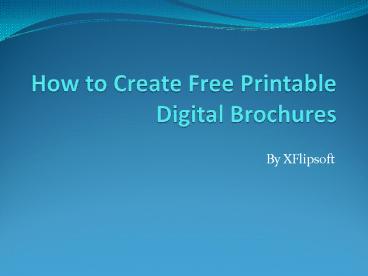How to Create Free Printable Digital Brochures - PowerPoint PPT Presentation
Title:
How to Create Free Printable Digital Brochures
Description:
Detailed guide to tell you how to make free digital brochures easily with built-in templates by using XFlip pro software. – PowerPoint PPT presentation
Number of Views:127
Title: How to Create Free Printable Digital Brochures
1
How to Create Free Printable Digital Brochures
- By XFlipsoft
2
Introduction
- It's generally believed that one digital brochure
could always be an effective marketing tool as
well as being lower in cost than printing and
mailing if your company wants to provide
customers with information about products or
services upon request. - And that is why many software providers produces
many kinds of digital publishing software, which
makes it possible for anyone to create a
professional digital brochure without producing
or distributing them, giving you the opportunity
to make a good use of digital medias to promote
your products and services correctly and
effectively. Here we would like to share you with
the tutorial on how to create free electronic
brochures easily.
3
Steps
- 1. Its wise to open a desktop publishing
software program or a word processing program
that has brochure templates available. Here the
easy-to-use XFlip digital brochure software is
highly recommended.
4
- 2. Free download and launch the software
successfully. Create a cover that includes your
company name and the title that must be related
and attractive. You could also upload each
graphic each by each to the front cover and
rearrange each graphic to fit around the
headline.
5
- 3. Design and produce electronic brochures. The
powerful XFlip free online brochure maker
printable also allows you to select uploading
graphics, photos and logos to catch your reader's
spirit. - 4. Review your brochure. Edit your content and
resize or modify pictures if necessary. Publish
them to the HTML files easily. If you want to let
your readers view the brochures online or on your
own website, just upload the HTML file and any
images to your web host through a file transfer
protocol (FTP) program such as FileZilla or
CuteFTP.