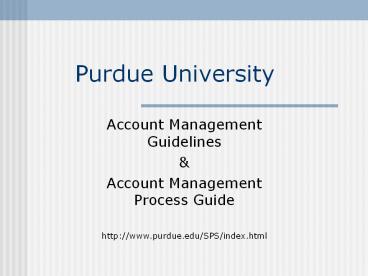Purdue University PowerPoint PPT Presentation
Title: Purdue University
1
Purdue University
- Account Management Guidelines
- Account Management Process Guide
- http//www.purdue.edu/SPS/index.html
2
Account Management Basic Skills Presenters
- Joma Roe 45378
- Jenny Siemers 44856
- Bonnie Taylor 41074
- Matt Clawson 46947
- Leslie Vogel 41053
3
Account Management Basic Skills
- Introduce Yourself
- Department
- Position
- Length of time in position
- One thing you would like to learn from this
training
4
Contents/Agenda
- Mission Statement
- Account Establishment
- Account Transaction and Document Management
- Cash Management
- Closeout Management
5
Mission Statement
- Account Management at Purdue University exists
to provide timely and accurate financial
information to principal investigators,
department heads, administrators and external
funding providers. This information is used by
Business Services and other university staff in
decision making, project planning, policy
analysis, program planning and long range
financial planning.
6
Mission Statement Cont...
- Proper account management allows Business
Services staff to be proactive rather than
reactive and is increasingly important as we
respond to diminishing resources. Proactive
account management requires that each staff
member integrate account management tools,
techniques, and thought processes into their
daily activities. This integration is a basic
expectation for each Business Services staff
member.
7
Summary
- The Account Management Guidelines are
expectations for Funds 500-699 (SPS Fund range),
700-750 (Dept. Gift Account Fund Range), and 840
(Endowments).
8
Account Establishment
- Proposal
- Transmittal Checksheet
- Statement of Work
- Budgets
- Internal
- External
- Award Document
9
Account Establishment
- Factors in establishing a new account
- Source of Funding
- Size of award ()/length (time involved)
- Sponsor reporting/billing requirements
- Use of existing account - contract support,
voluntary support
10
Account Establishment
- Proper classification
- Timely establishment and notification
- Award Documentation
11
Account Establishment
- FOR SPS ACCOUNTS
- Proper Classification
- Research (RE)
- Instruction (IN)
- Other Sponsored Programs (OSP)
- Fellowship (FE)
12
Account Establishment
- Not fully executed document from agency
- University Backed NTP
- Department Backed NTP
- Fully executed award document from agency
- SPS New Account Set-Up Checklist
- Goal of 24 hour award establishment
- Electronic Notice of Award Email
- Major/Minor System Budgets to be provided by
dept. - Transfer of Single account Cost Sharing (1008/JV)
- Routing process
13
Account Transaction and Document Management
- Correcting
- Documents
14
Account Transaction and Document Management
- Fiscal year 02-03
- Approximately 18,039 correcting documents
processed - Cost of single correcting document
- It costs approximately 50 to process an invoice
voucher when the rewriting of a check or
canceling a check is involved.
15
Account Transaction and Document Management
- Departmental Actions
- Departmental New Account Set-up Checklist
- Confirm Notice of Award with
- Award Document
- COEUS Budgets
- Cost Share Documentation
- Signature Delegation
16
Account Transaction and Document Management
- Maintain Allocability Supporting Documentation
- Procurement process should include documented
academic authorization for the purchase. The
documentation serves as the - proof of allocability.
17
Account Transaction and Document Management
- Verify Appropriate Signature Approval
- If signature approval is delegated, an
appropriate authorization form for each project
account should be completed and maintained with
the project account. The form must be completed
by the PI and should verify who is authorized to
purchase on the account.
18
Account Transaction and Document Management
- The authorization form should include
- PI name
- Project Account Title and account number
- Date form completed
- List of individuals authorized and any
restrictions - Each purchase request should be reviewed for
the appropriate authorizing signature!
19
Account Transaction and Document Management
- Procurement and Account Management
- Review for the following
- Account number(s)
- Object Code (Object Code Listing)
- Available Funds (FIBS)
- Allowability and Allocability (Costing Website
and Sponsor Guidelines) - Obtain prior approval if necessary
- Within the project period
20
Account Transaction and Document Management
- Use DSS queries referenced in the Account
Management Process Guide to monitor account
expenditures and balances. - Key Word to remember
- PROACTIVE
21
Account Transaction and Document Management
- SPS Queries
- acctbal4.bqy 4 month history of o/d accounts
- swatcash.bqy list of accounts with a cash
deficit - reptreq1.bqy reports that are due / overdue to
sponsor - Swatxany.bqy expired accts. with a management
balance - ntp3mo.bqy accounts that have been on NTP gt 3
months - vcs.bqy - amount of VCS recorded for a particular
project - Swat011.bqy reports 011 cost sharing
- fa_validate.bqy - provides list of newly
established accts - A/R Aging Detail Report Type C (Pagecenter)
lists aging receivables
22
Account Transaction and Document Management
- Business Office Queries
- acctbal.bqy - 4 month history of all acct.
balances - acctbal2.bqy 4 month history of o/d accounts
- swatexp.bqy accounts expiring in 120 days or
less - swatany.bqy list of expired accounts with mgmt
balances - paysum.bqy payroll information by account
- txnbyact.bqy help to find transactions causing
o/d
23
Account Transaction and Document Management
- Maintain Appropriate Balances
- Gift and Award Funds
- Cash balances gt 0 should be maintained on
700-701, 703-750, 840 funds - Account balances should be reviewed and
appropriate actions taken monthly - All overdrafts should be monitored on a
continuous basis and the appropriate staff should
be notified
24
Account Transaction and Document Management
- Sponsored Program Funds (500-699)
- Balance for 500-699 funds should not be lt 0.
25
Account Transaction and Document Management
- If lt 0, the following will occur
- Business Manager will be notified. Business
Office has three days to notify SPS of their
intended action -- - Request SPS to lock the account
- Request account remain open by preparing
correcting documents to return the account to a
positive balance and notifying SPS - Request a Continuation NTP if additional funds
are expected - SPS will lock the account if no response is
received within three days
26
Account transaction and Document Management
- Steps to Clear Overdrafted Accounts
- Move charges to an appropriate account. Remember
monthly cut off dates. - If allowable, record expenses as Voluntary Cost
Sharing (VCS). - Change demurrage, MERS numbers, etc. to prevent
additional overdrafts. - Major/minor accounts-- is a budget reallocation
appropriate?
27
Account Transaction and Document Management
- Departmental Business Office Staff is to
confirm charges are being posted appropriately to
the FSSR at various stages of the project - Examples
- FA
- Cost Sharing
- Encumbrances
- Subcontracts
28
Account Transaction and Document Management
- SPS Suspense/Dept. Default Account
- Business Office staff responsible for clearing
the departmental default suspense account must be
on the e-mail list server - You will be notified by email when default
suspense entries post. - Website to subscribe to suspense
http//directory.purdue.edu/directory-bin/majorcoo
l
29
Account Transaction and Document Management
- Account Expiration Procedures
- Remember, it is important to be timely. Refer to
the Account Management Guidelines for the
appropriate actions. - Process Guide Decision Chart
- Review of all cost share commitments
- Memo Match email
- Review account for potential problems
30
Cash Management
- A. Cash Handling
- University Cash handling manual
- Separation of Duties
- Keep investments informed for large dollar
transactions - B. Management Reports
- Daily Cash Balance Report
- Cash Deficit Report
- Account Receivable Aging Report
31
Cash Management
- Academic Staff Reporting Requirements
- Payments tied to reports
- Grant/Contract Negotiation
- Payment terms are negotiated at the beginning by
the University Contracting Group - Billings
- Billings are scheduled to be printed the second
Tuesday of each month. The accounts receivable
area is in charge of getting those invoices out
within 5 working days. - Collection
- Collection effort begins after an invoice has
aged 45 days. As the invoice continues to age,
it becomes the responsibility of all parties
(SPS, Department Business Office, and PI) to try
and collect the outstanding income.
32
Close Out Management
- Sponsored Program Funds
- Ready for closing 60 days after expiration
(accounts automatically lock 50 days after
expiration--MARK BYPASS) - Subcontracts
- Need to be ready to close within 30 days after
expiration so the prime can be closed in a timely
manner - Fiscal reports and final billings
- Will be submitted in accordance with sponsor
guidelines
33
Close Out Management
- Accounts to be ZERO in 4 months after expiration,
unless awaiting income - Follow management expectations set for SPTS
reporting requirements
34
Close Out Management
- Tools
- Closing Checklist for Department Business Offices
- Closing Checklist for SPS
- Account Management Process Guide closing queries
- http//www.adpc.purdue.edu/SPS/index.html
35
Close Out Management
- Scenarios and actions to be taken, of overdrafted
accounts and that cant be cleared within 90 days
of expiration have no approved plan - Overdrafted accounts with only Salary and Wages
expenditures - gt 100 academic department clears
- lt or 100 SPS clears
36
Close Out Management
- Overdrafted Accounts with SE are to be cleared
by the academic department - Overdrafts of 25.00 or less, (not fitting the
above two scenarios) where the department has
attempted to clear, will be cleared by SPS
37
Close Out Management
- Accounts with Positive Balances
- Fixed Price (University entitled to retain funds)
- balance transferred to 100 fund, in accordance
with Instruction No. 4 - Balance less than 5.00
- SPS will follow guidelines and clear if
appropriate
38
Close Out Management
- Overdrafts and balances that do not fit the
scenarios described above should be discussed
with appropriate staff in order to achieve
resolution
39
Close Out Management
- Non SPS Funds (700-750 and 840 Funds)
- Accounting Services requests a once a year review
to delete accounts - Utilize management reports to review those
accounts with no activity - Does the activity still require a separate
account? - Consider the purpose and the expense to maintain
40
Close Out Management
- If account is no longer useful
- Ensure that the cash balance is zero
- Clear balance to a residual
- Send a 1209 or email to the appropriate
accountant for the fund and ask the the fund be
inactivated - http//www.adpc.purdue.edu/Account/staff.htm
- The account will stay open for one complete
fiscal year after the inactive date - Completion of this annual review will realize
university savings in materials, time, and staff
resources
41
- Questions/Comments
- Please fill out comment sheet!