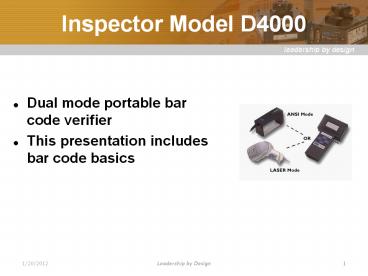Inspector Model D4000 PowerPoint PPT Presentation
1 / 36
Title: Inspector Model D4000
1
Inspector Model D4000
- Dual mode portable bar code verifier
- This presentation includes bar code basics
2
- We design and manufacture the world's most
complete line of bar code verification equipment
3
BAR CODES Are the Worlds Least Expensive and
Most Reliable Method of Entering Data
- Bar codes are increasingly being used in critical
applications where there is no backup
4
Bar Code 101
- Two basic bar code variables
- Light/dark
- Narrow/wide
- Five basic bar code parameters
- Layout
- Ratio or edge-edge
- Element dimensions/deviations
- Reflectance/print contrast
- Spots and voids
5
Light / Dark
- Virtually all bar codes are read using reflected
and monochromatic light - Diffuse light is scattered randomly
- Specular light does not scatter (mirror)
- Scanners sense diffuse light
- High low reflectance differentiates elements -
bars and spaces
6
Narrow / Wide
- Elements are different widths
- Ratio type codes contain two widths
- Code 39, I 2 of 5, Codabar
- Edge-edge codes contain four widths
- Code 128, UPC, EAN, UCC/EAN 128
- Width of narrow element X dimension
7
Layout
- 1 human readable
- 2 proper size quiet zone
- 3 correct data encoded in symbol
8
Ratio
- 1 narrow element width
- 2 wide element width
- Ratio avg. wide element width / avg. narrow
element width - 21 to 3.21 normal
9
Element Dimensions / Deviations
- 1 narrow element
- 2 wide element
- 3 element width tolerance
- 4 tolerance added to narrow element
- 5 tolerance subtracted from wide element
- 4, 5 not easily recognized as narrow or wide
10
Reflectance / Print Contrast
- 1 bar Low reflectance
- 2 space High reflectance
- 3 highest reflectance in symbol, L
- 4 lowest reflectance in symbol D
- Symbol contrast L-D
- PCS (L-D)/L
- Scanners must see a significant difference in
reflectance for reliable performance
11
Spots and Voids
- 1 bar with void inside
- 2 space with spot inside
- 3 signal distorted by void
- 4 signal distorted by spot
- 5 signal with no distortion
- Distorted signals can result in no read, poor
read rate or data error
12
What Is Verification?
- A specification or parametric check of a bar code
symbol - Objective predict or ensure readability
13
What Is Scanning?
- Decoding bar codes
- Objective dig data out of noise
14
Why Not Use A Scanner To Verify?
- A scanner is designed to read bad codes
- In open systems bad means different things (all
designs are different) - Codes do not get better in shipment
- The better the scanner you use, the less likely
it is your customer will be able to read the code
15
What Types Of Verification Methods Are Available?
16
Verification Methods
- Traditional method
- ANSI method
- Film master (N/A for D4000)
- Data validation
17
Traditional Method
- Objective Determine how well the symbol is
printed - No regard for scanner type
- Micrometer, optical comparator history
- Major parameters analyzed
- Avg. bar deviation
- Print contrast signal
- Absolute element widths (optional)
18
Traditional Method
- Major applications
- Print setup
- Less expensive portable models
- Absolute measurements for high speed systems
- Augmentation for explaining ANSI method grade
values - On-line verification strategy
19
ANSI Method
- Objective Predict how well any type of scanner
incorporating a particular optical configuration
(aperture/wavelength) will read this symbol - Overall symbol grade is indicator
- B/06/660 or 3.2/06/660
20
ANSI Method
- All quality parameters derived from scan profile
- Lowest of parameter grades overall symbol grade
21
ANSI Method
- Most documented and traceable verification method
- Quality parameters analyzed
- Symbol contrast
- Modulation
- Defects
- Decodability
- Reference decode
- Rmin/Rmax
- Minimum edge contrast
22
ANSI Method
- Multiple scan averaging is recommended
- This provides more information on area of symbol
23
ANSI Method
- Major applications
- Most compatible with symbols printed on flat
surfaces - UPC/EAN and AIM specifications recommend it
- Method of Choice for large ISO9000 companies
(NIST Traceability) - Choice for compliance labeling
- Excellent on-line evaluation process
- Can detect any print method failure (traditional!)
24
Data Validation
- Ensure proper data format
- UCC/EAN AI formats
- HIBC mod 43 check digit
- Ensure data match for specific content
- Destination on shipping label
- Product ID
25
D4000 Modes of Operation
- Laser mode
- ANSI mode
- Mode set by scanner type installed
- The modes provide different types of analyses
- The modes provide different types of pass/fail
criteria
26
D4000 Laser Mode
- Traditional parameters flag errors
- Ave. bar deviation
- Quiet zone
- Ratio
- ANSI Decodability can flag error
- User programmable threshold (B - F)
- Easy point and shoot
27
Laser Mode - CR1 Scanner
- More accurate analyses than original scanner
- Analyzes wide range of code size including high
density codes with 5 mil (.127 mm) X dimension
28
Laser Mode - CR1 Scanner (Cont.)
- Scanning instructions on scanner
- Adjust scan distance so beam width is minimum of
twice the width of bar code - 2 inch (51 mm) minimum scan distance
29
D4000 ANSI Mode
- ANSI overall symbol grade flags errors
- Fail threshold user programmable (B-F)
- Ensure proper aperture/wavelength is set
- Calibration required for reflectance calculations
- Traditional parameters used for reference
- Avg. bar deviation is a trend indicator for
Decodability
30
D4000 ANSI MODE (Cont.)
- Manual scanning
- Scan 8 - 12 IPS (smooth)
- Begin and end scan outside of quiet zone
- Multiple scan average desired
- Scan in both directions
31
D4000 Data Validation
- Mandatory modulo check digits
- Code 128, UCC/EAN 128, UPC/EAN
- UCC/EAN data format checks
- UCC/EAN AI format checks
- Comparison mode (laser mode only)
32
D4000 Operation HintsEnter Select Keys
- Press ENTER and SELECT at any time simultaneously
to enter main menu - Except when actively calibrating or printing a
scan profile (ANSI mode) - Press SELECT to move cursor or change a choice
- Press ENTER to enable that selection
- You may scan at any time in any place in the main
menu
33
D4000 Operation HintsAnalysis Screens
- Initial screen indicates pass/fail analysis and
decoded data - Press SELECT to scroll data
- LEDs indicate avg. bar deviation
- Individual screens accessible for detailed
analysis information - Press ENTER to access detailed screens
- First screen accessed is remembered
- Press ENTER to return to initial screen
34
D4000 Operation HintsStorage Buffer
- Full displayed when storage enabled
- Buffer cleared by pressing ENTER with cursor on
full message
35
D4000 Operation HintsANSI Mode Interpretations
- Ref decode F on multiple scan average analysis
indicates at least one scan failed ref decode
(A-F averaged in multiple scan analysis grade) - Large (gt 35) defect calculation may indicate a
bad quiet zone - Decodability set to 00 in a single scan
indicates a global threshold failure
36
- World Leader in Quality Assurance and Data
Validation of Printed Symbols